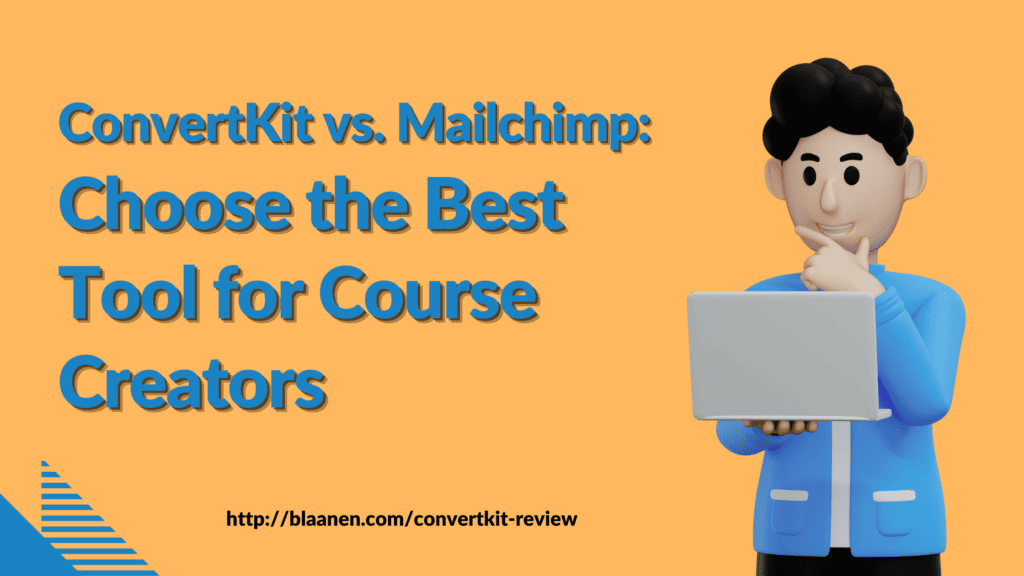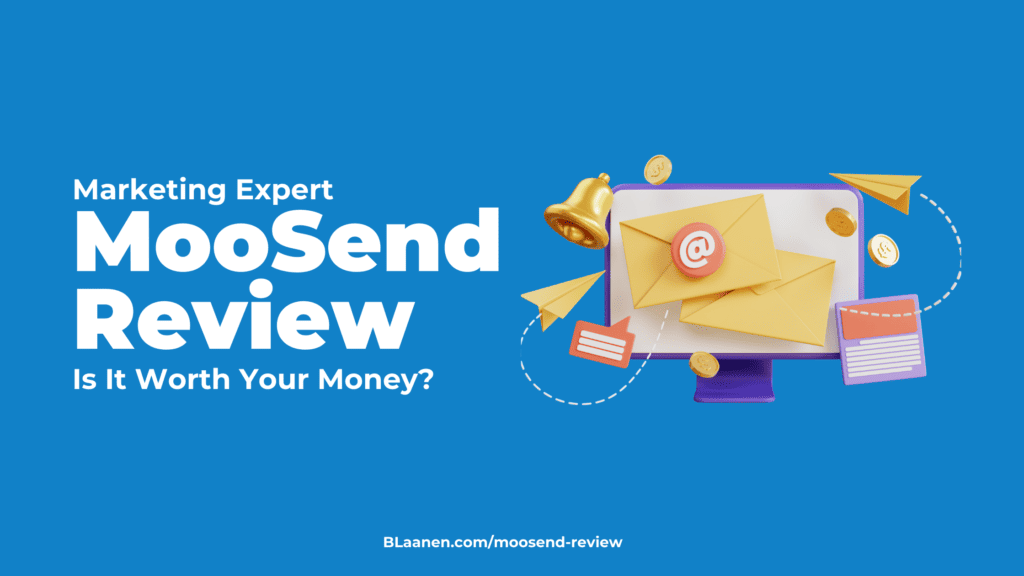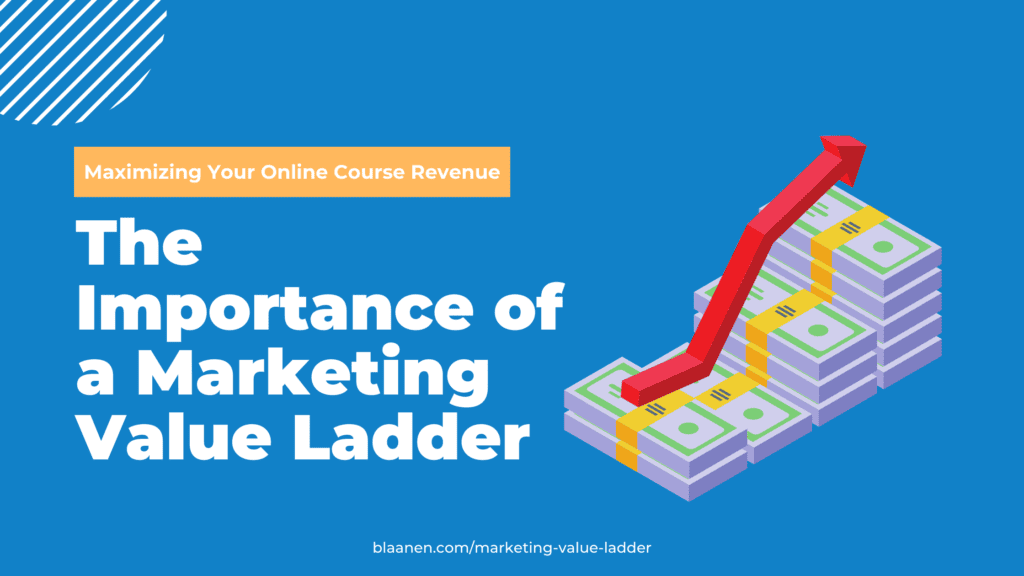Are you a course creator or a small business owner searching for the best email marketing platform to promote your business? Look no further than ConvertKit and Mailchimp. While the battle of ConvertKit vs. Mailchimp is popular among email marketing tools, both platforms offer a range of valuable features.
But how do you choose which suits you best while each has unique strengths and weaknesses?
In this blog post, we will compare ConvertKit and Mailchimp to help you decide the best fit for your small business or online course.
Table of Contents
ToggleWhat Are ConvertKit and Mailchimp?
ConvertKit and Mailchimp are email marketing platforms that help users create and send email campaigns to their subscribers. These platforms provide various features and tools for creating email templates, managing subscriber lists, tracking email performance, and automating email sequences.
Mailchimp and ConvertKit are popular for bloggers, online business owners, and course creators who want to connect with their audience and promote their products or services through email marketing. While both platforms share some similarities, they have unique features and pricing plans catering to different users and businesses.
Here is a list of benefits ConvertKit and Mailchimp provide course creators:
- Build and Grow Your Audience: Email marketing tools help you build and grow your email list, essential for promoting your online courses and staying in touch with your audience.
- Create Professional-Looking Emails: With email marketing tools, you can easily create professional-looking email templates that match your brand and engage your subscribers.
- Automate Email Sequences: Email automation features allow you to set up email sequences triggered by specific actions or behaviors, such as when a subscriber signs up for your course or completes a lesson. This saves you time and effort while ensuring subscribers receive relevant and timely emails.
- Track Performance and Analytics: Email marketing tools provide valuable insights into how your emails are performing, such as open rates, click-through rates, and conversions. This data helps you optimize your email campaigns and improve your marketing strategy.
Personalization: Email marketing tools allow you to personalize your emails and make them more relevant to your subscribers. You can segment your email list based on subscriber behavior or demographics and send targeted emails that resonate with specific groups.
Features: How to Choose
As a course creator, you need advanced features from your email marketing tool to effectively market your online courses and grow your audience. ConvertKit and Mailchimp are two popular options offering various advanced features.
This section will analyze these advanced features in-depth, including email automation, segmentation, landing pages, and analytics.
By the end, you will better understand which tool best fits your course creation needs. So let’s dive in and explore the advanced features of ConvertKit and Mailchimp.
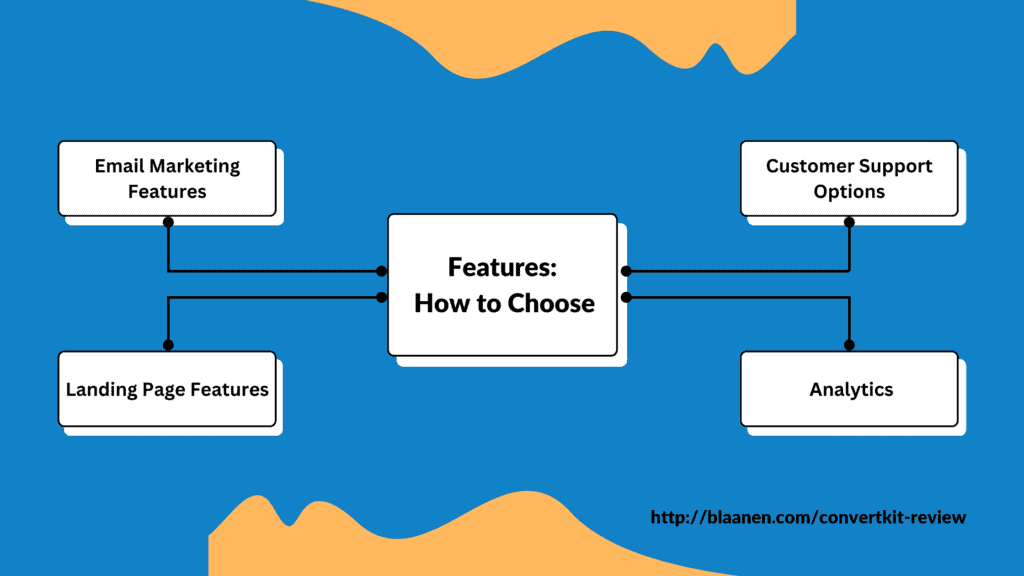
1. Email Marketing Features
As a course creator, you want to use an email marketing tool that provides a powerful email editor, email marketing software, and other advanced features to help you create effective email campaigns. Let’s take a closer look at how each tool compares regarding email marketing features.
Email Editor
ConvertKit has a very basic email editor, which may be a drawback for those looking for a more customizable and visually appealing email design.
On the other hand, Mailchimp’s email editor is more robust and user-friendly, with drag-and-drop functionality and the ability to customize templates.
Email Automation
ConvertKit and Mailchimp offer a variety of features to help you automate your email campaigns. ConvertKit’s visual automation builder is easy to use and allows you to create complex automation workflows that include tags, triggers, and conditions.
Mailchimp’s automation features are also quite advanced, with the ability to set up automation workflows based on user behavior, such as clicks and purchases.
A/B Testing
A/B testing is important for course creators, as it allows you to test different email content and optimize your campaigns for better results.
Both ConvertKit and Mailchimp offer A/B testing capabilities. Still, Mailchimp’s A/B testing features are more comprehensive and allow you to test up to three different variables in your campaigns.
Email Campaigns
Both ConvertKit and Mailchimp allow you to create various email campaigns such as:
- Welcome emails
- Product launch emails
- Course announcement emails
ConvertKit’s focus on email marketing for creators means that it provides a wide range of pre-built email templates that are specifically tailored to course creators.
Mailchimp also offers a variety of templates that can be customized to fit your needs.
2. Landing Page Features
When it comes to landing page features, ConvertKit and Mailchimp offer different approaches. In this comparison, we’ll look at how each tool is useful in various landing page areas, such as design, customization, ease of use, and more.
Create Landing Pages
ConvertKit and Mailchimp allow you to create landing pages that capture email addresses and other information.
ConvertKit is designed specifically for creators and bloggers, which makes it more focused on the needs of this audience. This means you can create landing pages quickly and easily without worrying about complex features or customization options.
On the other hand, Mailchimp has a more comprehensive feature set that can be overwhelming for beginners. Despite this inconvenience, it offers more options to customize your landing pages, including the ability to add custom HTML and CSS code. This can be useful if you have specific design requirements that you want to implement on your landing pages.
Landing Page Templates
Both ConvertKit and Mailchimp offer a selection of landing page templates to use as a starting point.
ConvertKit provides a smaller selection of templates, but they are all designed with a focus on conversion. This means they are optimized for collecting email addresses and getting people to take action.
Mailchimp, on the other hand, has a larger selection of templates, which can be useful if you want more variety in your designs. Not all of Mailchimp’s templates are optimized for conversion, so you may spend more time customizing them to get the desired results.
3. Customer Support Options
ConvertKit and Mailchimp offer customer support for every online business through various channels such as email, live chat, and knowledge base articles. ConvertKit stands out regarding customer support options as it provides personalized support to its users.
The ConvertKit support team is known for its quick response time and personalized approach. This is especially beneficial for small business owners needing more personalized attention. ConvertKit also offers a vast knowledge base covering various topics, from email marketing best practices to technical troubleshooting. This includes:
- Articles
- Video tutorials
- Webinars
On the other hand, Mailchimp also provides various customer support options, but they have received some criticism in the past for the quality of their support. Some users have reported long wait times for responses and impersonal automated responses.
4. Analytics
As a course creator, analytics can be crucial to understanding the success of your email marketing campaigns. ConvertKit and Mailchimp offer robust analytics features to help you measure the impact of your email campaigns.
ConvertKit provides detailed reporting on email opens, clicks, and subscribers and the ability to track revenue generated by your email campaigns. The platform also allows you to segment your email list based on subscriber actions, such as clicks or purchases, so you can tailor your messaging to specific groups of subscribers.
Mailchimp also offers a range of analytics features, including email performance reports, subscriber engagement metrics, and revenue tracking. The platform’s reporting tools are intuitive and easy to use, and you can drill down into specific metrics to get a more granular view of your email campaign performance.
Pricing: Best Value for Money
As a course creator, you want an email marketing tool that fits your budget while providing all the necessary features to communicate effectively with your students. ConvertKit and Mailchimp offer various pricing plans, including a free plan, which we will compare here:
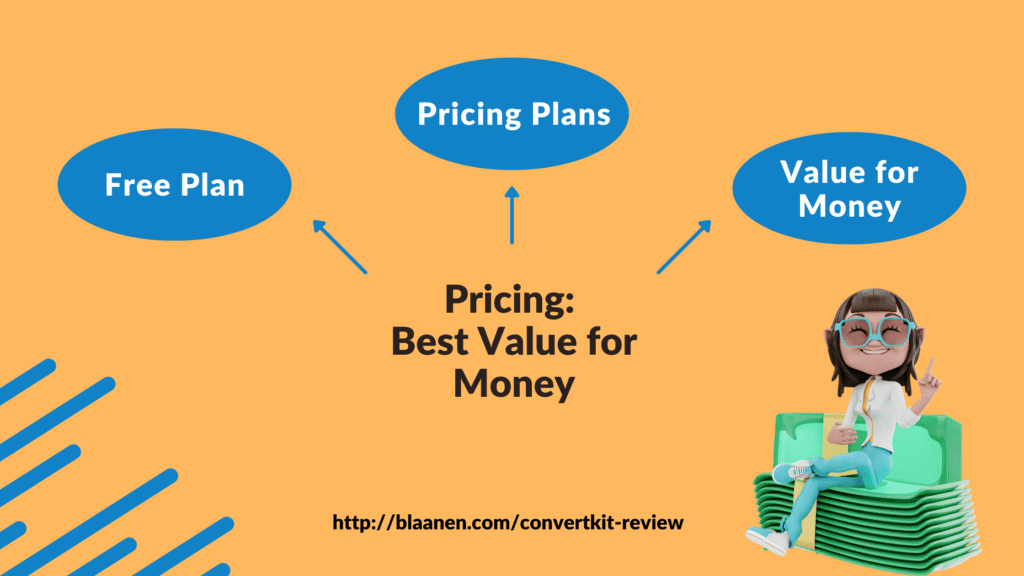
ConvertKit and Mailchimp offer various pricing plans, including a free plan, which we will compare here:
- Free Plan: Both ConvertKit and Mailchimp offer a free plan but with different limitations. ConvertKit’s free plan allows you to have up to 1,000 subscribers and send unlimited emails but does not include advanced features such as automation and integrations. Mailchimp’s free plan allows you to have up to 500 subscribers and send up to 1,000 emails per month and does not include advanced features such as A/B testing and send-time optimization.
- Pricing Plans: ConvertKit’s pricing plans start at $29/month for up to 1,000 subscribers and go up to $2,599/month for up to 400,000 subscribers. Mailchimp’s pricing plans start at $13/month for up to 500 subscribers and go up to $1,510/month for 250,000+ subscribers. Mailchimp also offers a pay-as-you-go option for those who do not send emails frequently.
- Value for Money: ConvertKit may be the better option for course creators with small to medium-sized email lists who need advanced features such as automation and integrations. Mailchimp’s pricing plans may offer better value for those with larger email lists, as they offer more subscribers for a lower monthly cost.
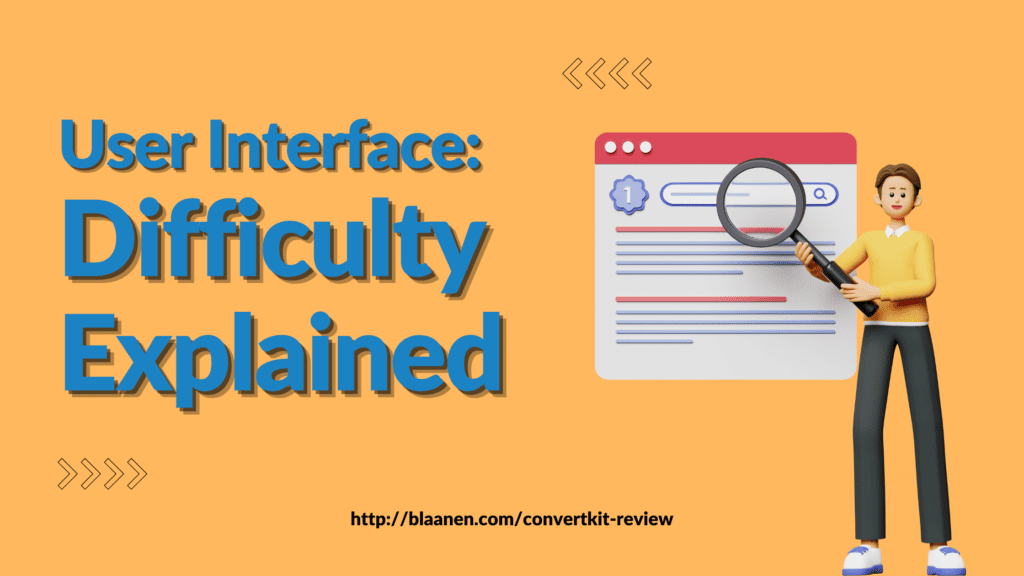
User Interface: Difficulty Explained
Here is a list of UI aspects you must consider before deciding if ConvertKit or MailChimp suits you best:
- Dashboard: Both ConvertKit and Mailchimp offer a dashboard that displays key metrics and campaign information. ConvertKit’s dashboard is simpler and more streamlined, with easy-to-read graphs and charts that make it easy to track your progress. Mailchimp’s dashboard is more complex and can take some time to get used to.
- Visual Editor: ConvertKit’s visual editor is intuitive and straightforward, with a drag-and-drop interface that allows you to customize templates or create emails from scratch. Mailchimp’s editor is more complex and may require some learning to use effectively.
- Email Templates: ConvertKit and Mailchimp offer a variety of email templates to choose from. ConvertKit’s templates are simple, clean, and easy to customize. Mailchimp’s templates are more varied and can be more visually striking, but they may require more time to customize to fit your brand.
Landing Page Builder: ConvertKit offers a simple landing page builder that is easy to use and customize. Mailchimp’s landing page builder is more complex, with more options for customization, but it may require more time to learn.
Ease of Use
ConvertKit is known for its user-friendly interface and intuitive design, which makes it easy to create landing pages and email campaigns. Its minimalist approach to design means you can focus on creating content without getting bogged down in complicated settings and options.
Mailchimp can be more difficult to use, especially if you’re new to email marketing. Its comprehensive feature set can be overwhelming, and the interface sometimes feels cluttered. Once you get used to it, Mailchimp can be a powerful tool for creating landing pages and managing email campaigns.
Integration: Building a Solid Tool
ConvertKit and Mailchimp offer integrations with popular tools like WordPress, Shopify, and Facebook Custom Audiences, but there are some differences to consider.
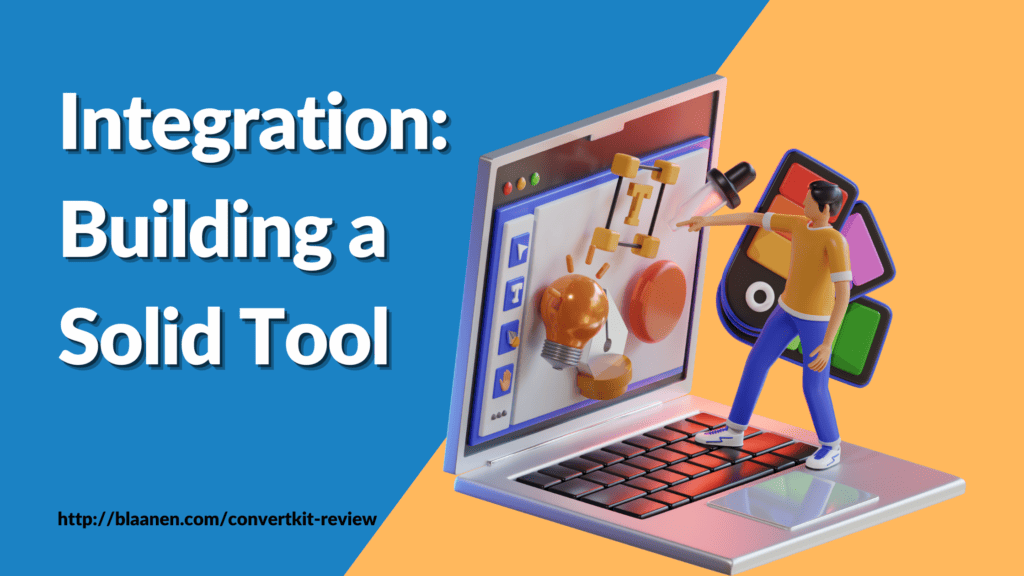
ConvertKit integrates seamlessly with various third-party tools, making it a popular choice among course creators. For example, it integrates with popular course platforms like Teachable and Thinkific and website builders like Squarespace and Wix. ConvertKit also offers a powerful WordPress plugin that allows you to embed opt-in forms on your website easily.
On the other hand, Mailchimp offers a wider range of integrations with over 300 apps and services. It also has a powerful e-commerce integration with Shopify, making it a good choice for course creators who sell digital products.
When it comes to Facebook Custom Audiences, both ConvertKit and Mailchimp offer integration, but there are some differences to consider. ConvertKit allows you to easily create and sync custom audiences based on your email list, while Mailchimp’s integration requires you to manually export your list and import it into Facebook Ads Manager.
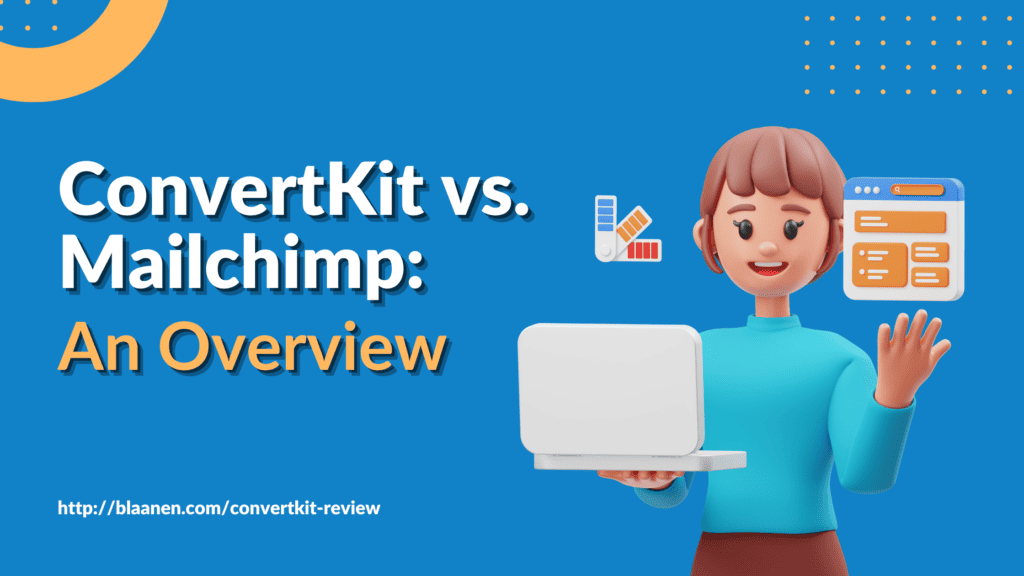
ConvertKit vs. Mailchimp: An Overview
Ultimately, the best tool for you depends on your individual needs and preferences. The table below lists our recommendations for using ConvertKit and Mailchimp for your course creation business. Still, we recommend trying ConvertKit and Mailchimp to see which works best for your course creation business.
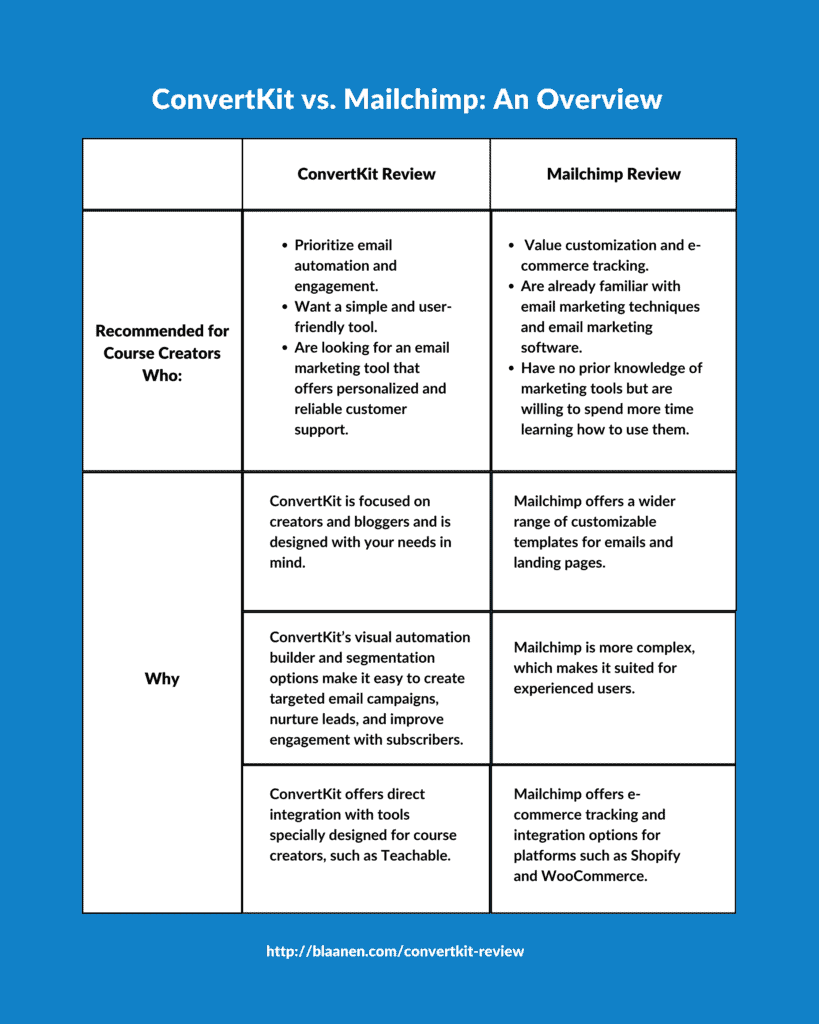
FAQs About ConvertKit and Mailchimp
1. What are some alternatives to ConvertKit and Mailchimp?
There are several alternatives to ConvertKit and Mailchimp, each offering unique features and benefits for email marketing. Here are a few options: ActiveCampaign, AWeber, GetResponse, Constant Contact, and Campaign Monitor.
2. How do ConvertKit and Mailchimp differ in terms of deliverability rates?
In terms of deliverability rates, ConvertKit and Mailchimp both have strong reputations for delivering emails to subscribers’ inboxes. There are some differences in how they approach email deliverability.
ConvertKit prioritizes deliverability by requiring all users to follow best email marketing practices, such as obtaining explicit consent from subscribers and avoiding spam triggers. ConvertKit also offers detailed reporting on email deliverability, including information on email bounces, spam complaints, and unsubscribes.
Mailchimp also highly emphasizes deliverability, using various strategies to ensure that emails are delivered to subscribers’ inboxes. For example, Mailchimp uses authentication protocols such as SPF, DKIM, and DMARC to verify the authenticity of emails and reduce the likelihood of them being marked as spam.
3. Can I use ConvertKit or Mailchimp for affiliate marketing?
ConvertKit allows affiliate marketing, but they have strict guidelines that users must follow to avoid being flagged for spam. For example, ConvertKit prohibits using unsolicited emails or buying email lists. They also require users to disclose their affiliate links and comply with relevant laws and regulations.
Mailchimp also allows affiliate marketing but prohibits certain types of content, such as adult content or deceptive practices. Mailchimp also requires users to comply with their anti-spam policy and relevant laws and regulations.
4. How do ConvertKit and Mailchimp handle unsubscribes and bounces?
ConvertKit and Mailchimp handle unsubscribes and bounces in different ways.
ConvertKit automatically removes bounced and invalid email addresses from your list to maintain good deliverability rates. ConvertKit also provides users with detailed reports on bounces and unsubscribes to help them identify and resolve issues that may affect their email deliverability.
Mailchimp also removes bounced and invalid email addresses from your list to maintain deliverability rates, but they use a different approach called “cleaned” addresses. Cleaned addresses have bounced or been marked as invalid by the recipient’s email provider. Mailchimp automatically removes cleaned addresses from your list after a certain number of failed attempts to deliver the email.
Regarding unsubscribes, both platforms handle them similarly. When a subscriber clicks the unsubscribe button in an email, ConvertKit and Mailchimp immediately remove them from your list and prevent them from receiving future emails. Both platforms also allow users to create custom unsubscribe pages and manage their subscribers’ preferences.
5. Can I use my own custom domain with ConvertKit and Mailchimp, and how easy is it to set up?
Yes, both ConvertKit and Mailchimp allow you to use your own custom domain for email marketing campaigns, and the setup process is relatively easy.
ConvertKit allows users to set up custom domains for their landing pages, email confirmation pages, and unsubscribe pages. To set up a custom domain in ConvertKit, you must update your DNS settings to point to ConvertKit’s servers. ConvertKit provides step-by-step instructions for this process, and their support team is available to help if you run into any issues.
Mailchimp also allows users to use their own custom domains for landing pages and email campaigns. To set up a custom domain in Mailchimp, you’ll need to add a CNAME record to your domain’s DNS settings. Mailchimp provides detailed instructions for this process, and their support team is available to assist if needed.
Conclusion
ConvertKit and Mailchimp offer powerful email marketing capabilities for course creators to create successful courses. ConvertKit is ideal for beginners and those seeking personalized support for email automation, whereas Mailchimp provides experienced users with better customization options and e-commerce tracking.
Ultimately, the right choice depends on your individual needs and preferences. We suggest trying both platforms to determine which suits your course creation business best.
If you need assistance deciding between ConvertKit and Mailchimp or require marketing advice, contact our team of experts at BLaanen. We’re dedicated to helping your course flourish. Book a free consultation today to discover how we can grow your business.