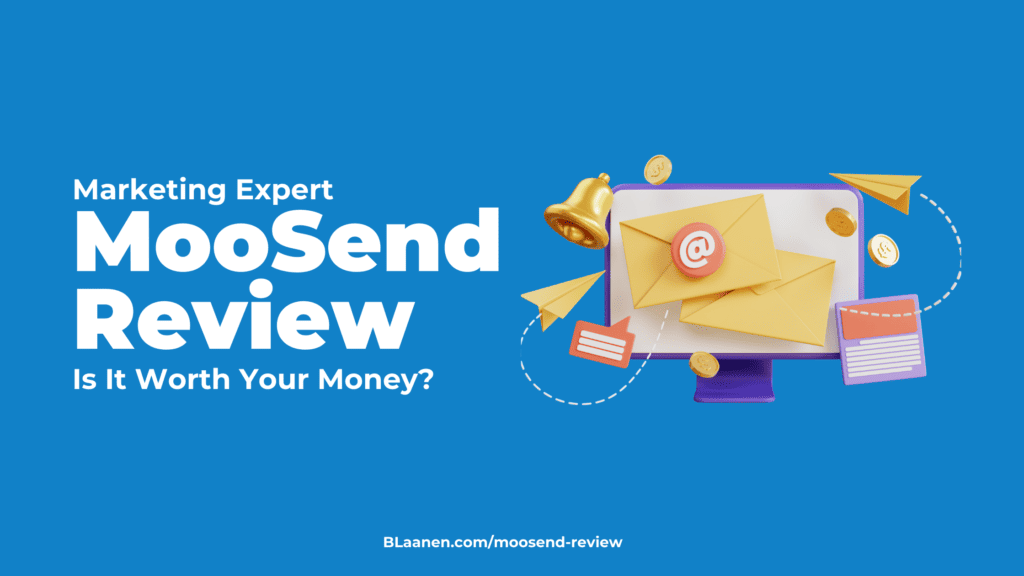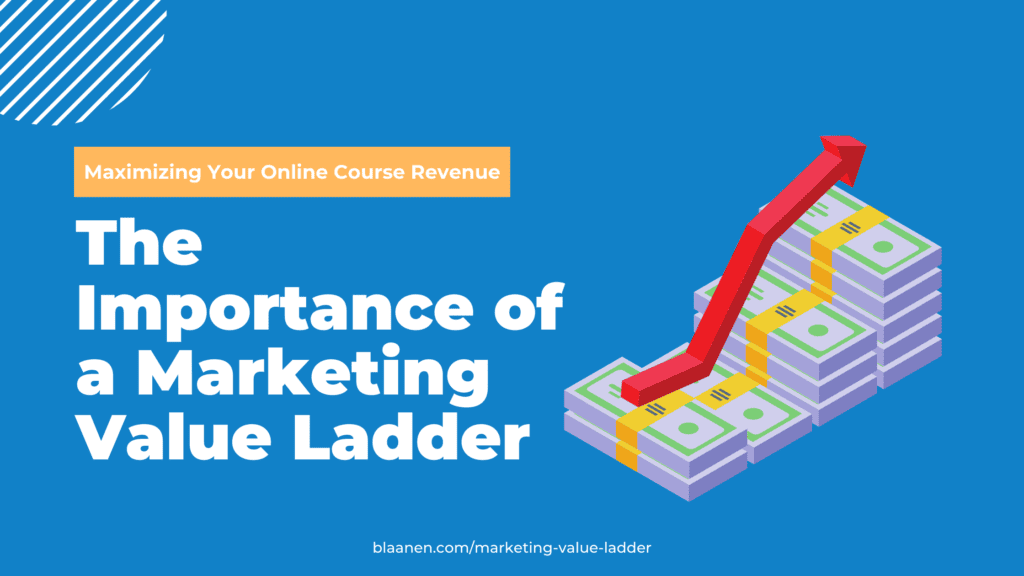When it comes to running a business or creating an online course, effective note-taking is a crucial part of staying organized and productive. Fortunately, there are numerous tools available to help streamline this process. Two of the most popular options are Slite and Notion.
In this article, we’ll compare Slite vs. Notion and explore the features and benefits of each platform. By the end, you’ll better understand which tool best fits your collaborative documentation needs.
But the truth is, I use Slite for my team and I, and I’m a big fan of using it as a knowledge base. For any small business that wants to make it easy for their team to get an intimate knowledge of how-to’s and SOPs, I prefer Slite. Not least because of its pricing model that allows guest users and writers to participate in your knowledge at no extra cost.
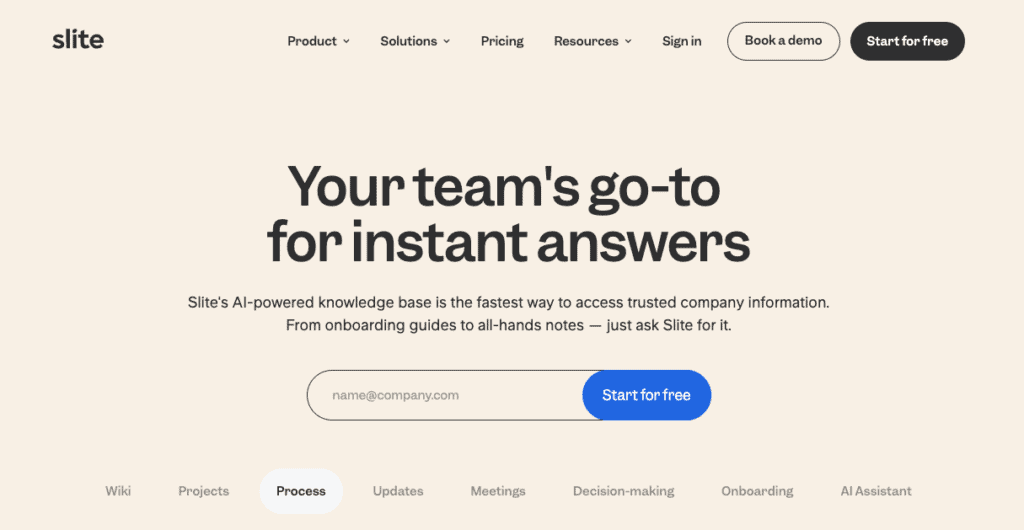
Table of Contents
ToggleWhy Small Businesses and Course Creators Need Slite or Notion
Here are some examples of how small businesses and online project management software and course creators can use Slite and Notion to make customers achieve their goals:
- Organizing project and task management: Slite and Notion can keep track of tasks, projects, and deadlines. Small business owners can create project management boards and assign tasks to team members, while online course creators can track course development tasks and deadlines.
- Creating knowledge bases and manuals: Slite and Notion can create a centralized knowledge base or manual for the team, including standard operating procedures, FAQs, and other important information. Small business owners can use this to train new employees, while online course creators can use this to provide a reference for students.
- Collaborating with team members: Slite and Notion are collaborative tools that allow multiple team members to work on the same document simultaneously. This is useful for small businesses where team members need to collaborate on projects or online course creators who may work with a team of subject matter experts. They are also useful for employee onboarding.
- Developing marketing and content plans: Slite and Notion can be used to create marketing and content plans, which can include social media schedules, content calendars, and other marketing materials. Small business owners can use this to plan and execute marketing campaigns, while online course creators can use this to plan and create content for their courses.
- Managing customer or student information: Small businesses and online course creators can use Slite or Notion to manage customer or student information, including contact information, notes, and other important details. This is useful for keeping track of customer or student interactions and preferences.
Now let’s take a look at the main key features of Slite and Notion to help you make an informed decision for you and your team.
Key Features: Slite vs. Notion
Slite and Notion are popular note-taking and collaboration tools, but regarding features and overall usability, Slite emerges as the superior option. While Notion offers various functions and a customizable interface, Slite excels in its simplicity and intuitive design. Slite focuses on providing a distraction-free writing experience, allowing users to create and organize their content seamlessly. Its smart search and robust version control further enhance productivity. Overall, Slite’s user-friendly interface, coupled with its emphasis on efficient teamwork, sets it apart as a more favorable choice for users seeking a streamlined and effective note-taking solution.
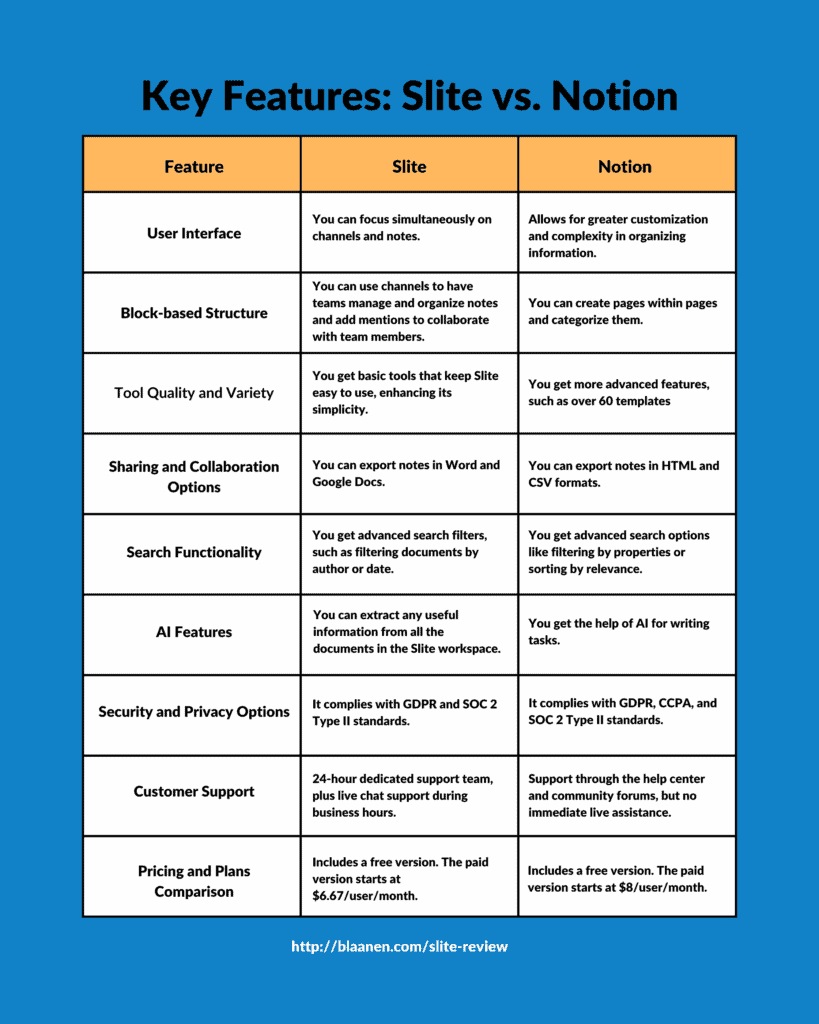
1. User Interface
Slite and Notion offer sleek and user-friendly interfaces, with mobile apps that provide easy access to notes and collaboration features.
Slite is a collaborative documentation platform designed to focus simultaneously on channels and notes. This makes it more intuitive for team collaboration, while Notion’s multi-level app structure allows for greater customization and complexity in organizing information, all in one go.
Both desktop versions lack a dark mode. Also, Slite’s page history feature is available for free, while Notion’s log pages and stop edits feature is only available in the paid version.
2. Block-based Structure
Slite and Notion have a block-based structure that allows users to create pages and add various types of content blocks, such as text, images, tables, and more, to the same page.
Notion is more complex than Slite in terms of its multi-level app structure. Notion allows users to create pages within pages and categorize them using their databases in San Francisco, making it more suitable for complex note-taking and project management software.
On the other hand, Slite is more straightforward and easy to use, focusing on team collaboration. Slite uses channels to have teams manage and organize notes and mentions to collaborate with team members.
Both Slite and Notion offer templates for users to get a project started. Notion has a more extensive collection of templates, making it easier to find a suitable starting point for different types of projects.
3. Tool Quality and Variety
Slite and Notion offer a range of tools for note-taking, documentation, and organizing, including headings, text editing, linking, image and video embedding, and more.
While Slite offers basic tools, Notion provides more advanced features, such as over 60 templates, which give users a greater range of options to choose from.
Notion’s extensive toolset allows users to create complex pages. This makes it an ideal choice for online course creators and small businesses who need to organize a lot of information.
4. Sharing and Collaboration Options
In terms of sharing notes, Slite allows users to share individual notes or entire workspaces with team members, while Notion allows users to share pages or entire workspaces with different levels of collaboration apps and permissions. Both platforms also offer the ability for remote teams to add members o shared notes or workspaces.
In terms of exporting notes, both platforms offer various formats, including PDF and Markdown. Notion also offers the option to export notes in HTML and CSV formats, while Slite allows users to export notes in Word and Google Docs formats.
While both Slite and Notion offer similar sharing and other collaboration tools and options, Notion’s more extensive permission options and additional exporting formats may better fit larger, more complex teams. For smaller teams or those focused primarily on text-based note-taking processes, Slite may be a more streamlined option.
5. Search Functionality
Slite’s search function allows users to search for keywords within notes, tags, and workspaces. It also offers advanced search filters, such as filtering documents by author or date.
Notion’s search function is similarly robust, allowing users to search for keywords within pages or databases and offering advanced search options like filtering by properties or sorting by relevance.
6. AI Features
In terms of AI features, both Slite and Notion use machine learning to provide users with suggestions to save them and improve the user experience.
While Notion AI primarily assists with writing tasks, Slite’s AI feature called “Ask” focuses on aiding teams in discovering useful information. It achieves this by utilizing ChatGPT, which analyzes the content available to a user. Notably, this valuable functionality is included in Slite’s plan at no additional cost.
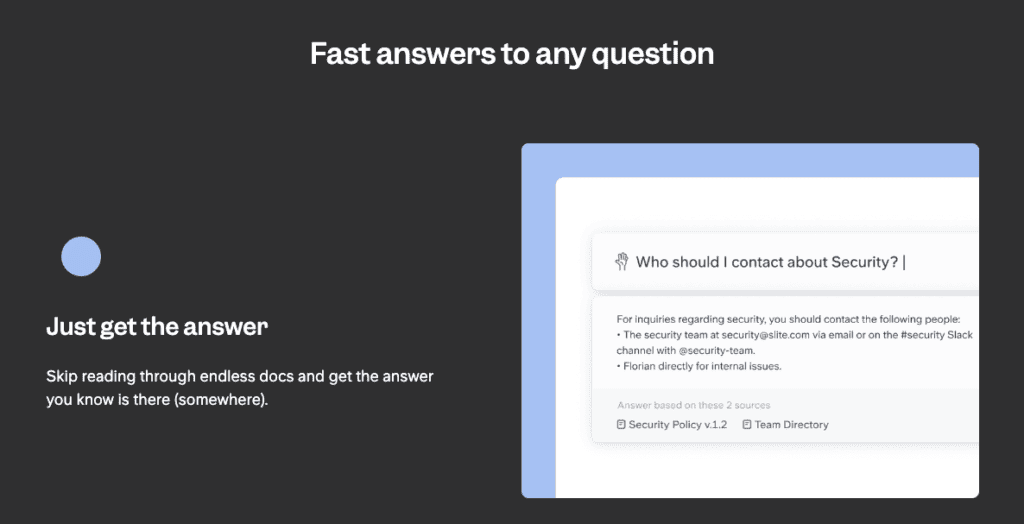
7. Security and Privacy Options
Slite uses SSL encryption to secure user data and the company offers two-factor authentication for additional security. It also complies with GDPR and SOC 2 Type II standards.
Notion, on the other hand, offers encryption for data at rest and in transit, as well as two-factor authentication and single sign-in options. This efficient app also complies with GDPR, CCPA, and SOC 2 Type II standards.
8. Customer Support
Both Slite and Notion offer customer service through email and online support teams.
Slite’s dedicated customer support team responds to inquiries within 24 hours, while Notion offers support through its help center and community forums. Still, Slite also offers live chat support during business hours, which can be helpful for customers who need immediate assistance.
9. Pricing and Plans Comparison
Slite and Notion offer various pricing plans, models, and plans, including free and paid versions.
Slite’s free version allows users to create, save and share notes, manage them, use templates, and integrate with some third-party apps. Starting at $6.67/user/month, its paid plans offer full access to additional features such as advanced security and version history, team analytics, and priority support.
Notion’s free version allows users to create and move documents, save and share notes and pages, use basic page templates, and integrate with some third-party apps. Starting at $8/user/month, its paid plans offer additional features such as:
- Unlimited storage
- Version history
- Advanced permissions
- Integrations
- Enhanced collaboration tools
Bonus Tip: How to Choose Between Slite and Notion
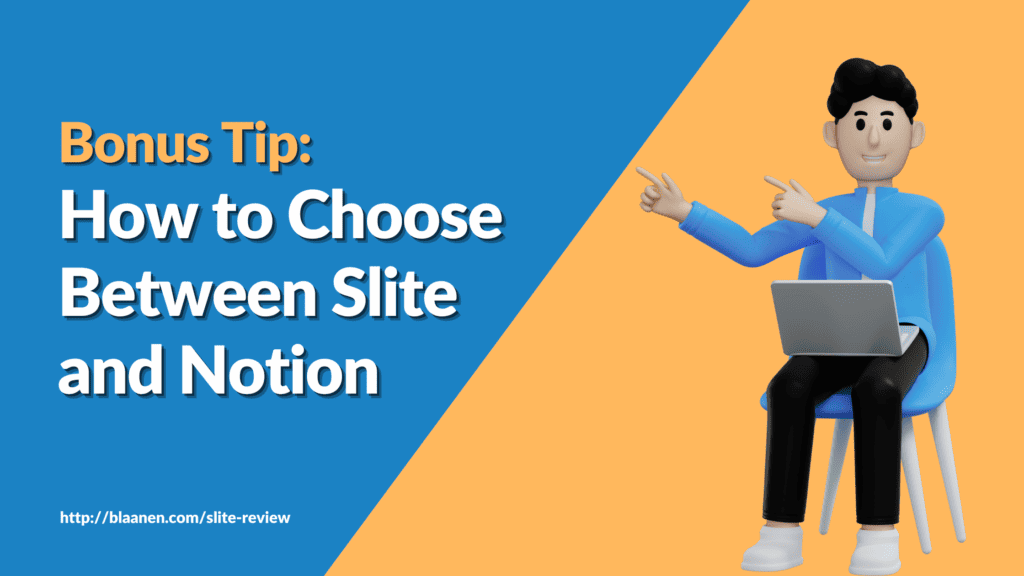
Choosing between Slite and Notion depends on various factors, including your needs, budget, and preferences. To help you decide, follow these steps:
- Identify your note-taking and collaboration needs. Consider the type of work you do, the size of your team, and the level of collaboration required.
- Determine your budget. Consider how much you are willing to spend on a note-taking and collaboration tool and which features are essential for you.
- Evaluate the features and functionality of Slite and Notion, as we have listed above.
- Consider the user experience. Try out the platforms to see which feels more intuitive and user-friendly for you and your team.
- Check the customer support and resources available. Consider the level of customer support, documentation, and community resources available for each platform, and determine if it suits your needs.
To help you decide, use this checklist tool:
- Does the platform meet your note-taking and collaboration needs?
- Is the platform within your budget?
- Are there unlimited integrations available for the tools you use?
- Does the platform offer sufficient security and privacy features for your needs?
- Is the platform customizable to your needs?
- Is the platform easy to use and intuitive enough for you and your team?
By researching and following these steps and using the checklist, you can decide whether Slite or Notion is the best choice for you and will best work for your team.
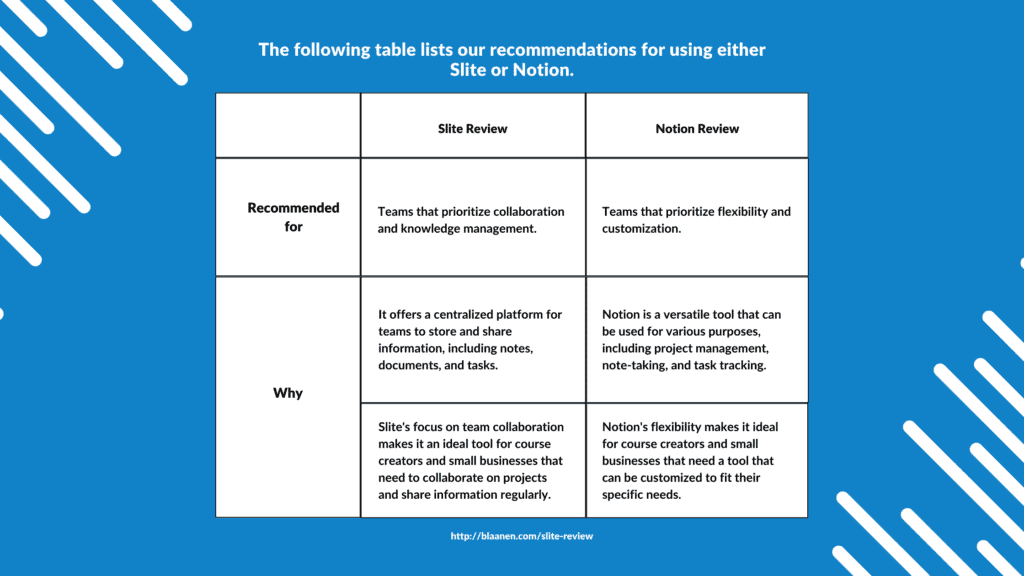
FAQs About Slite and Notion
1. What are some best practices for using Slite and Notion effectively to optimize team collaboration and productivity?
To optimize team collaboration and productivity using Slite and Notion, it’s essential to establish clear guidelines and workflows for how your team will use these tools. This can include determining who can access what documents and how content will be organized. Creating a framework for your team will ensure everyone is on the same page and that collaboration is efficient.
Another best practice is to use templates to streamline workflows. Both Slite and Notion offer a variety of pre-built templates that can help automate repetitive tasks and improve consistency across your team’s documentation. These templates can range from meeting notes to project management and can be customized to fit your team’s specific needs. Using templates allows your team to save time, stay organized, and focus on the tasks that matter most.
2. How do Slite and Notion compare to other note-taking and collaboration tools on the market?
Slite and Notion stand out for their user-friendly interfaces and robust collaboration features compared to other note-taking and collaboration tools on the market. While other tools may focus solely on note-taking or team collaboration, Slite and Notion offer a comprehensive suite of tools for teams. Both platforms offer customizable templates and an intuitive design, making it easy for teams to get started quickly.
One key advantage of Slite and Notion is their ability to scale as your team grows. Both platforms offer enterprise-level features that can support larger teams with complex workflows. Slite and Notion provide integrations with popular tools like Slack, Trello, and Asana, enabling teams to streamline workflows and increase productivity. While other note-taking and collaboration tools may overlap, Slite and Notion offer unique features that make them stand out.
3. Can I use both Slite and Notion simultaneously for different aspects of my business, or should I choose one over the other?
Yes, you can definitely use both Slite and Notion simultaneously for different aspects of your business. Both platforms offer a range of features designed to enhance team collaboration and productivity, and there is no one-size-fits-all solution when choosing the right tool for your business needs.
Conclusion
Slite and Notion are both powerful tools for collaborative note-taking and documentation. While they have some similarities, they also have unique features that may make one better fit your needs. While I personally prefer Slite, I do recommend trying out both tools and seeing which works best for you and your team.
If you need further help with marketing your online courses, or advice on how to use Slite and Notion effectively, don’t hesitate to contact the BLaanen team. We’re here to help you succeed. So give these tools a try and let us know your feedback.