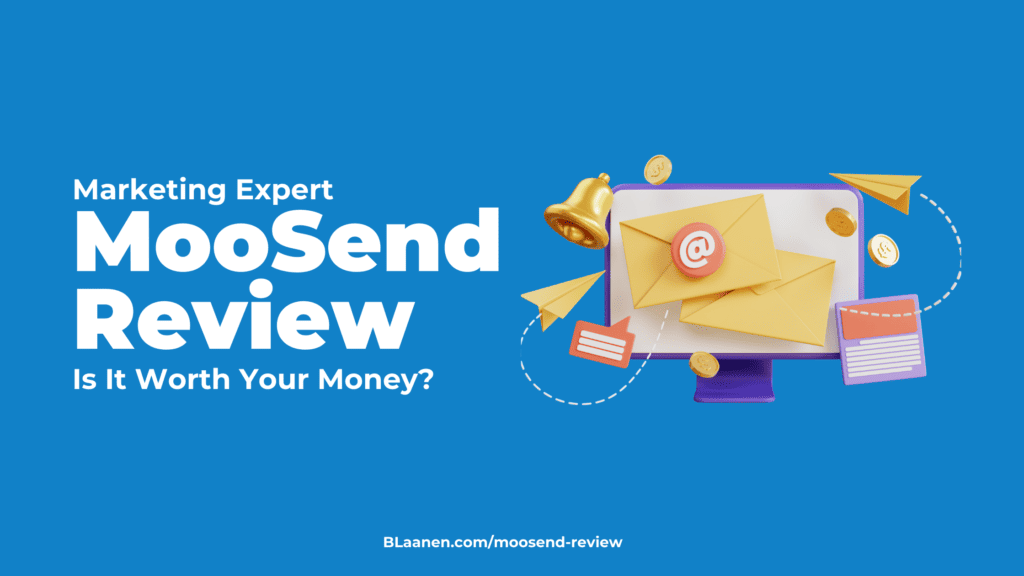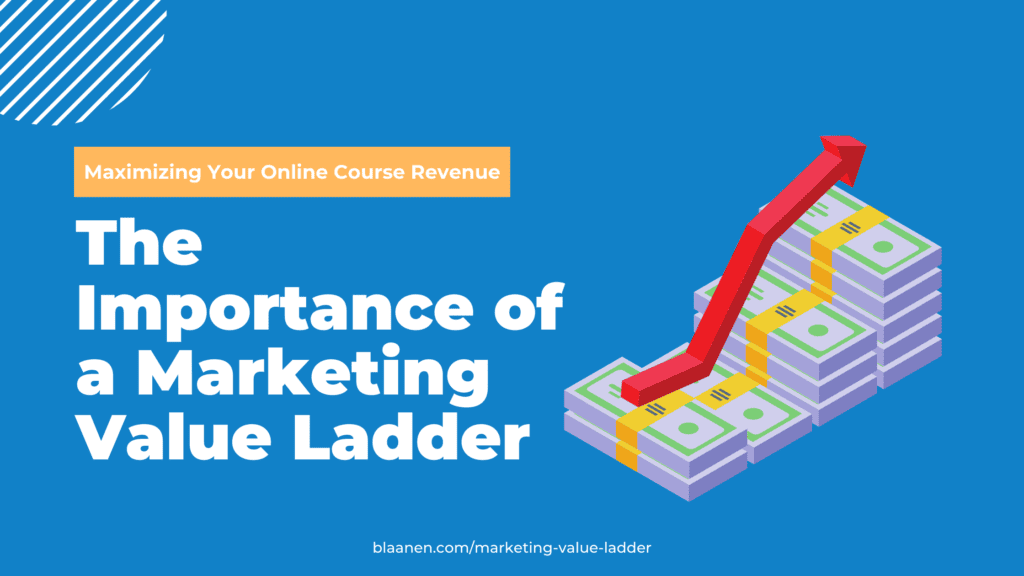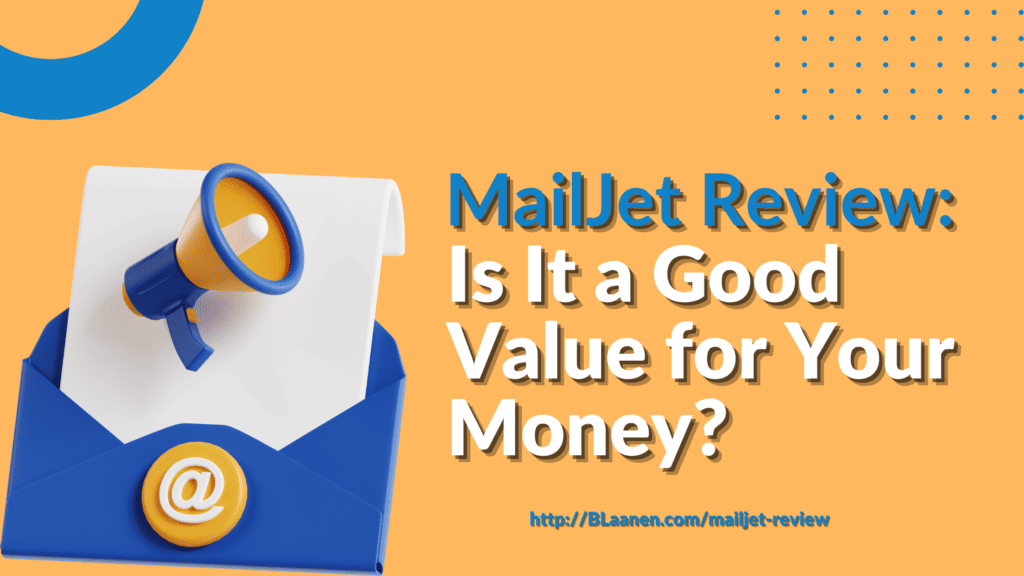Seeking an email marketing and automation tool to help grow your course creation business?
If so, you’ve may have heard of MooSend. This tool is a powerful all-in-one platform designed to help businesses develop effective email campaigns, drive conversions, and maximize engagement. Among the various marketing tools I have assessed on this blog, MooSend distinguishes itself with its extensive range of features.
The reality is that many businesses face the same challenges regarding email marketing: low open rates, poor engagement, and lack of conversions. The frustration and difficulty of tackling these issues can be overwhelming without the right tool.
MooSend solves these problems with its comprehensive suite of features. This email marketing automation tool provides businesses with what they need to craft powerful emails to reach the right people at the right time.
In this MooSend review, we analyze its features in detail and provide valuable insights on how this platform can help course creators quickly achieve their goals.
Table of Contents
ToggleWhat Is MooSend?
MooSend is a cloud-based email marketing and marketing automation platform that helps businesses of all sizes to design, send and automate email campaigns. It offers a user-friendly interface and a range of powerful features. These features help course creators:
- Build and manage their email lists.
- Create and send engaging email campaigns.
- Automate marketing workflows to drive conversions.
This table lists the key features of MooSend.
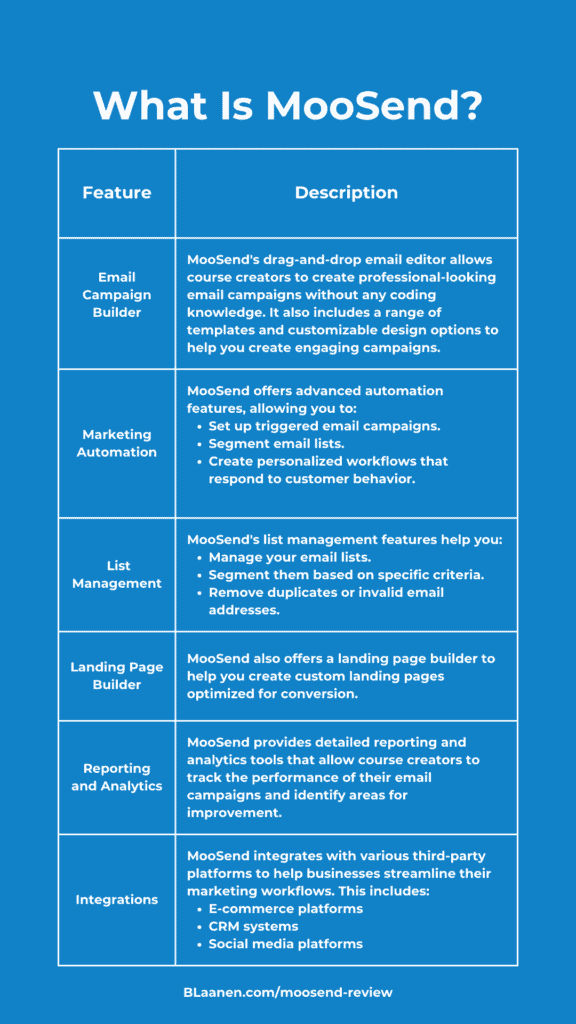
Why Is MooSend Email Marketing Service Perfect for Online Course Creators?
MooSend is designed to meet the unique needs of online course creators. The platform allows creators to segment their email lists based on specific criteria. As a result, they can create targeted campaigns more likely to drive conversions. Here are examples of such criteria:
- Course type
- Enrollment status
- Engagement level
MooSend’s automation features also enable creators to:
- Set up triggered email campaigns (e.g., welcome and course completion emails).
- Nurture their subscribers.
- Keep subscribers engaged.
The MooSend platform offers a range of integrations with popular course platforms, such as Thinkific and Teachable. This integration process helps creators streamline their marketing workflows and improve conversion rates.
Key MooSend Benefits for Course Creators
Using MooSend to promote online courses offers several key benefits:
- Improved engagement: MooSend allows course creators to segment their email lists and create targeted campaigns, which can lead to higher engagement rates among subscribers.
- Automated workflows: The automation features can help creators save time. This is possible by setting up triggered email campaigns and automating repetitive marketing tasks.
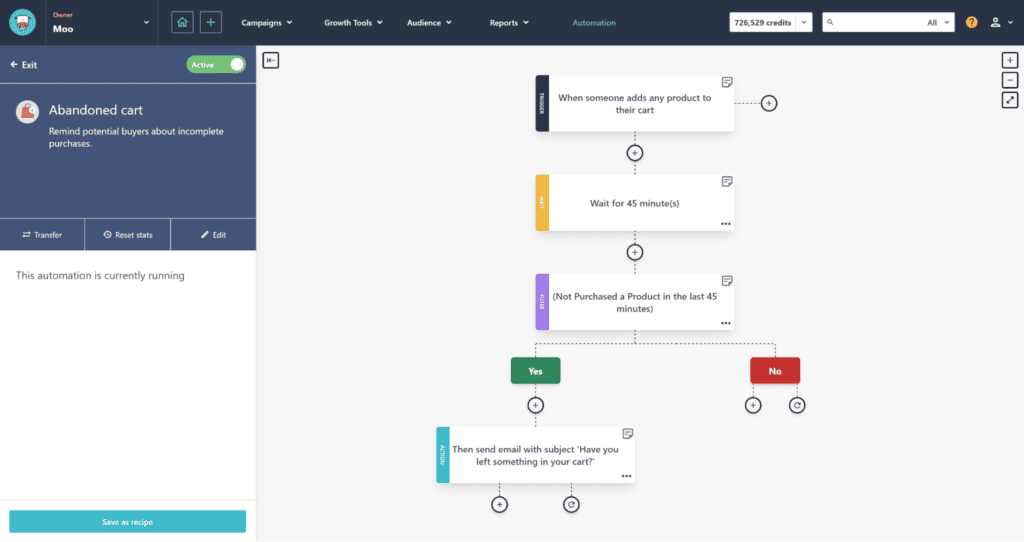
- Better conversion rates: With targeted campaigns and personalized workflows, MooSend can help course creators improve their conversion rates and drive more sales.
- Integration with course platforms: This feature makes it easy for creators to manage their email marketing and course promotions in one place.
- Advanced reporting and analytics: MooSend provides detailed reporting and analytics tools, allowing creators to track their email campaigns’ performance and identify improvement areas.
Who Else Can Benefit from MooSend Email Marketing Software?
In addition to online course creators, other types of businesses and individuals could benefit from using MooSend.
This table illustrates who can benefit from using MooSend besides course creators.
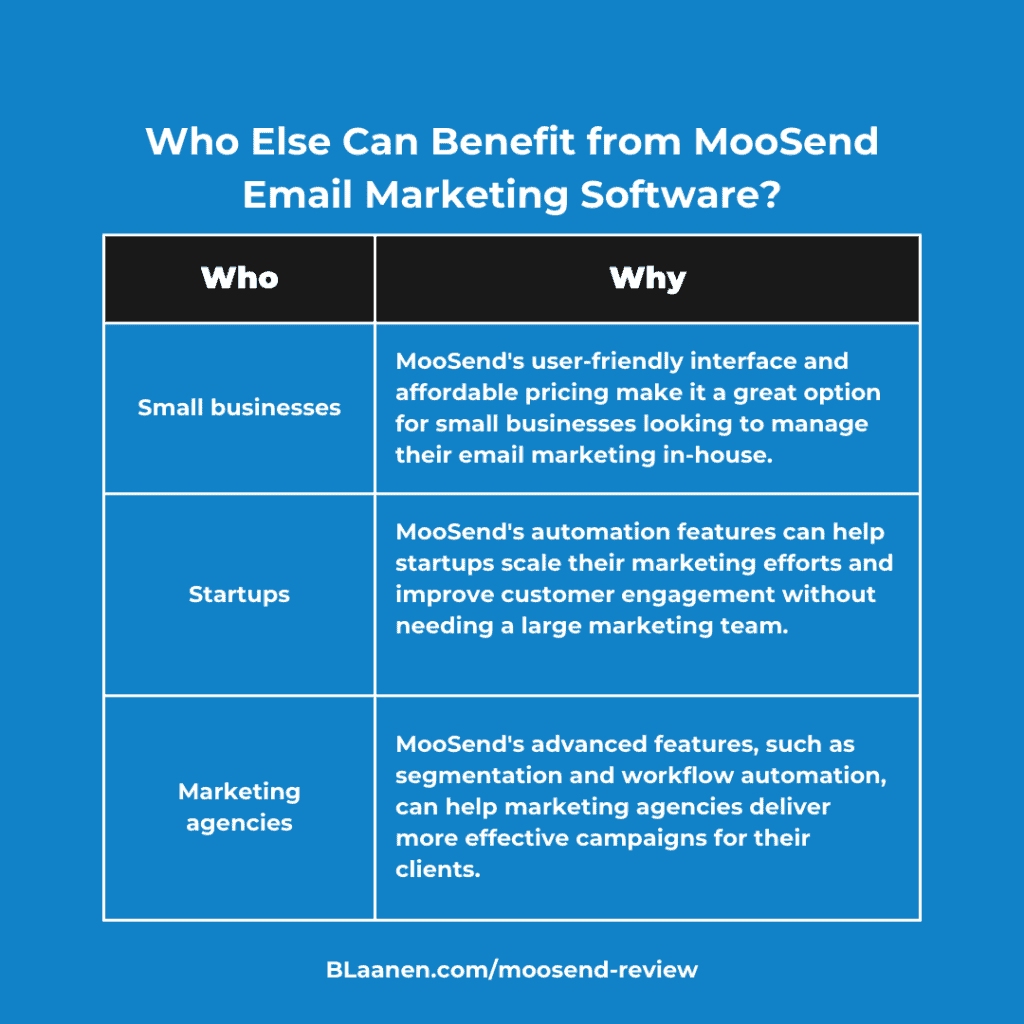
You can also use MooSend to achieve a range of marketing goals, including:
- Lead generation: You can use MooSend’s landing page templates, builder, and email capture forms to collect leads and build targeted email lists.
- Customer retention: MooSend’s automation features can help you create personalized workflows to engage and retain existing customers.
- Brand awareness: MooSend’s customizable templates and email campaigns can help you build brand awareness and stay top-of-mind with your audience.
- Sales and revenue: MooSend’s targeted campaigns and automation features can help you drive more sales and revenue by delivering the right message to the right audience at the right time.
Best Features of MooSend
Here are some of the best features of MooSend that specifically benefit course creators:
1. Strong Workflow Editor
MooSend’s marketing automation feature allows course creators to send targeted and personalized messages to their subscribers based on their behavior and preferences. It does this by automating repetitive marketing tasks and creating more efficient workflows.
One of the best features of MooSend in terms of marketing automation is its workflow editor. The workflow editor allows users to design and automate complex marketing campaigns. This includes trigger-based emails, abandoned cart emails, and more. The workflow editor is easy to use and allows users to drag and drop different elements to create their campaigns.
2. Advanced Form Builder
The form builder allows users to create customized subscription forms that match their brand and website design. Users can choose from various form templates and customize fields and form elements. They can also add custom CSS to make their forms look unique.
The form builder offers advanced features like conditional logic and progressive profiling. These features allow you to:
- Collect more relevant information from your subscribers
- Improve your segmentation efforts.
- Set up welcome emails and automated campaigns to nurture new subscribers and increase engagement.
The advanced form builder can help users build a solid subscriber base and grow their email list.
3. Ability to Sync with Google Contacts
This feature lets you import your Google Contacts directly into your MooSend account and update them automatically. This integration allows you to easily manage and segment your contact lists based on your Google Contacts data. You can also use this data to create targeted marketing campaigns and personalized communication with subscribers.
The integration lets you automatically update your Google Contacts when you add or update contacts in MooSend. This feature can save you time and effort. It eliminates manual data entry and ensures the contact lists are always accurate and up-to-date.
The Google Contacts integration can help you streamline your marketing efforts and improve your communication with subscribers.
4. First-rate Drag-and-drop Email Builder
This feature allows you to create visually appealing and professional-looking emails without coding or design skills.
MooSend’s email builder comes with a variety of customizable templates and blocks:
- Images
- Text boxes
- Buttons
- Social media icons.
You can easily drag and drop these elements into your emails and customize them to match your branding and messaging.
MooSend’s email builder also lets you preview your emails on different devices and email clients. This ensures that your emails look great across all platforms. It also helps you deliver a consistent and engaging experience to your subscribers, leading to better engagement and conversion rates.
5. Tracking Email Campaign Performance Using Data from a Google Analytics Account
This feature allows course creators to gain valuable insights into how email campaigns are impacting:
- Website Traffic
- Engagement
- Conversions
MooSend’s Google Analytics integration allows you to track a variety of metrics, including:
- Website traffic from email campaigns
- Page views
- Bounce rates
- Conversion rates.
You can use this information to optimize email campaigns and improve their effectiveness over time.
By using Google Analytics with MooSend, you can also track the behavior of individual subscribers:
- Pages they visit.
- The actions they take.
- The products they purchase.
You can use this information to create more targeted and personalized email campaigns tailored to each subscriber’s needs and interests.
6. Ability to Automate the Delivery of Blog Content to Subscribers
With MooSend’s RSS campaigns, you can easily set up automated email campaigns that deliver your latest blog posts to your subscribers. This can save you time and effort manually creating and sending emails whenever you publish new content. It can also increase engagement with your audience by keeping them up-to-date with your latest posts. MooSend’s RSS campaigns also allow you to customize the design and layout of your emails. You can also track their performance using analytics data.
MooSend Pros and Cons
If you are thinking of using MooSend as your primary email marketing tool, you should consider the following benefits and drawbacks it comes with.
MooSend Pros
MooSend comes with a wide variety of benefits. It is easy to use, and you can send unlimited emails to your subscribers. It offers advanced segmentation options and a non-stop customer support service. Here are MooSend’s top 4 advantages.
1. Easy to Use
MooSend offers a user-friendly interface that is easy to navigate, even for beginners. You can easily create and manage campaigns, automate workflows, and monitor performance metrics from one central dashboard.
2. Advanced Segmentation
MooSend offers advanced segmentation options that allow you to target specific groups of subscribers based on their:
- Behavior
- Interests
- Preferences
This can increase engagement and conversions by delivering more personalized and relevant content to your audience.
3. Unlimited Emails
MooSend provides unlimited emails for all its pricing plans. This means you can send subscribers as many emails as you want without restrictions or additional fees. MooSend’s pricing plans are based on the number of subscribers in your email list, so you’ll need to choose a plan that can accommodate the size of your list.
4. 24/7 Customer Support
MooSend provides round-the-clock customer support via chat and email, ensuring you can get help whenever needed. They also offer a comprehensive knowledge base and video tutorials to help you get the most out of their platform.
MooSend Cons
While MooSend has many benefits, there are some potential drawbacks to consider. These drawbacks include limited customization options and limited phone support.
1. Limited Customization Options
Some users may find that MooSend’s design and customization options are limited compared to other email marketing tools. For example, a business may want to use MooSend for its email marketing campaigns.
2. Limited Phone Support
MooSend’s support team primarily provides email and live chat assistance. This may be better for businesses that prefer phone support. If you experience a technical issue and need immediate phone support, you may find it frustrating that MooSend primarily provides support through email and live chat.
How to Use MooSend to Automate Emails and Promote Your Online Course
Here’s a step-by-step guide on using MooSend to create and automate email campaigns for promoting an online course:
- Sign up for a MooSend account: Go to the MooSend website and sign up for an account. Follow the prompts to complete the registration process.
- Create a new email list: Once you’ve logged into your MooSend account, click the “Lists” tab to create a new email list for your course subscribers. Give your list a name and description, and choose the appropriate settings.
- Create a signup form: Create a signup form that you can embed on your website or landing page to capture the email addresses of potential students. Use MooSend’s form builder to customize the fields and design of your form.
- Set up an automation sequence: Create an automation sequence to welcome new subscribers and introduce them to your course content. Use MooSend’s automation workflow builder to set up a series of triggered emails that will be sent to new subscribers over time.
- Design visually appealing emails: Use MooSend’s drag-and-drop email builder to design visually appealing emails that showcase your course material and encourage engagement. Customize your email with images, text, and buttons to make it stand out.
- Segment your email list: Segment your email list based on subscriber interests and behavior to send targeted campaigns that are more likely to convert. Use MooSend’s segmentation tools to group subscribers based on demographics, interests, and past behavior.
- Set up triggered campaigns: Use MooSend’s marketing automation platforms to set up triggered campaigns based on specific actions or events, such as completing a lesson or making a purchase. These triggered campaigns can help to personalize your email marketing efforts further and improve engagement.
- Monitor and analyze performance: Monitor and analyze the performance of your email campaigns using MooSend’s reporting and analytics tools. This will help you identify improvement areas and optimize your campaigns for better results.
- Test and optimize campaigns: Test and optimize your campaigns by experimenting with different subject lines, calls-to-action, and email content. Use MooSend’s A/B testing tools to test different versions of your emails and identify the best-performing ones.
- Integrate with other tools: Integrate MooSend with other email marketing services for course creation and more advanced tracking tools to enhance your marketing efforts further. MooSend offers integrations with various other services, including Google Analytics, Salesforce, and more.
By following these steps and using MooSend’s powerful features, you can create practical and automated email campaigns that drive engagement and conversions for your online course.
Possible Challenges with MooSend
Here is a list of possible challenges you might face while using MooSend:
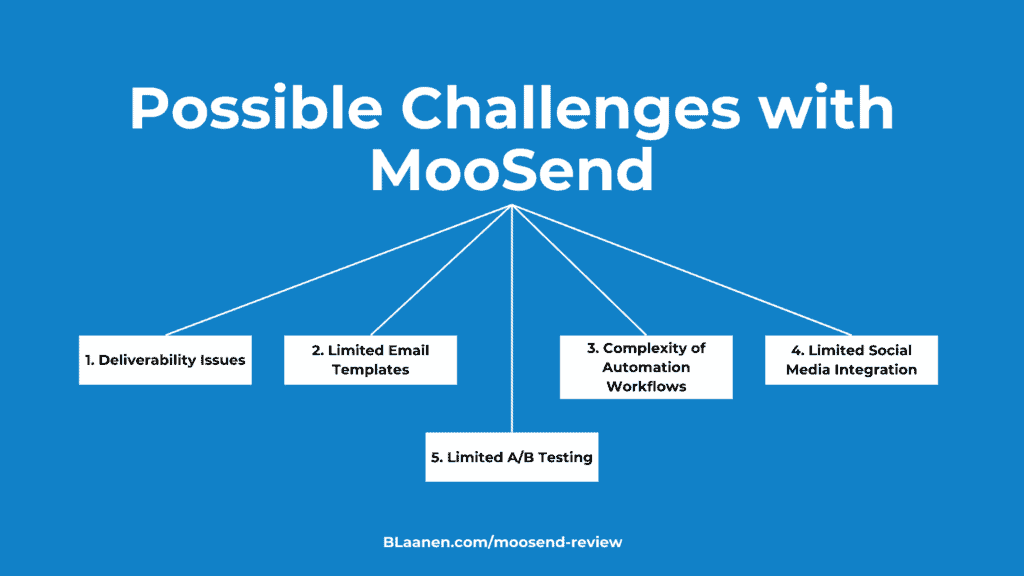
1. Deliverability Issues
Challenge: Sometimes, emails sent through MooSend may get caught in spam filters, negatively impacting open and click-through rates.
Solution: Ensure that your email list is clean and up-to-date, use double opt-in to confirm subscribers, and avoid using spam trigger words in your subject line and content. You can also use MooSend’s deliverability reports to monitor and improve your email deliverability.
2. Limited Email Templates
Challenge: While MooSend offers many email templates, some course creators may need to be more flexible.
Solution: You can use custom HTML email templates or design your own using MooSend’s drag-and-drop email editor. You can also import templates from other email marketing services or use third-party email template providers.
3. Complexity of Automation Workflows
Challenge: While MooSend’s automation workflows are powerful, they can be complex to set up, especially for those new to marketing automation platforms.
Solution: Start with simple automation workflows, such as welcome emails or abandoned cart emails, and gradually add more advanced workflows as you become familiar with the platform. MooSend also offers helpful resources, such as tutorials and customer support, to assist with automation workflows.
4. Limited Social Media Integration
Challenge: While MooSend offers some social media integration features, it may not be as robust as some other email marketing platforms specifically designed for social media marketing. This can be a challenge for businesses that rely heavily on social media to drive traffic and engagement.
Solution: If social media integration is essential for your business, you can overcome this challenge by using third-party tools that integrate with MooSend. For example, you can use a tool like Hootsuite to manage your social media accounts and schedule posts or use a tool like Buffer to share your email campaigns on social media. In addition, you can manually share your email campaigns on social media by copying and pasting the campaign link into your social media posts.
5. Limited A/B Testing
Challenge: While MooSend offers A/B testing features, it may not be as robust as other email marketing platforms. This can be a challenge for businesses that rely heavily on data-driven marketing and must test and optimize their campaigns to improve performance.
Solution: If A/B testing is a critical component of your email marketing strategy, you can overcome this challenge by using third-party tools that integrate with MooSend. For example, you can use a tool like Google Optimize to conduct A/B tests on your landing pages or use a tool like Litmus to test your email campaigns across different devices and email clients.
MooSend Pricing
MooSend offers a free 30-day trial that allows you to play with its features and decide if it is a tool that suits your needs. After this period, you must take on the Pro or Enterprise plan.
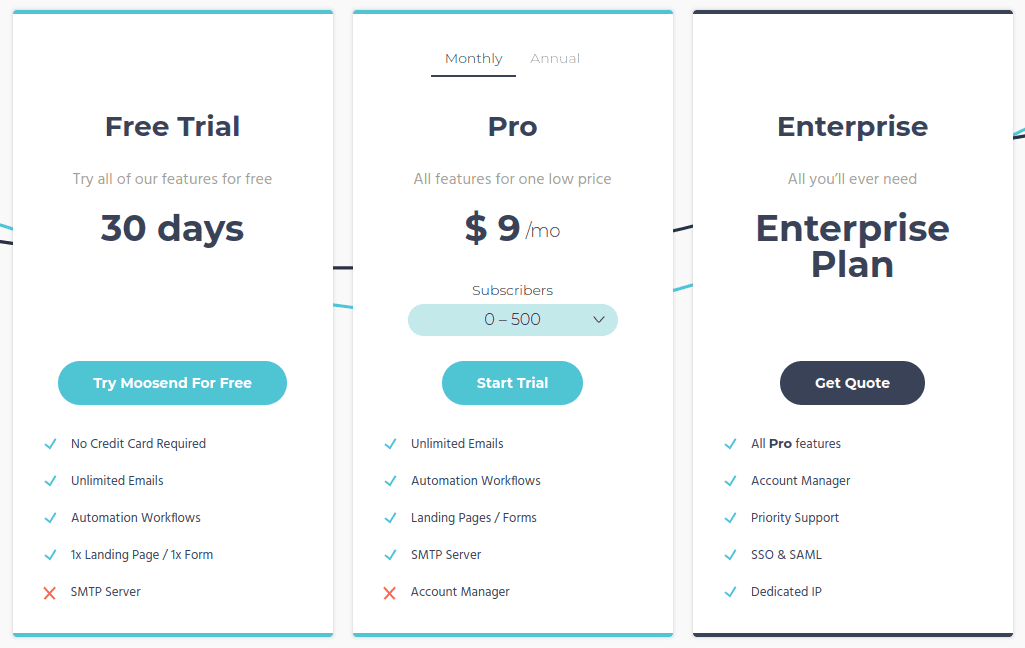
An excellent pricing method MooSend uses for this plan is to allow you to choose your pricing depending on how many subscribers you’ve got. It starts at $9 per month (paid monthly) if you have between 0 and 500 subscribers. After that, the price goes up to $5,840 for 1 million subscribers.
If you want to acquire the Enterprise plan, you must fill in a form and request a quote.
MooSend vs. Other Email Marketing Automation Tools for Course Creators
While many options are available in the market, MooSend stands out as a popular choice for its robust features and ease of use. In this section, we compare MooSend to some other email marketing automation tools for course creators to help you make an informed decision.
1. MooSend vs. Mailchimp
Mailchimp is a popular email marketing automation tool that offers a wide range of features to help businesses of all sizes. While Mailchimp is an excellent option for small businesses, it can be expensive for larger businesses with a large subscriber base. Mailchimp’s automation workflows are limited compared to MooSend, and its reporting features are less advanced.
While Mailchimp does offer some basic automation features, such as welcome emails and abandoned cart emails, its automation capabilities are limited compared to MooSend. This offers a more robust set of automation features. For instance, MooSend allows users to create complex automation workflows based on subscriber behavior, such as triggers based on email opens, clicks, and page views.
2. MooSend vs. ConvertKit
ConvertKit is a popular email marketing automation tool designed for creators and bloggers. While ConvertKit is easy to use and has a great landing page builder, it is relatively expensive compared to other email marketing automation tools. ConvertKit’s reporting features are also limited compared to MooSend.
For example, ConvertKit’s reporting features are limited compared toits competitors, such as MooSend. This means that users may have access to less detailed data about their email campaigns than they would with other tools. As a result, this can limit their ability to make informed decisions about future campaigns.
3. MooSend vs. ActiveCampaign
ActiveCampaign is a highly advanced email marketing automation tool with many powerful features. These include machine learning and predictive analytics, which can help users to create highly targeted and effective email campaigns. These features can also make ActiveCampaign somewhat overwhelming for beginners. Users may need to invest significant time in learning how to use the platform effectively, which could be a barrier to entry for some.
In contrast, MooSend is a more straightforward email marketing automation tool that is easier to use, even for those with limited technical knowledge. While it may not offer the same level of advanced features as ActiveCampaign, it is still a competent tool that can help users to create effective campaigns. MooSend is more affordable than ActiveCampaign, making it a more attractive option for users on a budget.
4. MooSend vs. AWeber
AWeber is a widely recognized email marketing automation tool that businesses of all sizes use. The platform provides users with an extensive range of features that can help to create effective email campaigns. Compared to MooSend, AWeber’s automation workflows are less advanced. This could disadvantage users who require more complex automation sequences to cater to their business needs.
AWeber’s reporting features could be improved compared to some of its competitors. This means that users may not have access to the same level of detailed data about their email campaigns as they would with other tools, such as MooSend.
5. MooSend vs. Constant Contact
Constant Contact is a popular email marketing automation tool that is used by many businesses. It offers many features and integrations to help users create effective email campaigns. Compared to MooSend, Constant Contact’s automation workflows are less advanced. This could disadvantage users who require more complex automation sequences to cater to their business needs. Constant Contact’s reporting features could be improved compared to some of its competitors, which could limit users’ ability to analyze the success of their campaigns.
In conclusion, while many email marketing automation tools are available for course creators, MooSend stands out as a popular choice for its:
- Robust features
- Ease of use
- Affordability
MooSend’s advanced automation workflows and reporting features make it an excellent option for businesses of all sizes, and its pricing plans are competitive compared to other email marketing automation tools. It is crucial to consider your specific business needs and budget before choosing an email marketing automation tool.
MooSend FAQs
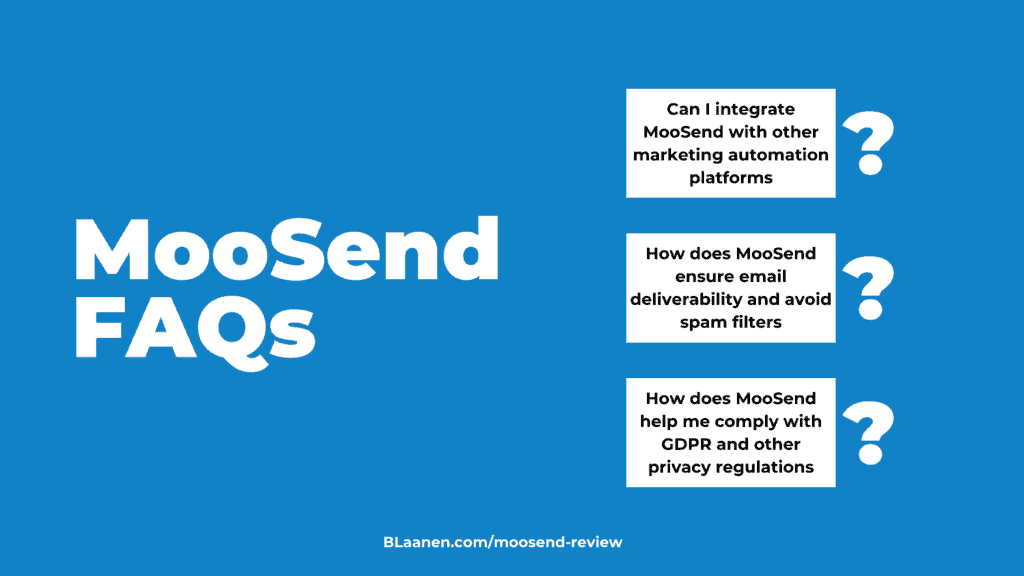
1. Can I integrate MooSend with other marketing automation platforms?
Yes, MooSend provides integrations with several popular marketing automation platforms such as Salesforce, Zapier, and HubSpot. This enables course creators to connect MooSend with other tools they may be using for their marketing and sales processes, streamlining their workflows and making it easier to manage their customer data.
2. How does MooSend ensure email deliverability and avoid spam filters?
MooSend has implemented various measures to ensure high email delivery rates and avoid spam filters. These measures include domain authentication, spam checker, and IP reputation monitoring. MooSend automatically removes invalid email addresses, hard bounces, and unsubscribed contacts from your list to ensure that your emails are only sent to engaged and active subscribers. It also uses feedback loops provided by major email providers to identify and remove spam complaints from your list.
3. How does MooSend help me comply with GDPR and other privacy regulations?
MooSend provides tools to help you manage your subscribers’ consent, including double opt-in forms, unsubscribe links, and the ability to manage subscribers’ preferences. It offers GDPR-compliant data processing agreements that you can sign to ensure that your use of MooSend is in compliance with GDPR.
This tool also takes data protection seriously and employs industry-standard security measures to protect your data. In addition, MooSend provides a way for you to permanently delete a subscriber’s data upon request, as required by GDPR.
MooSend also provides an easy way for you to export your subscriber data, so you can comply with GDPR’s data portability requirements.
Conclusion: Should You Buy MooSend?
MooSend is an email marketing automation tool that offers robust features and ease of use. It has advanced automation workflows, reporting features, integrations with popular marketing platforms, measures to ensure high email deliverability rates and tools for helping you manage subscribers’ consent. Its pricing plans are competitive compared to other email marketing services. Whether or not MooSend is the right email marketing service for your business will depend on your specific needs and budget.
If you’re looking for an easy-to-use and affordable email marketing automation tool that provides advanced features, consider testing MooSend. It could be the perfect solution for course creators and small online businesses who want to take their email marketing campaigns to the next level. Be sure to weigh your business needs and budget before making a decision.
Our consultancy services can help to maximize the efficiency of your course’s marketing campaigns. In addition to MooSend, my team and I offer an additional layer of support that will save time and money. Leverage our expertise today by signing up for a consultation.
With years of experience helping small online businesses grow with email marketing tools like MooSend, we are confident in ensuring successful results from any campaign. Take advantage of this knowledge and experience for yourself. Contact me today to get started!