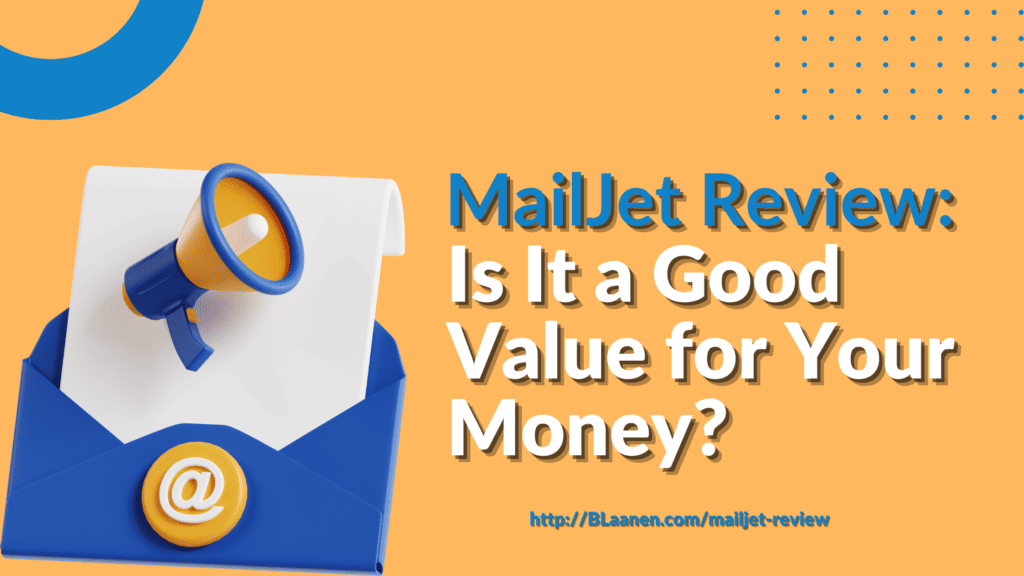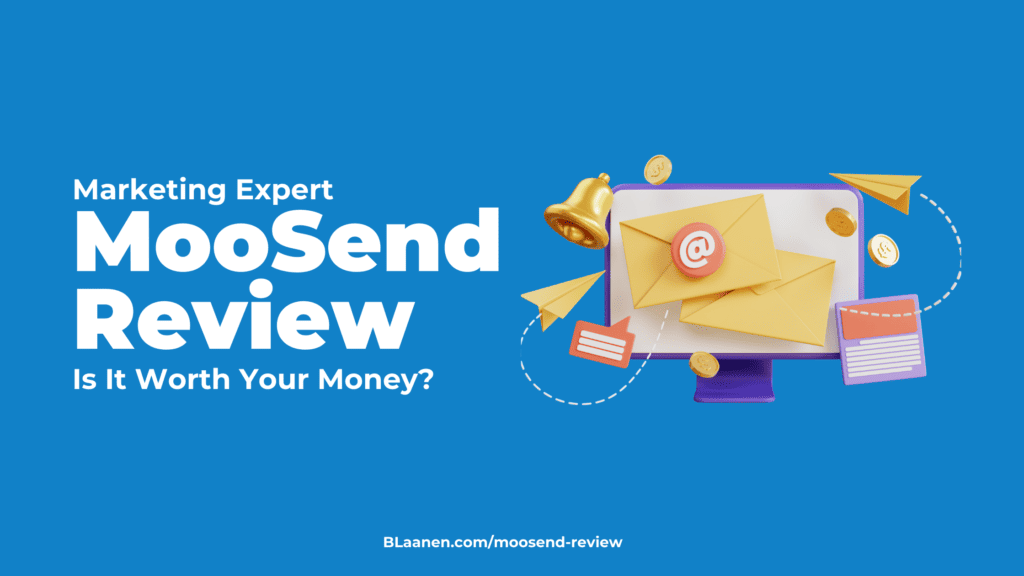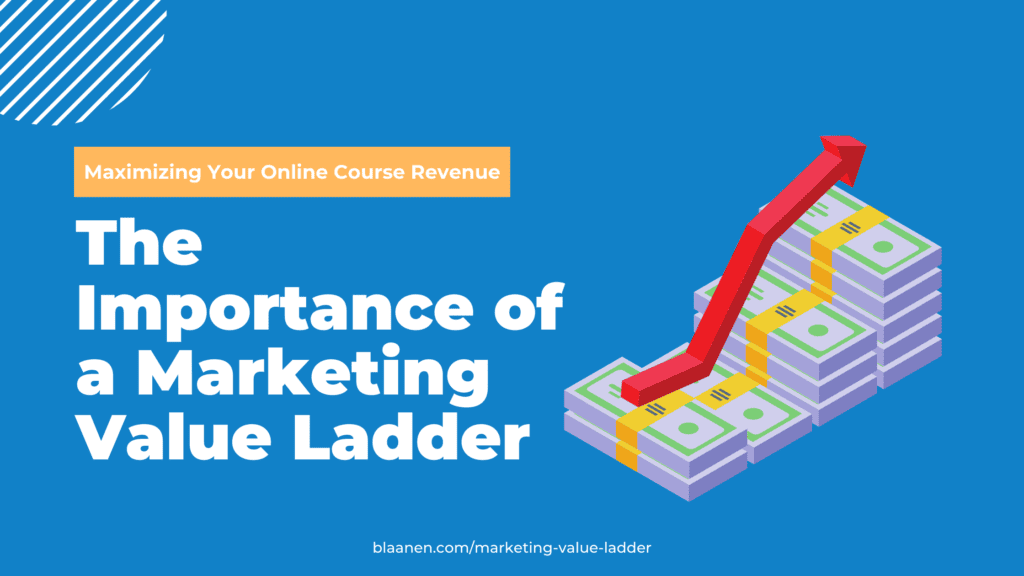Are you in search of a reliable email marketing tool for your business? MailJet is a popular solution with over 40,000 teams worldwide, boasting user-friendly features, automation capabilities, and affordable pricing.
In this article, we will provide a comprehensive MailJet review to help you determine whether this platform fits your email marketing needs.
Note: This is another post in our series of articles reviewing the top email marketing platforms available to online course providers.
Table of Contents
ToggleWhat Is MailJet?
MailJet is a cloud-based email marketing tool designed to help businesses send transactional and marketing emails. Founded in 2010, MailJet has become a popular choice among businesses of all sizes due to its user-friendly interface, robust features, and competitive pricing.
With MailJet’s email service provider, you can create and send emails, automate campaigns, and track their performance using real-time analytics.
MailJet integrates with various popular marketing and business tools, including CRMs, CMSs, and e-commerce platforms like Shopify, Magento, and Salesforce.
The software includes features for building custom email templates or choosing from pre-made templates, so users can create professional-looking emails without needing design skills.
Why Is MailJet Perfect for Online Course Creators?
MailJet is the perfect choice for online course creators because it provides a comprehensive email marketing and automation platform that delivers several benefits to course creators. These benefits include increased engagement, improved communication, time-saving, better student experience data-driven insights, and seamless integrations.
The following table illustrates the benefits MailJet comes with.
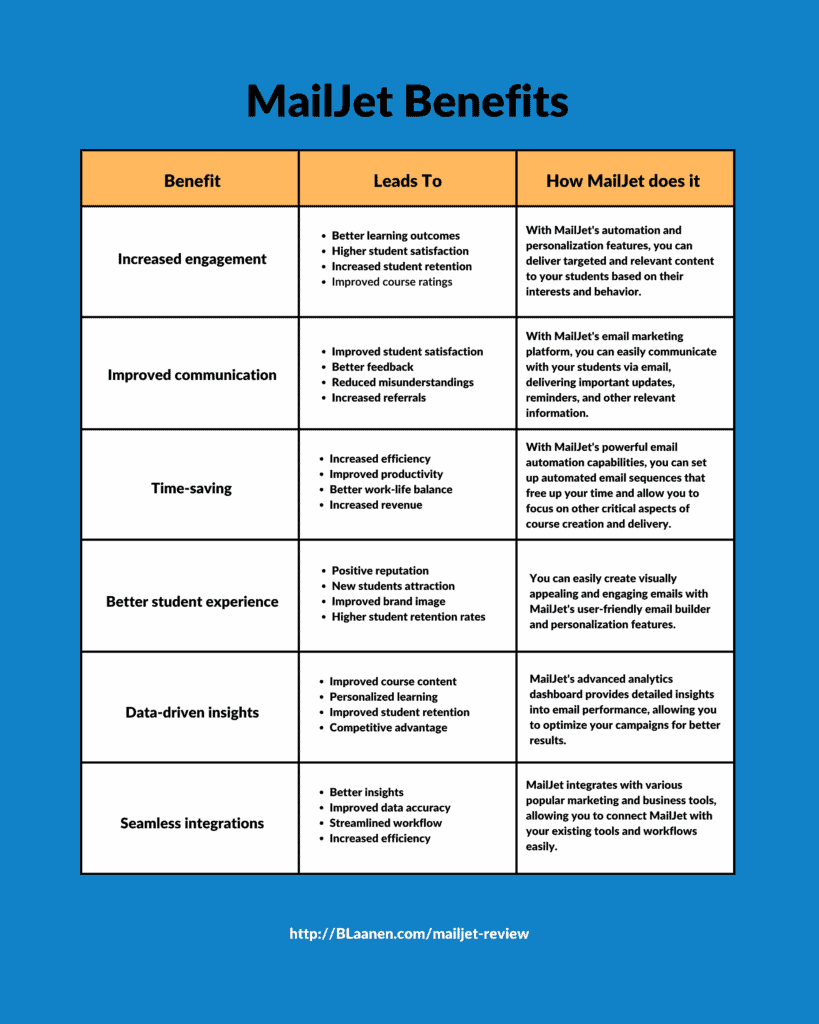
Best Features of MailJet Email Marketing Software
MailJet has several features that make it stand out from other email marketing software:
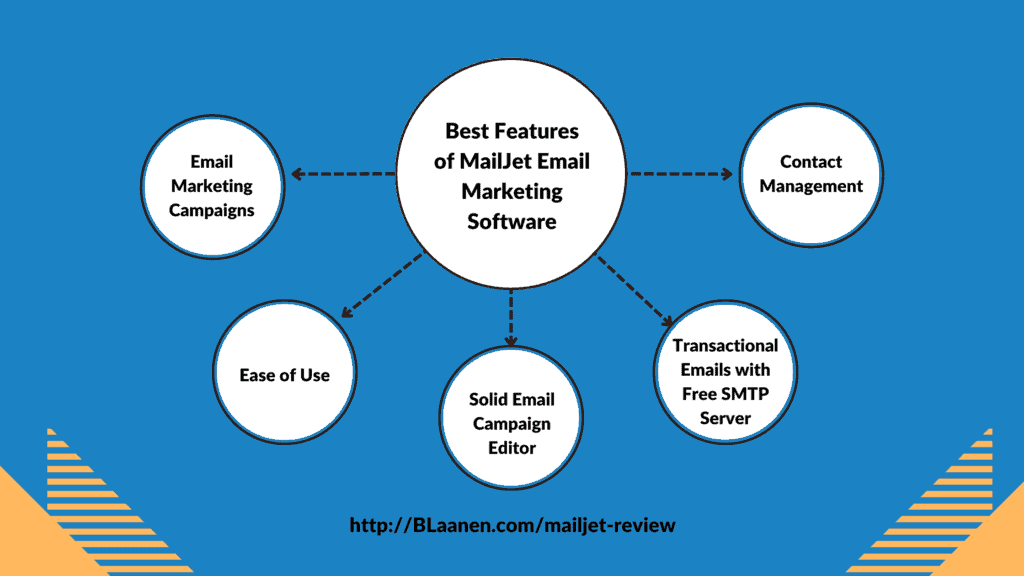
1. Email Marketing Campaigns
MailJet offers a comprehensive suite of email marketing services to help businesses create, send, and track their campaigns. Their features include:
- Customizable templates
- Drag-and-drop design tools
- Real-time analytics
- A/B testing options
- Segmentation capabilities
- Automated newsletter delivery
MailJet’s automation features also allow for personalized messages and automated campaigns. These features make it easy to create and deliver effective marketing campaigns that help course creators and small businesses maximize their return on investment (ROI).
With these tools, you can track opens, clicks, bounces, unsubscribers, and other engagement metrics.
2. Ease of Use
MailJet has been designed to make creating, sending, and managing emails quick and easy for all types of users.
With its drag-and-drop editor, users can quickly create professional-looking emails in minutes. Its intuitive dashboard allows users to manage email campaigns, automation, and transactional emails easily.
MailJet even provides custom API integration that allows users with more advanced needs to optimize their email marketing platform. These features make it easy for even novice users to get up and running immediately.
3. Solid Email Campaign Editor
MailJet’s Email Campaign Editor is a drag-and-drop email editor that allows users to create professional and responsive email campaigns without knowing HTML or other programming languages. It is a part of MailJet’s email marketing platform that enables users to create, send, and track email campaigns.
The Email Campaign Editor provides a user-friendly interface that allows users to design and customize email templates with various design elements, such as images, text, buttons, and social media icons.
The editor is fully responsive. This means that emails created with it will adapt to any screen size, ensuring they look good on desktop and mobile devices.
One of the key features that can be particularly useful for course creators is MailJet’s segmentation options. You can segment your subscribers based on various criteria, such as their location, behavior, or interest. This allows you to target your email campaigns to specific groups of subscribers, such as those who have expressed interest in a particular course topic.
4. Transactional Emails with Free SMTP Server
MailJet’s free SMTP server is a service that allows users to send transactional emails using their own email address and domain name. Transactional emails include:
- Password resets
- Order confirmations
- Shipping notifications
SMTP stands for Simple Mail Transfer Protocol. This is the protocol used to send email messages over the internet.
The free SMTP server provides users with a reliable and secure platform to send transactional emails without worrying about managing their email servers.
The service offers features such as email validation, automatic IP warm-up, and reputation monitoring to ensure that emails are delivered to the recipient’s inbox and not marked as spam.
MailJet’s transactional email service allows businesses to send personalized and automated emails triggered by specific user actions or events.
Transactional emails are typically one-to-one emails sent to recipients based on their behavior or interaction with a website or application.
Transactional emails include password reset emails, welcome emails, order confirmations, shipping notifications, and account activation emails. These emails are critical for maintaining good customer relationships and driving engagement and conversions.
MailJet’s transactional email service provides a reliable and secure platform to send these emails at scale. The service includes features to ensure that emails are delivered to the recipient’s inbox and not marked as spam:
- Email validation
- Automatic IP warm-up
- Reputation monitoring
5. Contact Management
MailJet’s contact management is a set of features that allows users to manage and organize their email contact lists.
With MailJet, users can easily import and organize their email contacts, segment them based on various criteria such as location or behavior, and automate their email campaigns with triggered messages based on subscriber actions or events.
MailJet’s contact management also provides detailed analytics and reporting on email engagement, such as open rates, click-through rates, and bounce rates, helping users to refine their email campaigns and improve their effectiveness over time.
MailJet’s contact management gives users a powerful tool to:
- Manage and segment their contact list.
- Automate their email campaigns
- Improve their email engagement and conversions.
MailJet Pros and Cons
While MailJet has numerous benefits, it also has drawbacks. These benefits and drawbacks are listed in the following table:
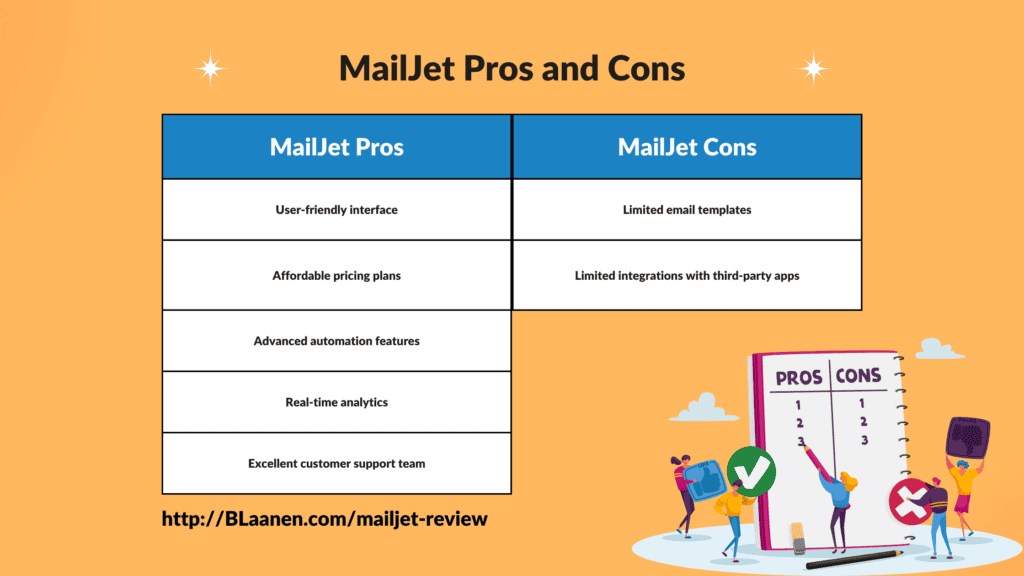
MailJet Reviews
MailJet has received positive reviews from its users, with many praising its ease of use, automation features, and customer support. Still, not everyone is happy with all its features. According to Trustpilot, MailJet has a 3.1/5 rating based on over 2226 reviews.
Based on some reviews on G2, most users like MailJet’s ease of use, but also face some inconveniences:
“I really like how MailJet makes it easy to organize my email by topic. It’s great to be able to see all my newsletters in one place, and it’s really easy to unsubscribe from newsletters if I don’t want them anymore. Plus, the templates are really user-friendly and make creating emails a breeze. Overall, I’m really happy with MailJet and would definitely recommend it to others!” – Fatih O.
“Firstly the price is a bit high compared to other platforms but is ok because of the features. The platform could add a few more choices of templates as it is very limited. They can also include landing page options since it is not currently available on the platform.” – Prathiksha S.
How to Get Started & Use MailJet
To use MailJet, online course creators can follow these simple steps:
- Create an account with MailJet and verify your email address.
- Import your email subscriber list into MailJet’s contact management tool.
- Create email campaigns using MailJet’s campaign editor or choose from pre-designed templates.
- Send your email campaigns to your subscriber list.
- Monitor your email performance using MailJet’s analytics and reporting tools, and refine your email campaigns as needed.
Possible Challenges with MailJet
While MailJet is an excellent tool for email marketing, there are a few challenges that online course creators may face. These include email deliverability issues, limited automation capabilities, and a lack of advanced features.
To overcome these challenges, we recommend following best practices for email deliverability, using Zapier or other integrations to automate tasks, and considering upgrading to a higher-tier plan for access to more features.
MailJet Pricing
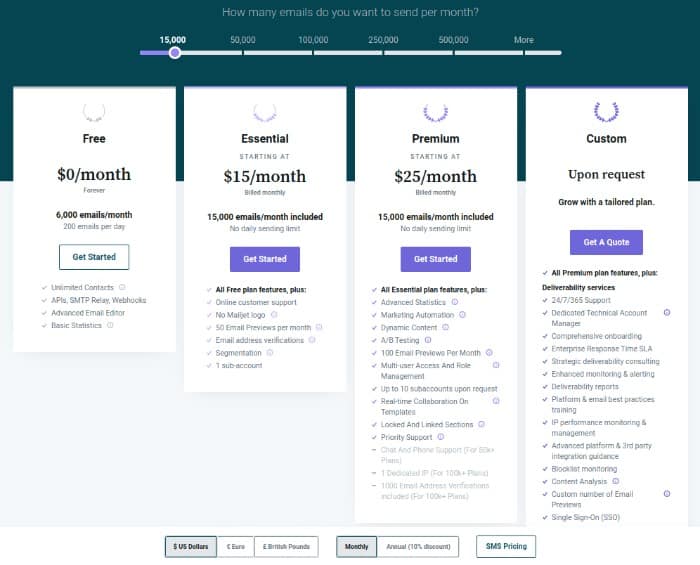
MailJet offers a wide range of pricing options to suit the needs of different users. There are four plans to choose from, with pricing varying depending on the number of subscribers and the payment frequency.
The plans start from a free plan that includes up to 6,000 emails per month, to a premium plan that offers unlimited emails and advanced features. Users can pay monthly or annually, with discounts available for annual payments.
MailJet’s flexible and scalable pricing options make it an accessible and affordable email marketing solution for businesses of all sizes.
Comparing MailJet and Mailchimp
MailJet is just one of many email marketing tools available to online course creators. This table compares MailJet to Mailchimp, one of its main competitors.
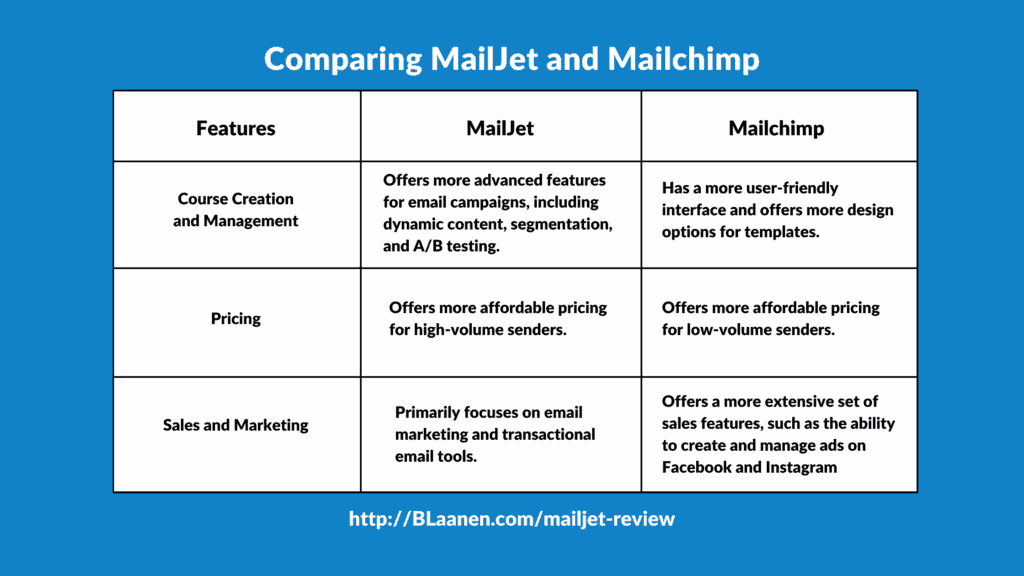
Conclusion: Should You Buy MailJet?
MailJet is an excellent choice for online course creators looking for a powerful and affordable email marketing tool. While there are some challenges to using MailJet, you can overcome these with best practices and upgrading to a higher-tier plan. If you’re looking for an email marketing tool that offers advanced features and great pricing, MailJet is worth considering. For more complex marketing tools, check out our marketing reviews.
How I Can Help
If you’re struggling with email marketing for your online course business, my team and I can help. We specialize in assisting online course creators like you drive results with tools like MailJet. Let’s create a customized strategy that speaks directly to your audience and helps you grow your business. Book a free consultation today, and let’s get started.
FAQs about MailJet
1. How secure is MailJet’s email platform?
MailJet’s email platform is highly secure, using a variety of industry-standard security protocols to protect user data and prevent unauthorized access. These include SSL/TLS encryption for data in transit and 256-bit AES encryption for data at rest.
MailJet also offers two-factor authentication and IP whitelisting as additional security measures.
2. Can I use my own domain name with MailJet’s email platform?
Yes. When using MailJet’s email platform, users can set up a custom domain name for their email campaigns. This means the emails sent from MailJet will appear to come from the user’s domain name (e.g., “email@yourdomain.com“) rather than from MailJet’s default domain.
The integration helps improve email deliverability, as some email providers may be more likely to mark emails as spam if they come from an unfamiliar domain.
3. How does MailJet handle email list cleaning and management?
MailJet provides several email list management tools to help users maintain a healthy and engaged subscriber list. This includes automated list-cleaning features that can identify invalid email addresses, remove duplicates, and manage bounces and unsubscribed.
This MailJet platform provides segmentation and targeting tools, allowing users to create targeted email campaigns based on specific subscriber demographics or behavior. These features can improve deliverability and engagement rates, ensuring emails reach the right audience at the right time.
4. Does MailJet provide multi-user collaboration?
Yes, MailJet provides multi-user collaboration features that allow users to invite team members to work on email campaigns together. This helps streamline workflows, improve collaboration, and ensure consistency across all email communications.
Users can set different access levels and permissions for each team member, allowing them to control who has access to certain features and information.