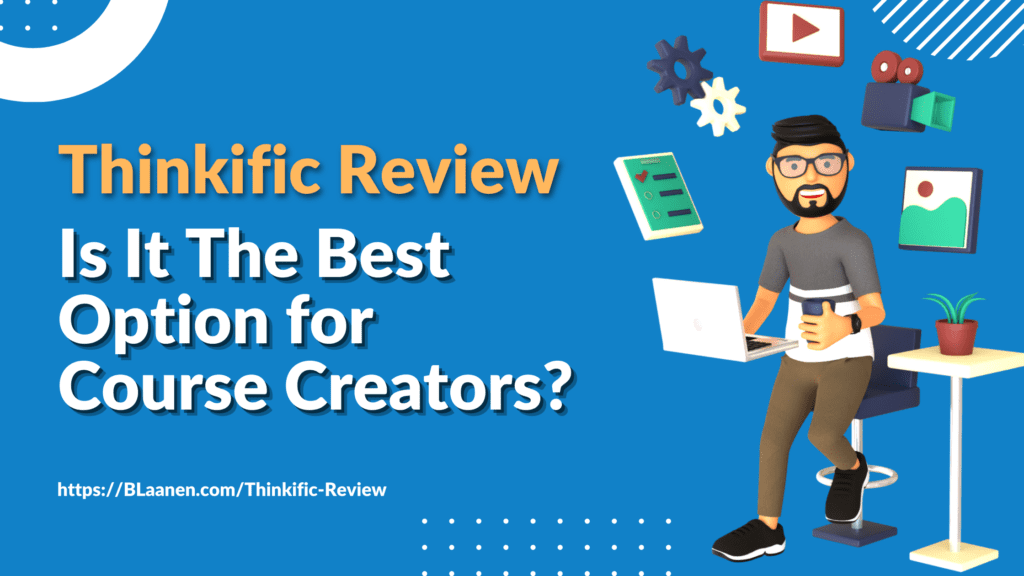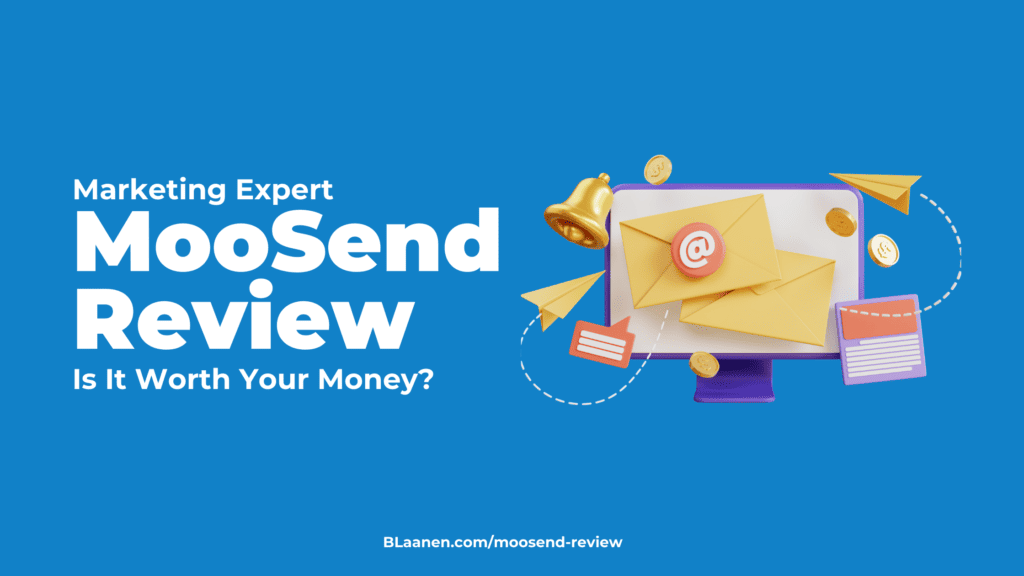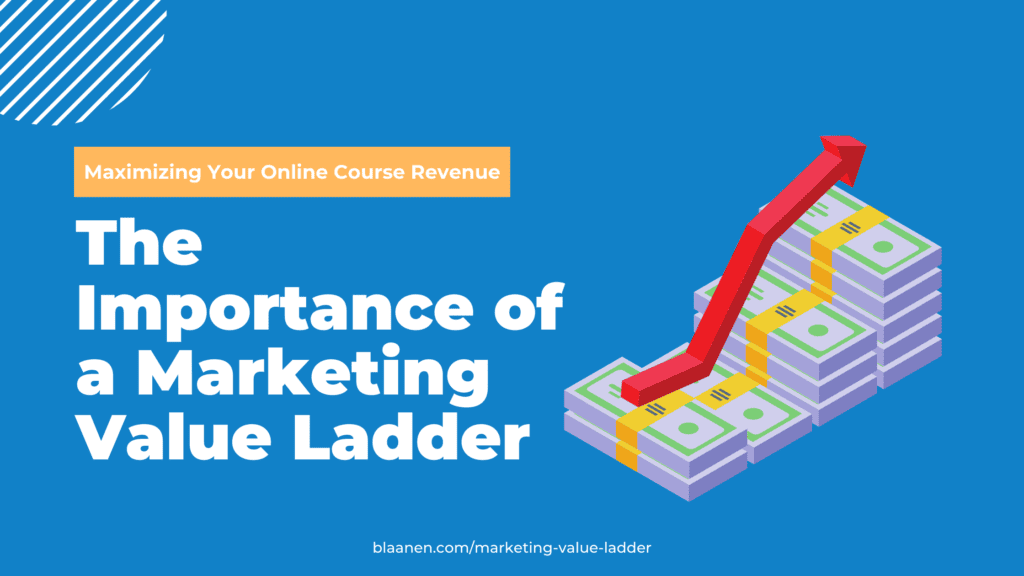In today’s digital age, online learning has become increasingly popular. It is an excellent way to expand their knowledge and acquire new skills. As a result, many individuals and organizations have turned to Learning Management Systems (LMS) to create their online courses. One of the most popular LMS platforms available today is Thinkific.
In this in-depth Thinkific review, we’ll closely examine the platform’s features and functionalities. We cover all the essential aspects to help you determine if it’s the right choice for your online course creation needs.
Table of Contents
ToggleWhat Is Thinkific?
Thinkific is a cloud-based platform providing comprehensive tools and features to create, market, and sell online courses. This Learning Management System (LMS) helps individuals and businesses create engaging online courses.
An LMS is a software application or platform designed to manage and deliver educational courses, training programs, and learning and development content.
Thinkific, similar to most LMSs, provides various features:
- Course administration
- Student registration
- Tracking and reporting of student progress
- Online course delivery
- Communication tools
- Assessment and evaluation
LMSs are widely used in academic settings, such as universities and schools, as well as corporate training environments. They are used to create and deliver different content such as:
- E-learning courses
- Video lectures
- Quizzes
- Tracking student performance and progress over time.
Many LMSs also provide analytics and reporting capabilities. These tools help administrators and instructors to identify areas for improvement. They also optimize course content and delivery.
As a learning management system, Thinkific simplifies course creators’ creation process. This LMS provides a user-friendly experience for learners. Thinkific is a versatile platform that can be used by individuals, businesses, and organizations.
Thinkific users come from various industries, such as education, training, fitness, wellness, and more.

Why is Thinkific Perfect for Online Course Creators?
If you want to create your first online course, Thinkific has all the features you need. From creating an interactive landing page to customizing your website, Thinkific makes it easy to start. Besides adding quizzes and surveys, you can integrate with third-party tools like email marketing software.
With Thinkific’s drag-and-drop editor, you can quickly create engaging courses for any audience. Their support team is always available to answer questions or provide guidance when needed. With everything included in one package, Thinkific is the perfect choice for creating high-quality online courses.
Best Features of Thinkific

1. A Wide Variety of Tools for Online Courses
Thinkific provides a comprehensive suite of tools to manage every aspect of an online course business. These tools are designed to help you create and deliver high-quality online courses. They also help manage your online course business. Thinkific has everything you need to create a successful online course, from course creation to promotion, monetization, and more.
A wide variety of tools in an LMS platform, such as Thinkific, helps you:
- Provide engaging and high-quality courses.
- Tailor content to your target audience.
- Enhance your teaching skills.
- Reduce your administrative and repetitive tasks, allowing you to focus more on teaching and providing value to your students.
This table illustrates the wide variety of tools Thinkific provides.
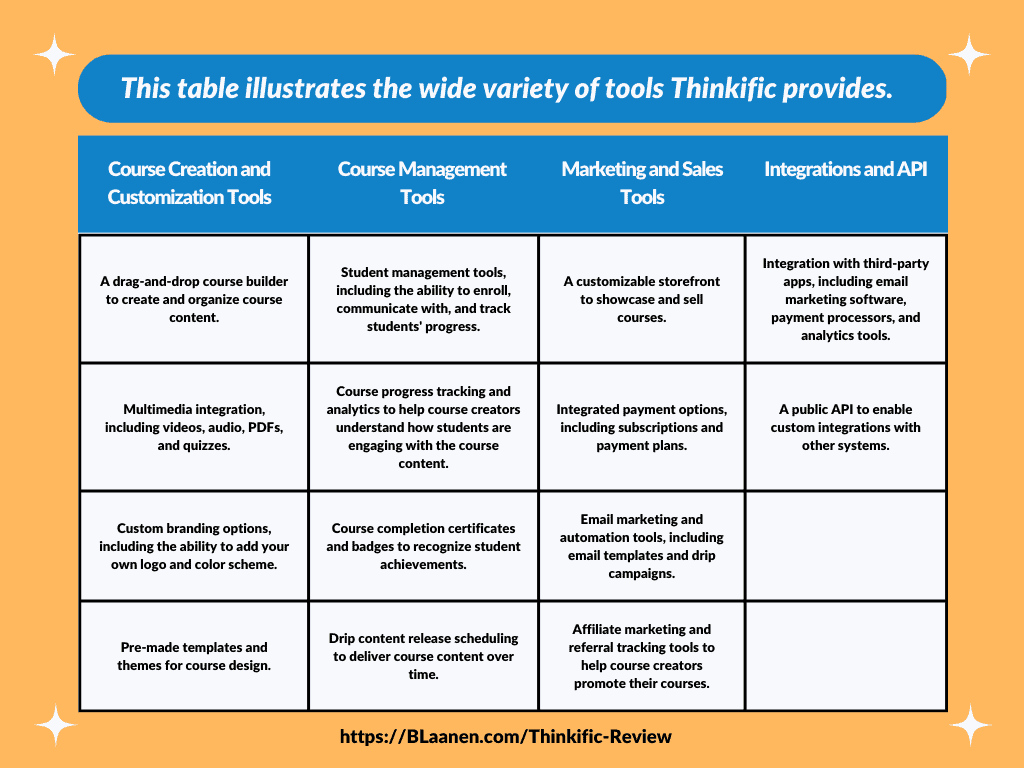
2. Flexible Pricing and Monetization Options
Thinkific offers flexible pricing and monetization options. These options allow course creators to sell their courses for a:
- One-time fee
- Subscription model
- Payment plan
The Thinkific platform also supports multiple payment gateways. These gateways enable course creators to process payments securely and efficiently. The flexibility to support various payment gateways makes the online course creation and delivery process smoother. It is more convenient for both you and your students.
Some people have different preferences when it comes to making online payments. Some people prefer to use PayPal, while others prefer to pay with a credit card. By offering multiple payment options, course creators can make it easier for their students to enroll in their courses. This helps to increase their sales and revenue.
Supporting multiple payment gateways can also prevent any potential issues with payment processing. This happens because there is less reliance on a single payment gateway.
3. Robust Reporting and Analytics
Thinkific’s robust reporting and analytics tools provide users valuable insights into student engagement and course performance.
Here are 10 examples of statistics you can track with Thinkific:
- Course enrollment: This is the number of students enrolled in your course.
- Completion rate: This is the percentage of students who complete your course.
- Revenue: This is the money you have earned from selling your course.
- Refunds: This is the number of refunds issued for your course.
- Traffic: This is the number of visitors to your course landing page.
- Conversion rate: This is the percentage of visitors to your course landing page who enroll.
- Engagement: This is the level of engagement of your students with your course. It includes the number of lessons viewed, assessments taken, and other actions completed.
- Feedback: This is the feedback provided by your students on your course, which can help you improve the course content and delivery.
- User retention: This is the percentage of students who continue to use your course after the first few weeks or months.
- Average time spent in the course: This is the average time students spend in your course. It can help you evaluate the effectiveness of your course content and delivery.
4. Reliable Built-in Marketing and Sales Tools
Thinkific provides built-in marketing and sales tools to help you promote your courses and attract new students.
The platform provides customizable landing pages and sales pages to help course creators effectively market and sell their courses online. These pages can be efficiently designed and edited to include essential information about the course:
- Its features and benefits
- Pricing
- Testimonials
Thinkific offers the ability to create discount codes and run promotional campaigns to incentivize potential customers to enroll in a course.
The Thinkific platform’s integrated email marketing features allow you to use email sequences to:
- Nurture leads
- Welcome new students
- Remind students about upcoming lessons
- Encourage engagement
5. Customization and Branding
Thinkific offers extensive customization and branding options. These options allow course creators to make their course platform look more professional and aligned with their brand. This can improve student engagement and overall user experience.
One way Thinkific supports branding and customization is through its drag-and-drop course builder. This allows you to add your logos, colors, and branding elements.
You can also customize your site’s navigation menu and homepage. This gives you complete control over the student’s journey on your platform.
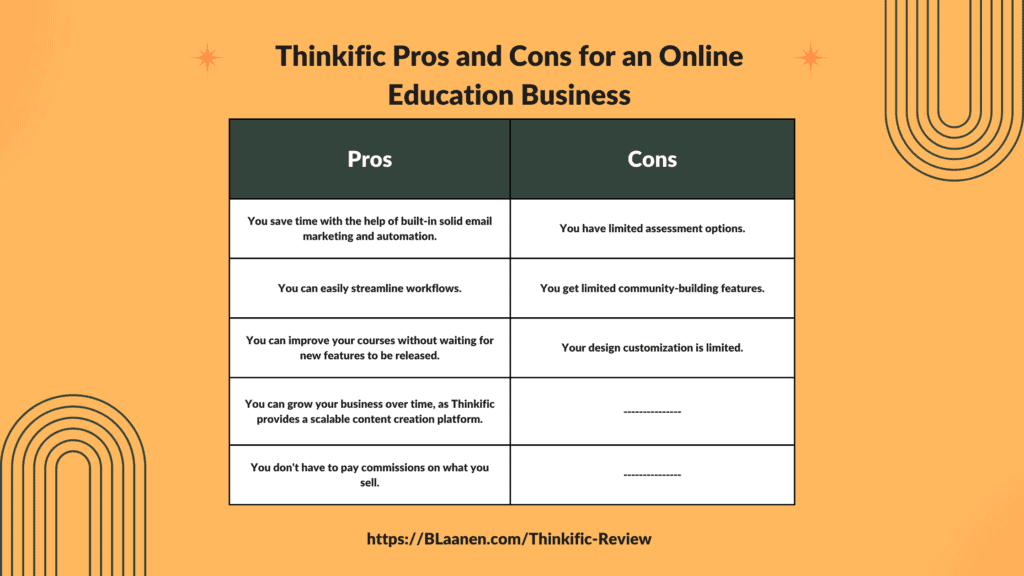
Thinkific Pros and Cons for an Online Education Business
The Thinkific platform has many benefits. Among the most important is that it saves you time and the possibility of improving your courses without waiting for updates. Thinkific also allows you to streamline workflows and grow your business quickly. Not having to pay commissions for your sales is also a big plus.
Here are the details on the pros of using Thinkify as a course creator:
Thinkific Pros
1. You save time with the help of built-in solid email marketing and automation.
Automation helps you set up email campaigns to be sent automatically based on various triggers:
- Course completion
- Abandoned carts
- Inactivity
This can save course creators time and help ensure that students receive timely messages when they are most likely to be receptive.
2. You can easily streamline workflows.
Integrating with other tools can help you streamline your workflows and reduce manual tasks. For example, you may be able to use Zapier or other automation tools. These tools help you automatically integrate new students into your customer relationship management (CRM) or email marketing software.
3. You can improve your courses without waiting for new features to be released.
You can do this by accessing the Thinkific App Store, which allows you to incorporate over 80 platforms into Thinkific. The Thinkific App Store is a marketplace of approved apps that lets you extend the capabilities of your Thinkific account. This means you won’t need to pay a professional for custom solutions.
4. You can grow your business over time, as Thinkific provides a scalable content creation platform.
Thinkific is designed to scale with the needs of growing businesses, with the ability to handle large numbers of students and courses. This can attract customers, generate more revenue, and create a sustainable business model.
5. You don’t have to pay commissions on what you sell.
Many clients ask us: “Does Thinkific charge transaction fees?”. The answer is no, Thinkific does not charge transaction fees or commissions on the courses you sell through the platform. You get to keep 100% of the revenue you generate from your courses. You may still be subject to payment processing fees charged by your payment gateway or processor, such as Stripe or PayPal.
Thinkific Cons
While Thinkific has many advantages, there are also some potential drawbacks to consider:
1. You have limited assessment options.
Thinkific’s assessment options are limited, with only multiple-choice and true/false questions available.
2. You get limited community-building features.
While Thinkific offers some community-building features, it may not be as robust as other platforms in building a solid online learning community.
3. Your design customization is limited.
While Thinkific offers some design customization options, it may not have the same design flexibility as other platforms. This could make it difficult for course creators to customize the look and feel of their courses fully.
Can Thinkific Help with Selling Courses Online?
Yes, Thinkific can help sell courses online. It provides the tools to create a professional and customizable course website. Your website will be optimized for selling online courses.
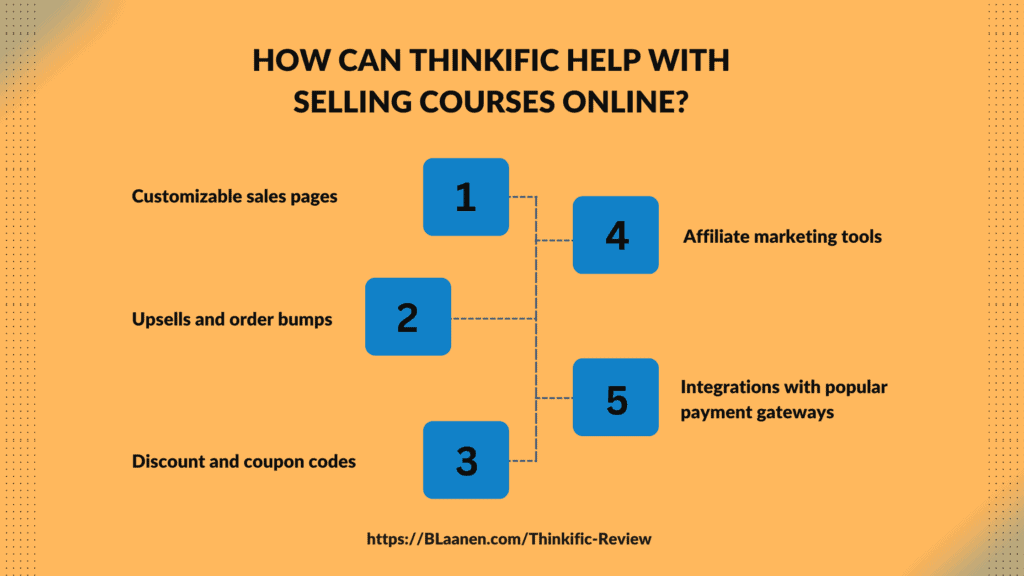
Thinkific offers a range of features and integrations to help course creators create an effective online course sales funnel:
- Customizable sales pages
- Upsells and order bumps
- Discount and coupon codes
- Affiliate marketing tools
- Integrations with popular payment gateways
Course creators can also use Thinkific to set up various strategies to increase sales and revenue. These strategies include selling digital-based courses, offering bundles and packages, and providing subscription-based courses.
Thinkific gives course creators access to powerful analytics and reporting tools that can help them:
- Track and analyze sales data
- Monitor course performance
- Make data-driven decisions to improve their online course sales
How to Use Thinkific to Create and Deliver Your Online Course
Here is a step-by-step guide on using Thinkific to create and deliver your online course:
- Sign up for an account: First, go to the Thinkific website and sign up for an account. You can choose from different plans depending on your needs and budget.
- Set up your course: Once you have created an account, you can start setting up your course. You will need to create a course name, course description, and course curriculum. You can also set pricing for your course at this stage.
- Customize your course site: Thinkific allows you to customize your course site by changing the colors, fonts, and branding. You can also add images and videos to your course site to make it more engaging.
- Add course content: Next, you must add course content to your course. This can include text, images, videos, and quizzes. You can use the drag-and-drop editor to create your course content.
- Test your course: Once you have created your course content, it is vital to test your course to ensure that everything works as expected. You can preview your course as a student to ensure it is easy to navigate and understand.
- Publish your course: Once you are satisfied with your course, you can publish it. Thinkific offers several publishing options, including instant access, drip content, and scheduled releases.
- Market your course: Once it is live, you must market it to attract students. Thinkific offers several marketing tools, including email marketing, affiliate marketing, and social media sharing.
Monitor performance: You can use Thinkific’s analytics and reporting tools to monitor your course’s performance.
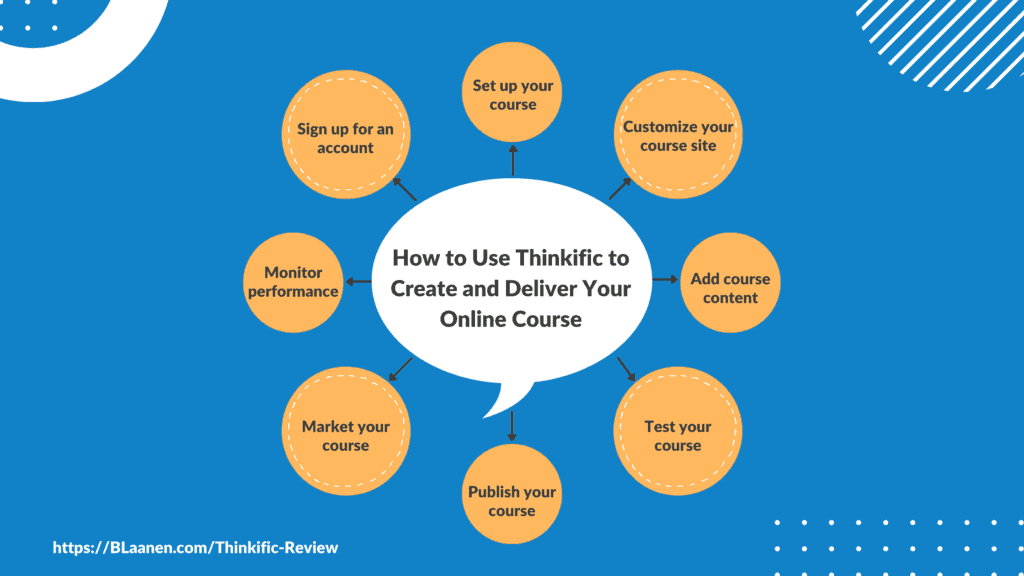
Bonus Step: Use the Thinkific App Store. Thinkific offers an app store with various apps and integration. It helps course creators optimize their course delivery and management. Some examples of apps available on the Thinkific app store include Zoom, Google Analytics, and Zapier.
Creating online courses with Thinkific is a straightforward process. With its user-friendly interface and robust features, Thinkific is an ideal platform for course creators of all experience levels.
Possible Challenges with Thinkific
Here is a list of possible limitations Thinkific poses for online course creators:
- Little quiz and survey options: While Thinkific does offer basic quiz options, the platform lacks more advanced quiz and survey features. For example, it doesn’t offer essay questions or grading options for written assignments.
- Limited course completion certificates: Thinkific does offer course completion certificates. Still, the platform cannot customize these certificates beyond basic text customization. This could be a drawback for course creators who want to offer branded or visually appealing completion certificates.
- Limited community features: Thinkific offers some community features, such as discussion boards and private messaging. But they may not be as robust as other platforms. This could make it difficult for course creators to build a strong sense of community among their students.
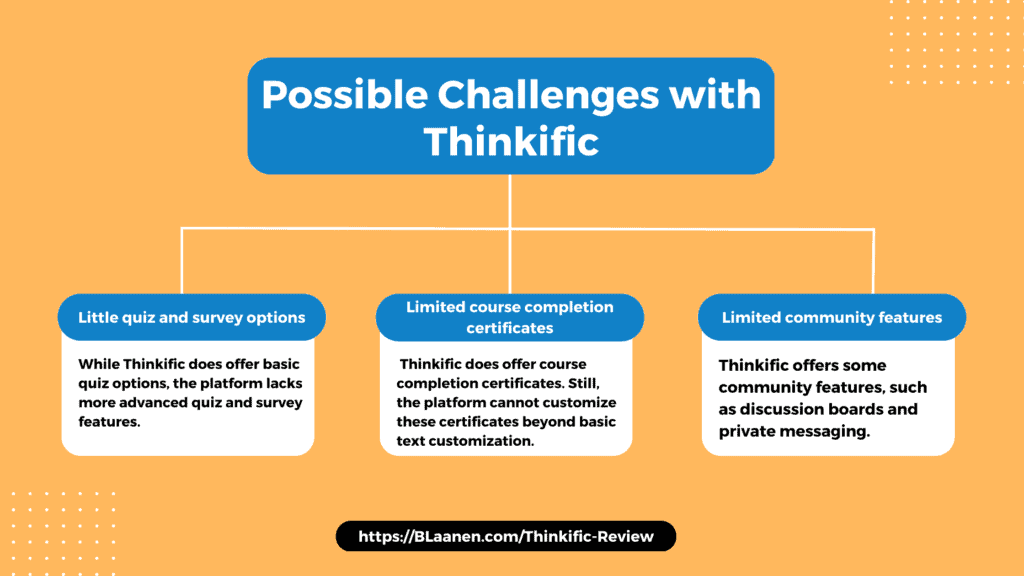
Thinkific Pricing
The cost of using Thinkific as a course creator will depend on the chosen pricing plan and the creator’s specific needs. Thinkific offers a variety of pricing plans to suit different budgets and requirements, ranging from free to enterprise-level plans. Their pricing varies from $36 per month to $199 per month.
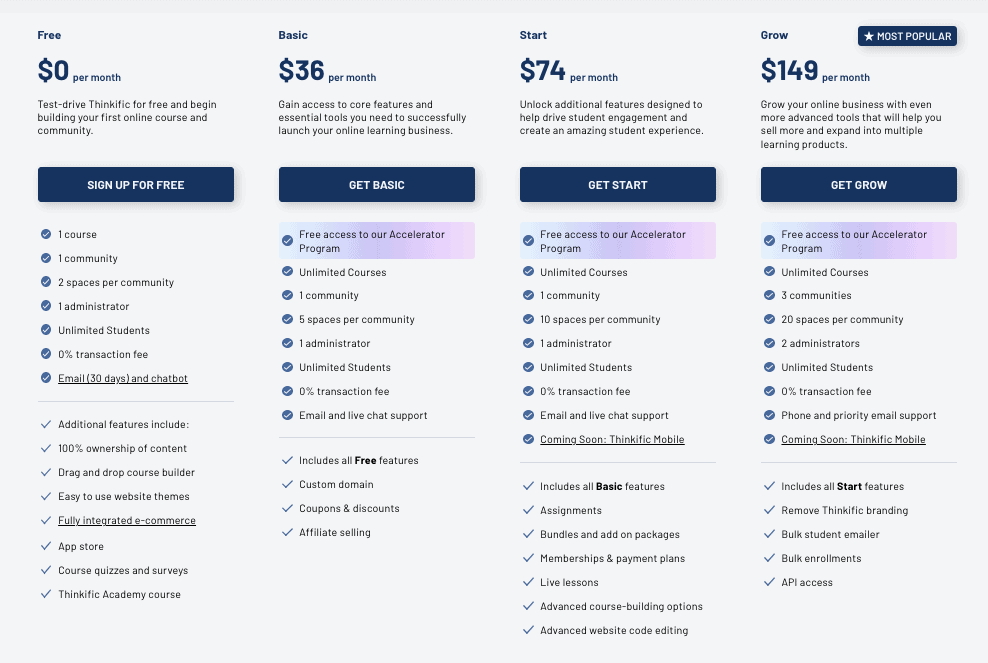
In addition to these plans, Thinkific also offers a Growth Plan for businesses. This plan is priced based on the business’s specific needs. It includes all of the features in the Premier Plan, as well as additional customizations and integrations.
The best Thinkific pricing plan for a course creator will depend on their individual needs, goals, and budget. It’s important to evaluate the features of each plan. It is also vital to consider which ones are essential for the success of the online course business before making a decision.
The table below illustrates who benefits most from each pricing option Thinkific offers.
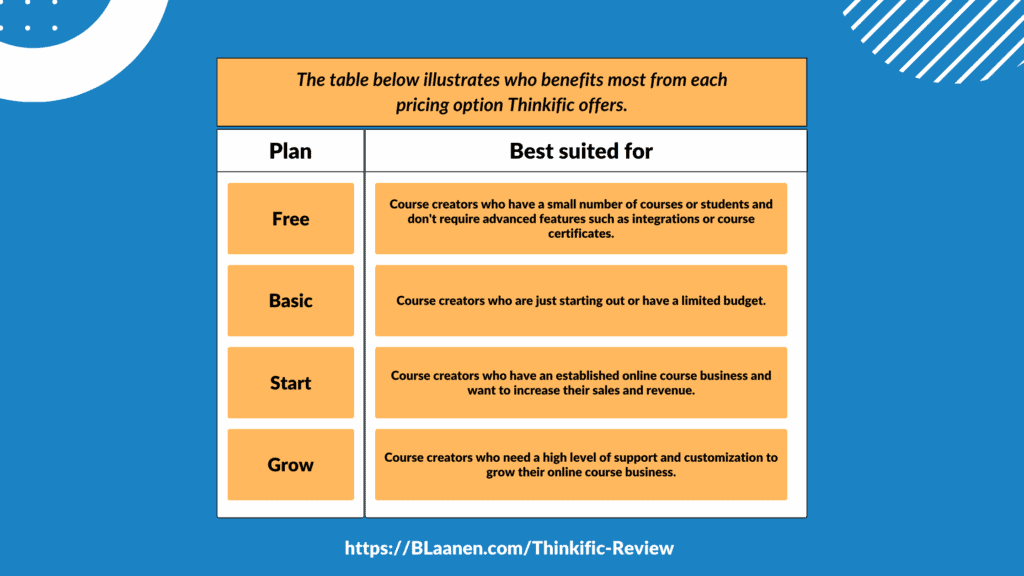
Thinkific vs. Other Course Creation Platforms for Creators
As the popularity of online learning continues to rise, many course-creation platforms are available in the market. Each platform comes with its own set of unique features, pricing plans, and customization options. In this blog section, we will compare Thinkific with other course creation platforms to help you determine which best fits your needs. We will take an in-depth look at each platform’s features, pricing plans, and user-friendliness to help you make an informed decision.
Comparing Thinkific and Teachable
Thinkific and Teachable are excellent course creation platforms that offer many features for online course creators. Thinkific has more comprehensive options for:
- Course creation and management
- Pricing
- Sales and marketing tools
This makes it the best choice for users who need advanced features or integrations with third-party services.
Thinkific vs. Teachable Course Creation and Management
Similarities:
- Both Thinkific and Teachable are popular course creation platforms. They allow online course creators to create, manage, and market their courses quickly.
- Both offer user-friendly features (drag-and-drop design tools, the ability to customize templates, and video hosting capabilities) and excellent customer support.
Differences:
- Thinkific offers a greater range of options than Teachable regarding functionality and customization. For instance, Thinkific has more comprehensive content organization tools than Teachable. This allows you to organize their course materials into individual modules easily.
- Teachable provides more flexibility in terms of course templates and layout.
- Thinkific gives users access to third-party integrations for payment processing and email marketing.
- Thinkific offers a native mobile app for iOS and Android, while Teachable does not have a native mobile app for Android.
Thinkific vs. Teachable Pricing
- Both platforms offer a free plan with limited features and paid plans with varying features and support.
- Thinkific has multiple tiers ranging from its Free plan to the Premium plan. This offers many advanced features for larger businesses.
- Teachable offers three plans similar to Thinkific, but their business plan is valued at $665 per month when paid monthly. This is considerably higher than the Thinkific premium plan.
Thinkific vs. Teachable Sales and Marketing Tools
Similarities:
- Both platforms allow course creators to create coupon codes and promotions to offer student discounts.
- Both platforms offer the ability to create sales pages and custom landing pages to market courses effectively.
- Both platforms offer email marketing features to send automated emails and nurture leads.
Differences:
- Thinkific offers more robust email marketing features. This includes automation triggers, custom fields, and segmentation options.
- Teachable offers more advanced affiliate marketing tools. These tools include automatic payouts, tiered commissions, and multiple affiliate programs.
- Thinkific has a built-in upsell feature that allows you to offer additional products or courses at checkout.
- Teachable allows you create various payment plans for courses.
Comparing Thinkific and Simplero
There are some differences between Thinkific and Simplero in terms of sales and marketing tools. Both platforms offer a robust set of features to help course creators effectively market and sell their courses online.
Thinkific vs. Simplero Course Creation and Management
Similarities:
- Both Thinkific and Simplero offer course creation and hosting features. This includes the ability to upload course content such as videos, text, and quizzes and to create and manage student accounts.
- Both platforms offer integrations with third-party tools and services. This includes payment gateways and email marketing software.
- Both platforms provide a range of customization options for course creators to tailor their courses to their brand and style.
Differences:
- Thinkific has a more extensive selection of built-in features than Simplero. These features include marketing and sales tools and the ability to create a membership site.
- Simplero has a stronger focus on marketing and sales automation. It has more advanced tools for creating sales funnels and managing customer relationships.
- Thinkific offers more payment gateway options than Simplero. This can be an advantage for course creators with specific payment preferences.
- Simplero has a more intuitive user interface, which some users find easier to navigate than Thinkific.
Thinkific vs. Simplero Pricing
- Thinkific and Simplero offer a free trial period for users to test their platform before committing to a pricing plan. They also offer similar payment options, including the ability to accept payments via credit card or PayPal.
- Thinkific has more pricing options than Simplero. Simplero offers three pricing plans, with the lowest-priced plan starting at $70/month. The higher-priced plans offer additional features such as membership sites, affiliate programs, and webinars. The highest-priced plan is $299/month.
Thinkific vs. Simplero Sales and Marketing Tools
Similarities:
- Both Thinkific and Simplero offer the ability to create and track coupon codes for course sales.
- Both platforms allow course creators to offer upsells and order bumps during the course checkout.
- Both Thinkific and Simplero integrate with various payment gateways. They course creators to accept payments from customers worldwide.
Differences:
- Simplero offers more advanced sales page customization options than Thinkific. Simplero allows course creators to build complete custom sales pages. Thinkific provides pre-built templates with more limited customization options.
- Simplero has a more robust email marketing system than Thinkific. It offers more automation options and more advanced segmentation options.
- Simplero has built-in affiliate management functionality. It allows course creators to manage and track affiliate sales easily. Thinkific, on the other hand, requires course creators to use a third-party affiliate management tool.
FAQs about Thinkific
1. Does Thinkific provide any support to course creators?
Yes, Thinkific provides various resources and support, depending on their chosen pricing plan. The free plan offers limited support, while the paid plans provide additional support options. The Basic plan offers email support, while the Pro and Premier plans offer priority email and phone support.
Thinkific also provides a comprehensive knowledge base with articles, tutorials, and videos. It helps course creators navigate the platform and create successful courses. It also offers regular webinars and training sessions to help you improve your courses and marketing strategies.
2. Can I use my own domain name with Thinkific?
Yes, you can use your own domain name with Thinkific. This feature is available on all Thinkific plans, allowing you to use a custom domain name for your course website. This is a great way to establish your brand and create a professional-looking online course platform. Thinkific provides detailed instructions on setting up your custom domain. You can also contact their support team if you need assistance.
3. What types of content can I include in my courses on Thinkific?
On Thinkific, you can include various content types in your courses, including video lessons, audio files, PDFs, text-based lessons, quizzes, surveys, and downloadable files. You can incorporate third-party content, such as YouTube or Vimeo videos, into your course content. The platform also allows for gamification elements such as badges and certificates to be included.
4. Can I offer free courses on Thinkific?
Yes, you can offer free courses on Thinkific. You can create a free course and enroll students without any cost. This can be a great way to attract new students and build your email list. However, you must still pay for your Thinkific plan even if you offer free courses.
5. How does Thinkific handle customer support for my students?
Thinkific offers customer support for students through its built-in help center and knowledge base. Course creators can customize their support pages with FAQs, tutorials, and contact forms.
Thinkific also provides email support for course creators on all plans and phone support for Pro and Growth plans. Additionally, Thinkific offers priority support for Premier plan users. You can direct students to the Thinkific help center for technical issues and basic troubleshooting.
Conclusion: Is Thinkific the Best Online Course Platform?
In conclusion, Thinkific is a robust online course platform that offers course creators a wide range of features. It comes with a user-friendly interface and customization options. Thinkific makes it easy for course creators to design and market their courses to students. Although the platform has some limitations, it continues to improve its offerings and customer support.
Whether Thinkific is your best online course platform depends on your needs and preferences. We encourage you to explore Thinkific’s features and consider your options carefully. If you need further support or guidance in choosing the right platform, don’t hesitate to contact the Bo Laanen team for expert advice and assistance. You can also check our other marketing reviews to learn new strategies to market your online course.