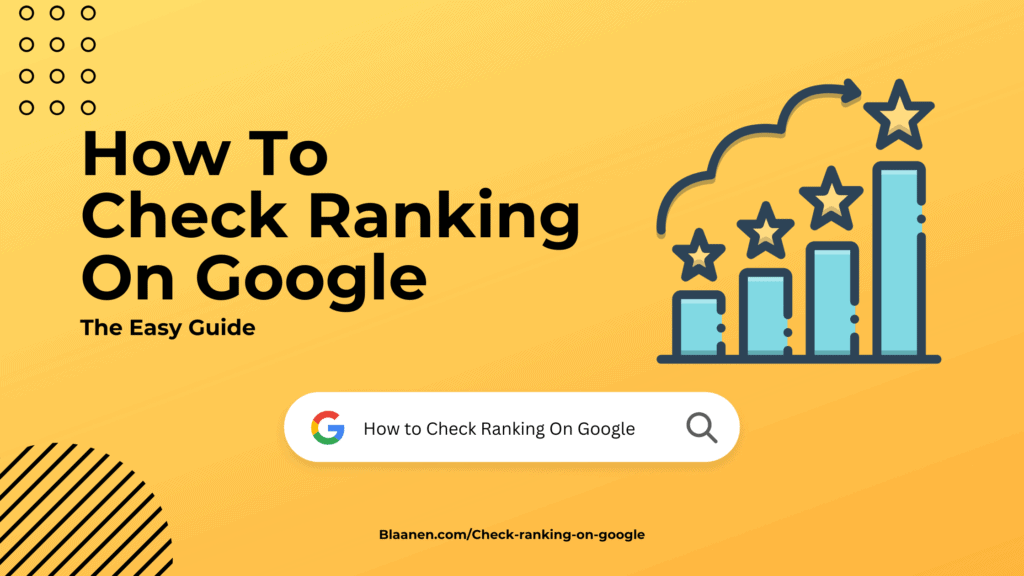If you want organic traffic as a course creator, you need to pay special attention to Google Search Engine. Launched in 1998, it now has more users than any other search engine worldwide (per Statista). Since your ranking affects your traffic, you need to track it continuously.
This guide explains how to check keyword ranking on Google as an online course creator. We’ll also explain how to do the same for other search engines and in two different ways. This includes the manual method and using free or paid tools.
In the last sections, we’ll discuss how to take actionable steps to improve your ranking. With this knowledge, you’ll be able to stay ahead of the competition and get your course seen by more students.
Table of Contents
ToggleUnderstanding How Google Keyword Rankings Work

When people search various terms in search engines, they are most likely to go for websites ranked on the first page. If you want to capture organic traffic, your search engine optimization (SEO) efforts must be well put together to get you a spot on the first page. This is key if you’re creating courses in well-saturated niches.
Google uses constantly changing factors and algorithms to determine how to rank webpages for each keyword (or searched term) in its search results. An essential factor is “relevancy”. This is because Google wants to give users the most relevant content based on their queries. (We’ll discuss how google measures relevancy in the later parts of this article.)
Google also takes into account how popular your course site is. It considers how many people have linked to your page and how often people share it on social media. The algorithm also considers how many people visit your site. These factors and more affect how highly each website ranks for various keywords.
How to Check How Your Course Ranks on Google

The first step is determining your primary keyword. If your online course is a guide for people who want to learn how to draw, your keyword could be “Learn how to draw”.
Your keyword should be a term that your potential students are likely to search for when showing interest in or looking to purchase the knowledge you can offer them.
There are two major ways to check your keyword ranking on Google:
- Manually
- Using tools
1. How to Check Your Keyword Rankings Manually

Manually checking keyword rankings is the most time-tasking method of the two. For this task, you must enter your keyword into the search bar of a search engine. For example, search keywords such as “learn how to draw” or “courses on how to draw”.
Now, you need to scroll down, checking every page of Google’s search results until you see your course or website. You should note what number and page your course is listed on.
2. How to Check Your Keyword Rankings Using Tools

The second way to check your Google keyword ranking is by using an SEO tool. SEO tools allow you to track changes in keyword rankings across multiple devices and locations. This will give you an accurate picture of how well your course is doing compared to others.
Using tools is best for checking keyword rankings across Google and other search engines. Let’s discuss seven of the best free and paid tools you can use to check your course’s ranking. We’ll also view other crucial data to help you create a digital marketing plan
4 Free Tools You Can Use to Check Your Keyword Position
This table lists four of the best free tools to check your Google keyword ranking:
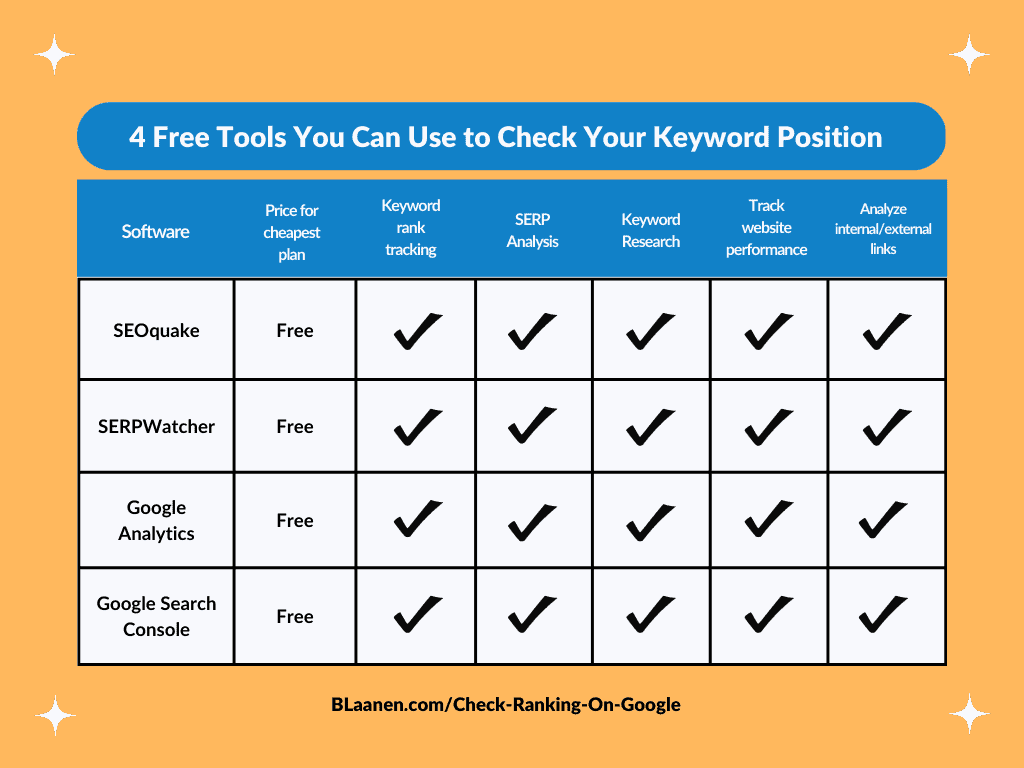
1. How to Use SEOquake to Check Your Keyword Position
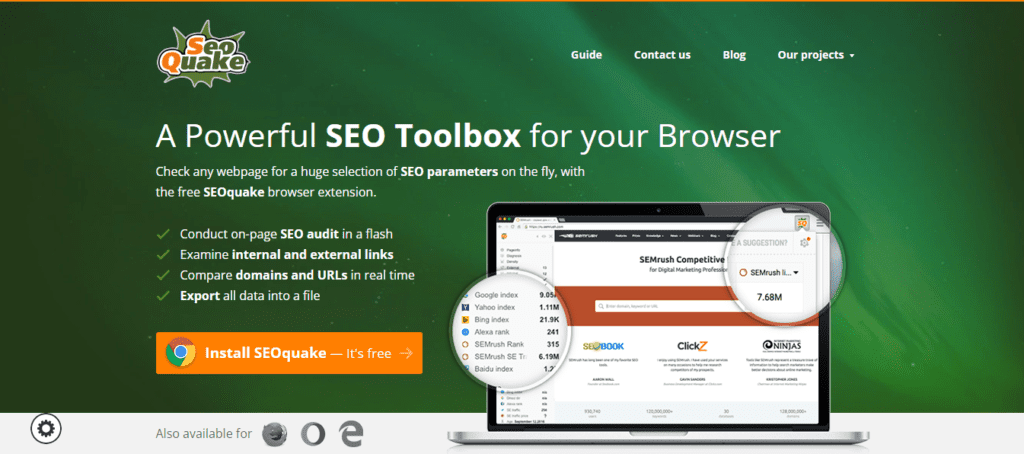
SEOquake is a free tool that provides you with key SEO metrics for a specific page. It can quickly check the ranking of a course’s website in organic search results. This tool is perfect for various browsers:
- Chrome
- Firefox
- Edge
- Opera
Here are the steps you need to take to use this free tool to check keyword rankings.
- Sign Up for an Account: Once you are on the website, create a free account by entering your email address and creating a password. This will allow you to access all of the features offered by SEOquake.
- Install the Toolbar: After creating an account, you must download and install the SEOquake toolbar for your web browser. This will allow you to access all features directly from your browser window.
- Configure Your Settings: Configure your settings once you have downloaded and installed the toolbar. This includes setting the average position range you would like to track.
- Search for Your Keywords: With your settings configured, it’s time to search for your keywords. SEOquake will display a list of results with the keyword rankings for each result. You can even add keywords or search terms.
You will then see a list of key SEO metrics:
- Keyword ranking position
- Domain strength
- Page authority
- Link counts
- Alexa rank
2. How to Use SERPWatcher to Check to Check Your Keyword Position
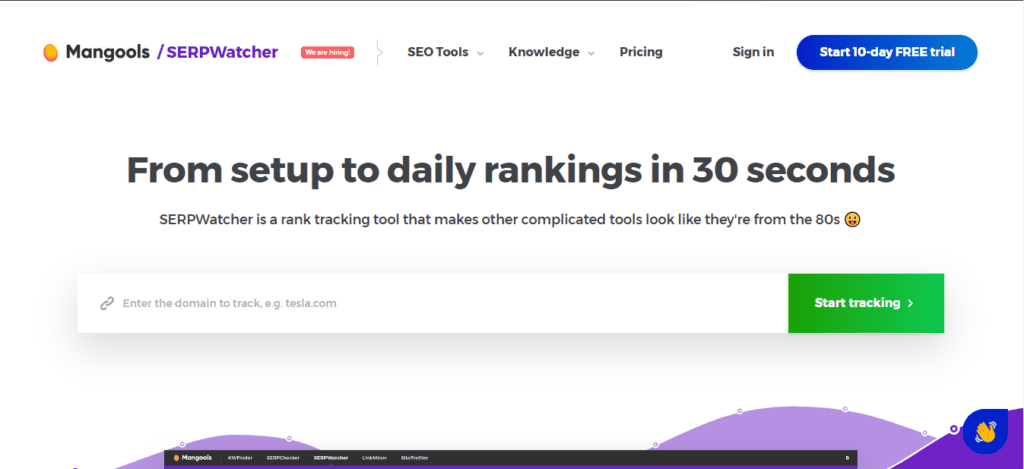
SERPWatcher is an SEO rank tracking tool that makes it easy for anyone to check their average position on the search engine results page (SERP). You can also use this free tool to check your target keyword performance.
Follow these steps to use SERPWatcher to check your rankings:
- Sign up for SERPWatcher. Once you’ve created your account, log in and click the “Create a Project button”.
- Name your project and select Google search engine.
- Add keywords or search terms you want to track (you can add unlimited keywords!).
- Set up your project frequency (daily, weekly, or monthly) and select the country where you want to check your position.
- Click “Start Tracking” and wait for SERPWatcher to gather data about your rankings.
This free tool also provides detailed insights into each keyword to see which ones are performing well and which ones need more work.
3. How to Use Google Analytics to Check Your Keyword Position
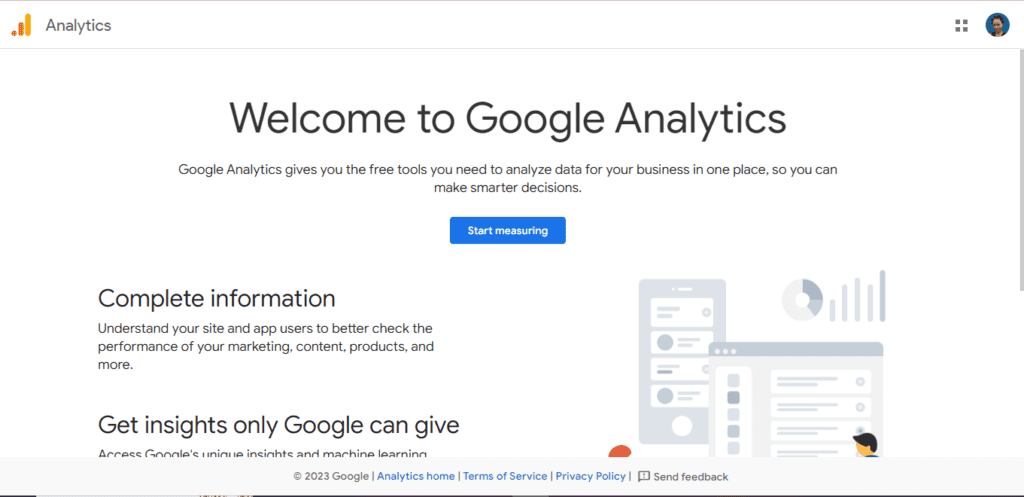
Google Analytics is one of the most powerful tools for tracking keyword ranking and seeing how well your course ranks in SERPS. You can use this position-tracking tool to research keywords or search terms and improve your SEO strategy.
Follow these steps to use Google analytics to check keyword rankings:
- Set up a Google account and access the administrative rights on the website you want to track.
- Log in to your Google Analytics Account.
- Click on ‘Acquisition’ in the left-hand menu, then select ‘Search Console’ from the dropdown.
- Select ‘Queries’ from the Search Console tab.
- Add keywords you want to track into the search box.
- View the ‘Impressions’, ‘Clicks’, and ‘Position’ columns to determine your average position.
- If you click on any queries, you will see a list of pages from your website that appear for that query. You can then check how each page is performing.
4. How to Use Google Search Console to Check to Check Your Keyword Position
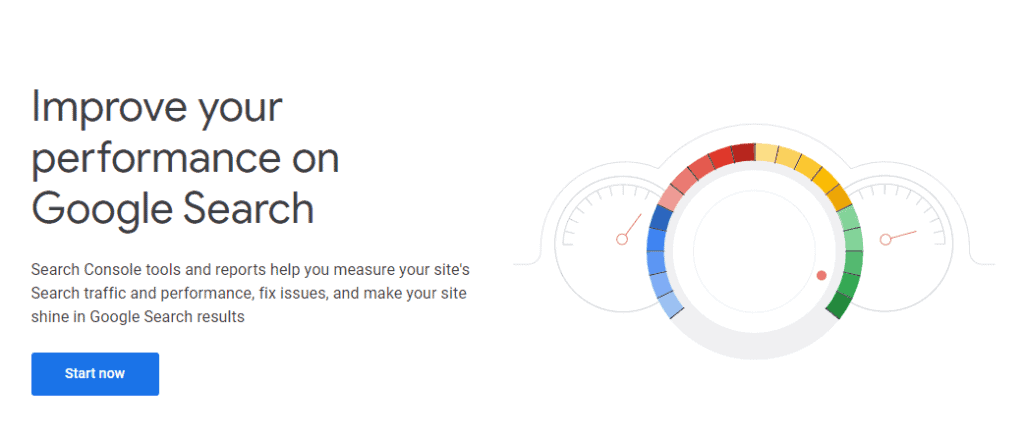
Google Search Console is one of the most highly-rated analytics tools for website owners. You can use it to check your rankings and other important SEO metrics.
Follow these steps to use this software to check your keyword position:
- Log into your Google Search Console Account: First, sign in to your Google Search Console account with the same credentials you used to set it up.
- Navigate to the Performance Report: Once you’ve logged in to your Google Search Console account, click the “Performance” tab at the top of the page. You will see a performance report showing how well your website performs over time.
- Select Your Date Range: Click on the dropdown menu next to “Date Range” to adjust the date range for your keyword ranking report. You can choose from various pre-set time frames or customize it with specific start and end dates.
- Set Your Search Type: You can also set the search type used in your report by clicking on the dropdown menu next to “Search Type”. You can choose from “Web”, “Video”, and “Image” search results.
- Set Your Query Type: The query type can be set by clicking on the dropdown menu next to “Query Type”. Here, you can select either “Queries” or “Pages”.
- Add Keywords or Search Term: Once you’ve set the date range, search type, and query type, click on the “Keyword” field to select one or more keywords you want to track in your report. You can also use the “Add Filter” feature to refine your keywords by language, location, and device type.
- Generate Your Report: When you select your settings and add filters, click the “Generate Report” button at the bottom of the page.
- View Your Keyword Rankings: At the top of the Performance report, you will find a graph showing your website’s overall keyword ranking performance over time. Scroll down to the “Query” section to see your keyword rankings for each date range you selected.
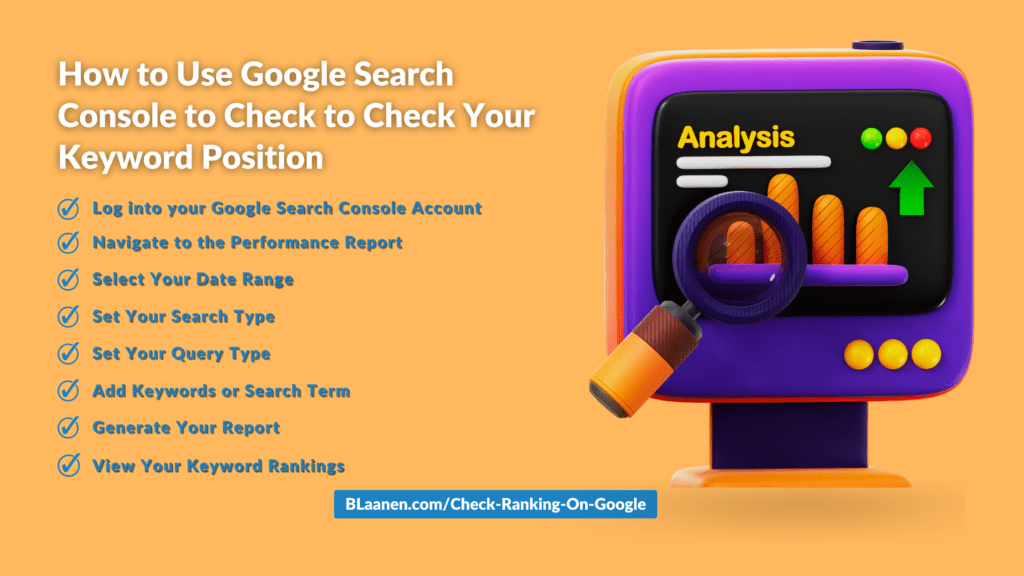
3 Paid SEO Tools You Can Use to Check Your Keyword Rankings
It’s no secret that paid options offer more features than free ones. If you’re looking to grow your business as an online course creator, you need to purchase a powerful tool or two.
Below is a list of three paid tools you can use to check how your course ranks for a particular keyword:
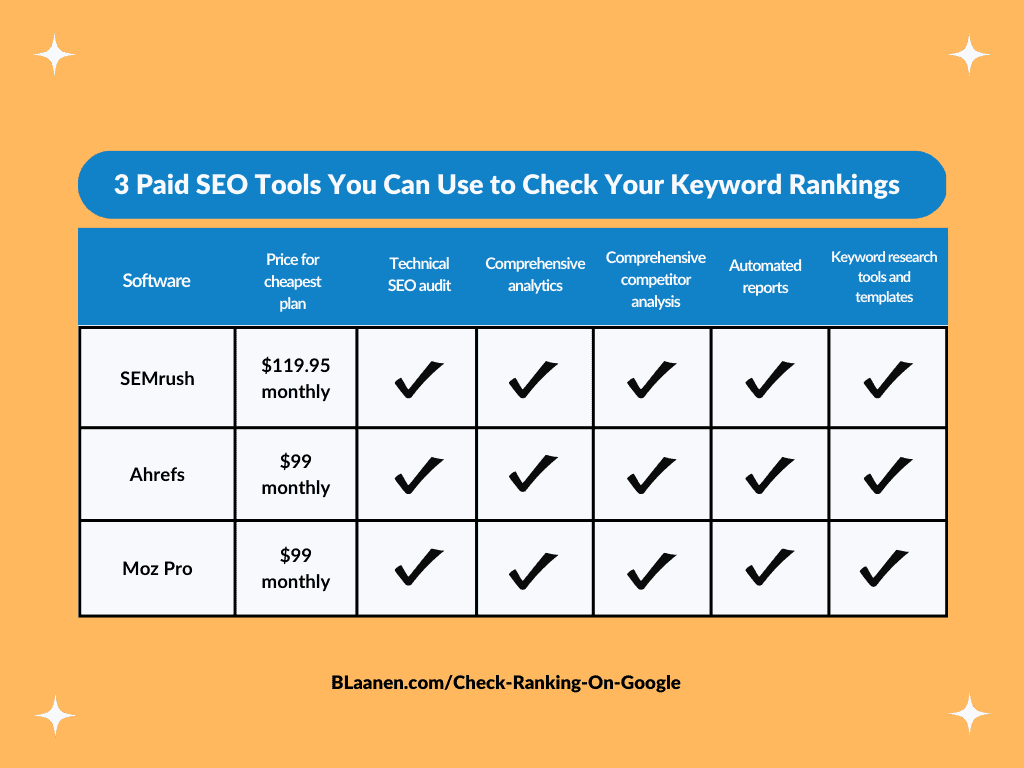
1. In-Depth Guide to Using SEMrush to Check Your Keyword Ranking
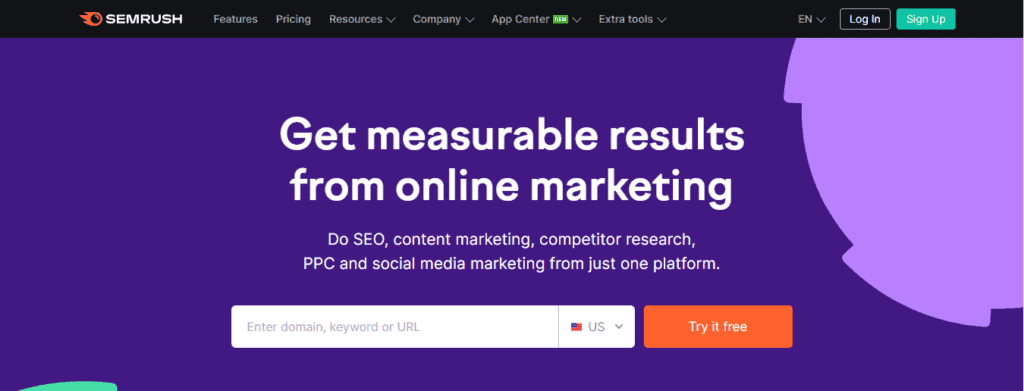
Follow these steps to use SEMrush to check your course’s website ranking for specific keywords:
- Go to the SEMrush website, create an account, or log in if you already have one.
- Once logged into your account, navigate to the “Rankings” section on the left-hand side menu.
- Enter your website URL in the space provided to search for your current rankings across various engines and countries.
- After entering the URL, view a list of relevant keywords with their corresponding ranking and positions in organic search results for all locations you’ve chosen (you can add more countries if desired).
- To get a more detailed picture of your site’s performance, click on any keyword on the list. You’ll see:
- Every page’s URLs
- The keywords they rank for and their positions
- Traffic estimation
- Bounce rate
- Backlinks
This will allow you to compare different pages within your website.
- To track changes over time and find out how much progress you’ve made towards achieving higher rankings among competitors, click on the “Position Tracking” tab on the menu at the top of the rankings page.
- Here you can monitor rankings for multiple websites and set notifications when ranking or relative scale movement changes occur between them. This includes both competitors and your websites.
2. In-Depth Guide to Using Ahrefs to Check Your Keyword Ranking
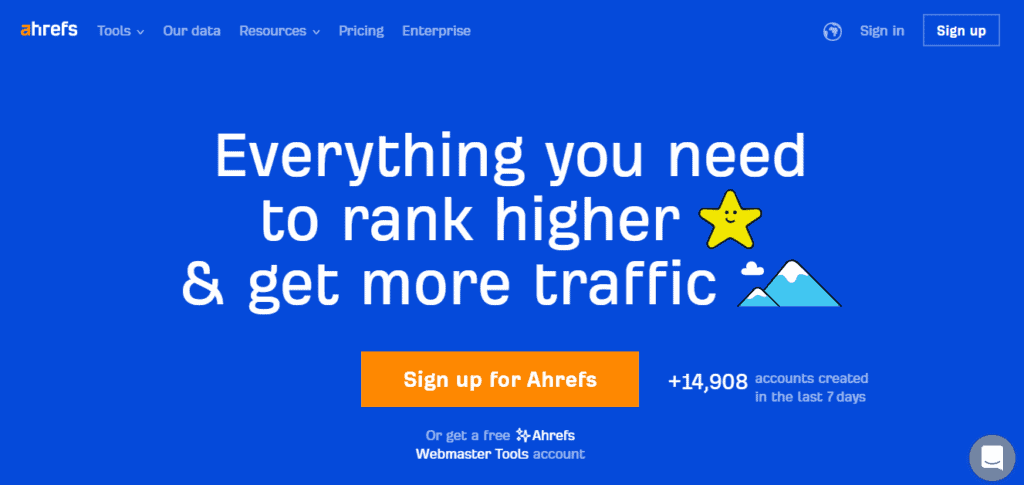
Follow these steps to use Ahrefs to check your course’s website ranking for specific keywords:
- Go to the Ahrefs website, create an account, or log in if you already have one.
- Once logged in, navigate to the “Site Explorer” tab on the main navigation menu and enter your website URL into the search box provided.
- On the dashboard page, scroll down to find the “Organic Search” section and click on it to expand it. This will display a list of keywords for which your site ranks on Google and their specific positions (1st place, 35th place, etc.).
- To analyze further, click on any of the keywords from this list to get a detailed breakdown of its performance over time, including impressions, clicks, and click-through rate (CTR).
3. In-Depth Guide to Using Moz Pro to Check Your Keyword Ranking
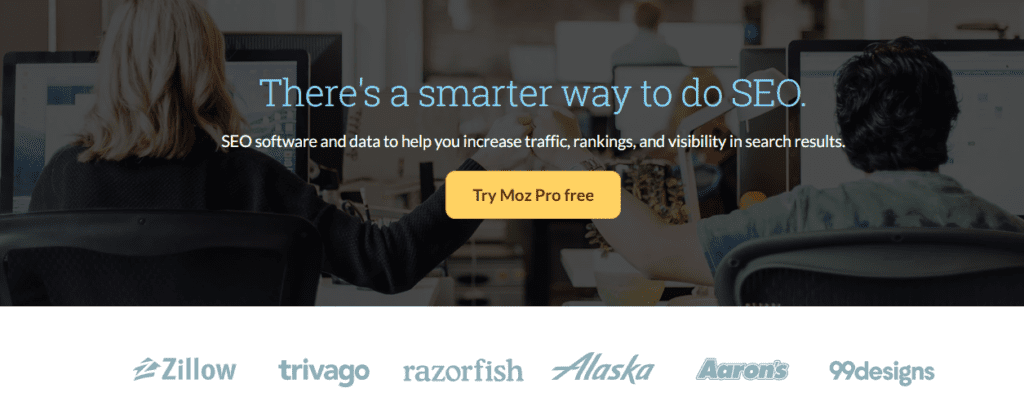
Follow these steps to use Moz Pro to check your course’s website ranking for specific keywords:
- Go to the Moz Pro website, create an account, or log in if you already have one.
- Once logged in, navigate to the “Rankings” tab on the left-hand side menu and enter your website URL into the search box provided.
- On the dashboard page, view a list of keywords with their corresponding positions in organic search results for all locations you’ve chosen (you can add more countries if desired).
- To get a more detailed picture of your site’s performance, click on any keyword from this list. This will let you view every page’s URL and the keywords they rank for.
- You’ll be able to view their position, traffic estimation, and other SEO metrics, such as bounce rate and backlinks. This will allow you to compare different pages within your website.
- To track changes over time and determine how much progress has been made towards achieving higher rankings among competitors, click on the “Ranking Monitor” tab. It is at the top of the rankings page. Here you can monitor rankings for multiple websites. You can use this position tracking tool to set notifications when changes in ranking or relative scale movement occur between them.
Understanding Google’s Algorithm

Google’s algorithm is a complex system that evaluates webpages online to determine rankings SERPs. The algorithm uses hundreds of factors to decide which websites should appear at the top of searches.
Factors that Affect Your Online Course’s Ranking
Since so many factors determine Google’s algorithm, you cannot focus on all of them. Here are five of the most critical factors that affect ranking.
1. Relevance
Google’s algorithm looks for pages with content related to the words used in the search query and ranks them accordingly. As a result, it gives pages with more relevant information higher rankings than those with subpar content.
This is why you should use keywords naturally throughout the content. They help reinforce your content’s relevance and ensure that search engine crawlers pick it up. This helps your website gets listed at the top of results when users make specific queries using Google search.
2. Quality
Quality content is an essential factor in google rankings. It signals that your website is relevant and valuable to users, which in turn helps Google determine where to rank it in its SERPS.
To make your content quality, ensure it is well-written, informative, and valuable to readers. It should be optimized for SEO by including keywords and phrases related to the page’s topic. This way, you can increase your page’s chances of being seen when users make a related Google search.
3. Freshness of Content
Fresh content is a major ranking factor for Google. When you update your content or add new pages, you positively impact your rankings. Google and its users appreciate fresh content because it’s more relevant and up-to-date.
Recently-published or rewritten content will often receive a “freshness” score from Google, which can boost its ranking in search results.
Frequently updated content can keep your website relevant and engaging to visitors. It also helps ensure that your website remains visible and competitive when people make a Google search for a keyword you’re ranking for.
4. User Engagement
User engagement is another critical factor for google rankings. User engagement signals indicate to search engines that people find your content valuable. These signals can be generated through clicks, time spent on a page, and comments. Google uses these signals to determine how relevant and helpful a website’s content is to its users.
The more engaged your audience is with your content, the higher it can rank when someone makes a google search that indicates interest in your course niche.
5. Click-Rate
Google’s click-through rate (CTR) also determines how well your website ranks on Google search pages. CTR measures how many people clicked on a link to your website after seeing it in the SERP. The higher the CTR, the more likely that Google will rank your website higher.
A high CTR indicates that users find your content relevant and valuable, so Google rewards you with a higher ranking. If your CTR is low, it could suggest that users don’t find your content relevant or valuable enough to click through to your website.
Tips to Improve Your Online Course’s Ranking

If your course isn’t doing so great on the SERPs, you’ll be pleased to know that there are many things you can do to help. Here are five tips to help you improve your online course’s ranking on SERPs.
1. Create Relevant Content
Creating relevant and engaging content can help improve your website’s ranking. Here are a few tips to help you get started:
- Start by researching the keywords related to your topic and tracking trends in your niche. You should also track keyword rankings. This will allow you to create content tailored to what people are searching for.
- Make sure your content is unique and valuable. It should provide your readers with something they can’t find elsewhere.
- Look at what kind of content has been successful for your competitors, and use it as inspiration for your own.
- When creating content, be sure to keep the best practices for SEO in mind.
2. Optimize Your Webpages for Search Engines
Here are some tips to get you started:
- Optimize images. Images are essential for SEO because they break up text and make pages more visually appealing. Make sure to include descriptive ALT tags and file names to ensure your images are optimized.
- Remember to optimize your content for both search engines and readers. Include headings, meta descriptions, titles, and keyword-rich copy to help people find you easily online.
- Use relevant internal links to help search engines understand the context of your page and its relevance to related topics.
Ranking for top keywords is harder than ranking for targeted keywords with average difficulty. This is because they have high levels of competition and keyword difficulty. So if you’re targeting top keywords, you’ll need to put a lot into your SEO strategy.
3. Promote Your Online Course on Social Media Platforms
Here are some tips to help you market your online course on social media platforms:
- Create a hashtag: Generate an engaging and relevant hashtag for your online course to help promote it on social media. Use this hashtag in all your posts related to your course and encourage people to use it.
- Leverage content curation tools: Utilize social media curation tools to help you find and share content related to your online course.
- Share success stories: Whenever possible, showcase the success stories of those who have taken your online course.
- Utilize influencers: Partner with influencers in your industry or related industries to promote your online course on their social media channels.
- Participate in relevant communities: Join online communities related to your niche or industry and actively engage with members regularly.
- Utilize advertising: Invest in social media advertising to target potential customers interested in your course topic.

4. Work for Backlinks
Backlinks are great for SEO because they show search engines that your content is valued. Here are three backlink tips to help you get started.
- Use social media platforms like Twitter, Facebook, Instagram, and Reddit to promote your content and get backlinks.
- Submit guest posts to relevant websites in your niche, including links to your website in the author bio section. This is a great way to get noticed by potential customers and establish yourself as an expert in your field. Optimize these posts with keywords that please the search engines and resonate with your target audience.
- Submit press releases to relevant outlets and news sites to get exposure for your website. This is a great way to get backlinks from authoritative websites.
5. Hire an SEO and Marketing Coach
If all this talk of SEO seems a bit much, that’s okay. You don’t have to become an SEO guru to record sales. Instead, you can work with people who have years’ worth of knowledge and experience with SEO so that you can focus on what you do best; create courses.
Final Thoughts
Checking your Google ranking is essential to any digital marketing strategy. Knowing where you stand in the search engine results pages can help you understand how well your SEO efforts are paying off and what areas need improvement.
With a few simple steps, you can easily check your site’s rankings on Google to get valuable insights into its performance.
If all this talk of SEO seems complicated, you might need to get some professional help. The right SEO or marketing coach can be a coach or consultant or totally manage your business’s SEO and marketing aspects. Not sure which is right for you? Book a chat with me, Bo-Peter, today. I’ll help you understand what an SEO coach can do for your business.
Frequently Asked Questions
1. How can I check my ranking on Google?
You can check your ranking manually or using various tools. To do it manually, type your keywords research into the Google search engine and look for where your website appears on the SERP.
2. What factors influence keyword positions on google checker?
Several factors influence your rankings on Google, such as the quality and relevance of your content, the number of external links pointing to your website, domain age, and more.
3. How often should I check my search rankings?
We recommend checking your ranking at least once a month to monitor changes in performance. If you have an ongoing strategy to improve your ranking, you should monitor your ranking daily to get a better understanding of your growth and which methods work best.
4. Is there a way to improve my ranking on Google?
There are several steps you can take to help improve your rankings on Google, such as optimizing your content for keywords, building quality backlinks, and making your website mobile-friendly. You can also use various tools to monitor changes in rankings and act quickly when necessary. It’s also a good idea to look into getting professional SEO help.
5. Is it possible to get my website on the first page of Google?
Yes, it is possible! However, this will depend on various factors, and there is no guaranteed way to achieve this. Following the best SEO practices such as optimizing your content for keywords, building quality backlinks, and making your website mobile-friendly, can improve your chances of appearing on the first page. It may also be beneficial to hire a professional SEO specialist for help.