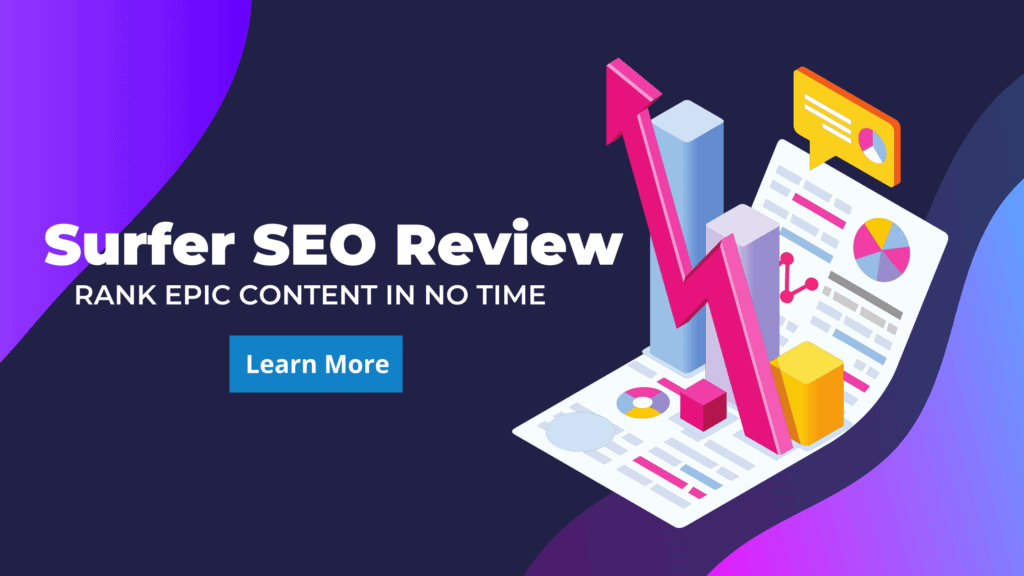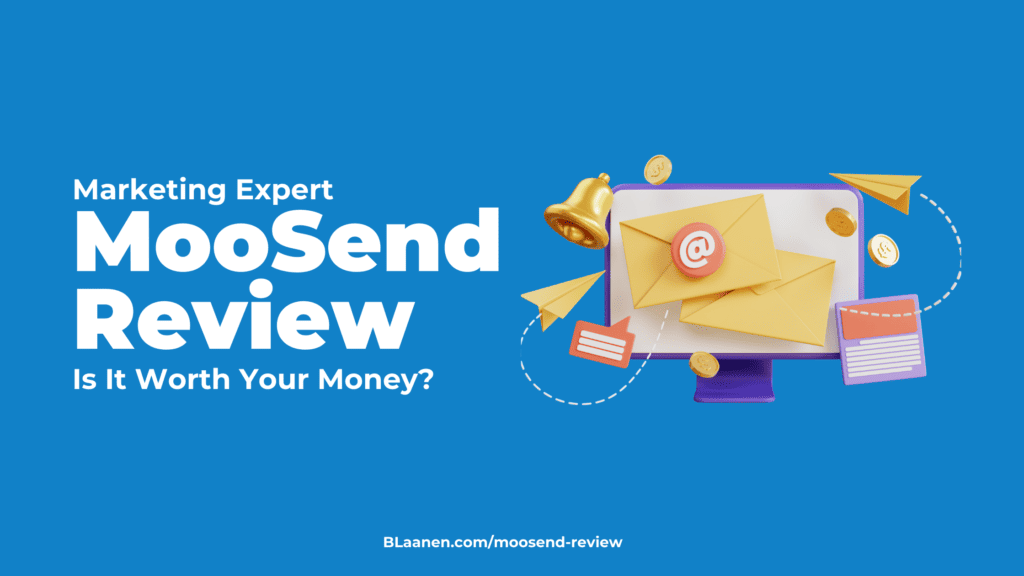Surfer SEO is a tool that is powerful and easy to use for optimizing new and existing blog content to rank on Google. Ranking on Google for your desired keywords can be difficult, especially if you’re unsure how to start.
Even if you use the best tools available, such as Ahrefs for keyword research, it can still be challenging to know precisely what keywords to use to rank your content.
But that’s why I recommend Surfer SEO. In fact, I use Surfer SEO to write all my articles on marketing and foresee myself continuing to use this tool for a long time.
So let’s get into the Surfer SEO review immediately.
Table of Contents
ToggleWhat is Surfer SEO?
Surfer SEO is the perfect tool for those who want an easy-to-use solution that will help them optimize their content for maximum traffic. With Surfer SEO, all you need to do is enter your desired keyword or website, connect to your Google Search Console, and the tool will provide you with a list of recommended steps to take to rank higher on Google.
Surfer SEO provides information-driven SEO solutions for websites. It uses Machine Intelligence to audit websites using Google search results.
Who Founded Surfer SEO?
Surfer was founded in 2008 and is owned by Slawiek Czajkowski. Its headquarters are in Wroclaw, Poland. Surfer currently supports over 10,000 companies.
Surfer SEO holds an excellent ranking on SEO software and is highly recommended on popular product reviews such as G2 and Capterra. Several people consider Surfer SEO to be the best online marketing tool to optimize content and increase visibility for search rankings.
Top benefits of Surfer SEO
Surfer SEO has been designed to make the SEO process of writing content simpler and more efficient. Its AI-driven features make it a standout tool in the SEO industry.
It has a lot of benefits, but these are the top 4 benefits of Surfer SEO:
1. Saves time analyzing your competitors
When trying to rank for a specific keyword, you must know what your competitors are doing. The AI features of Surfer SEO will analyze top-ranking articles on your target keyword and topic and recommend what you need to do to outrank them.
2. Hundreds of content ideas from one keyword
Surfer’s content planner is a great way to develop ideas for new blog posts or articles. Simply enter your seed keyword and the targeted country, and the content planner will create new clusters of hundreds of new content ideas. You can use each cluster to create a new article.
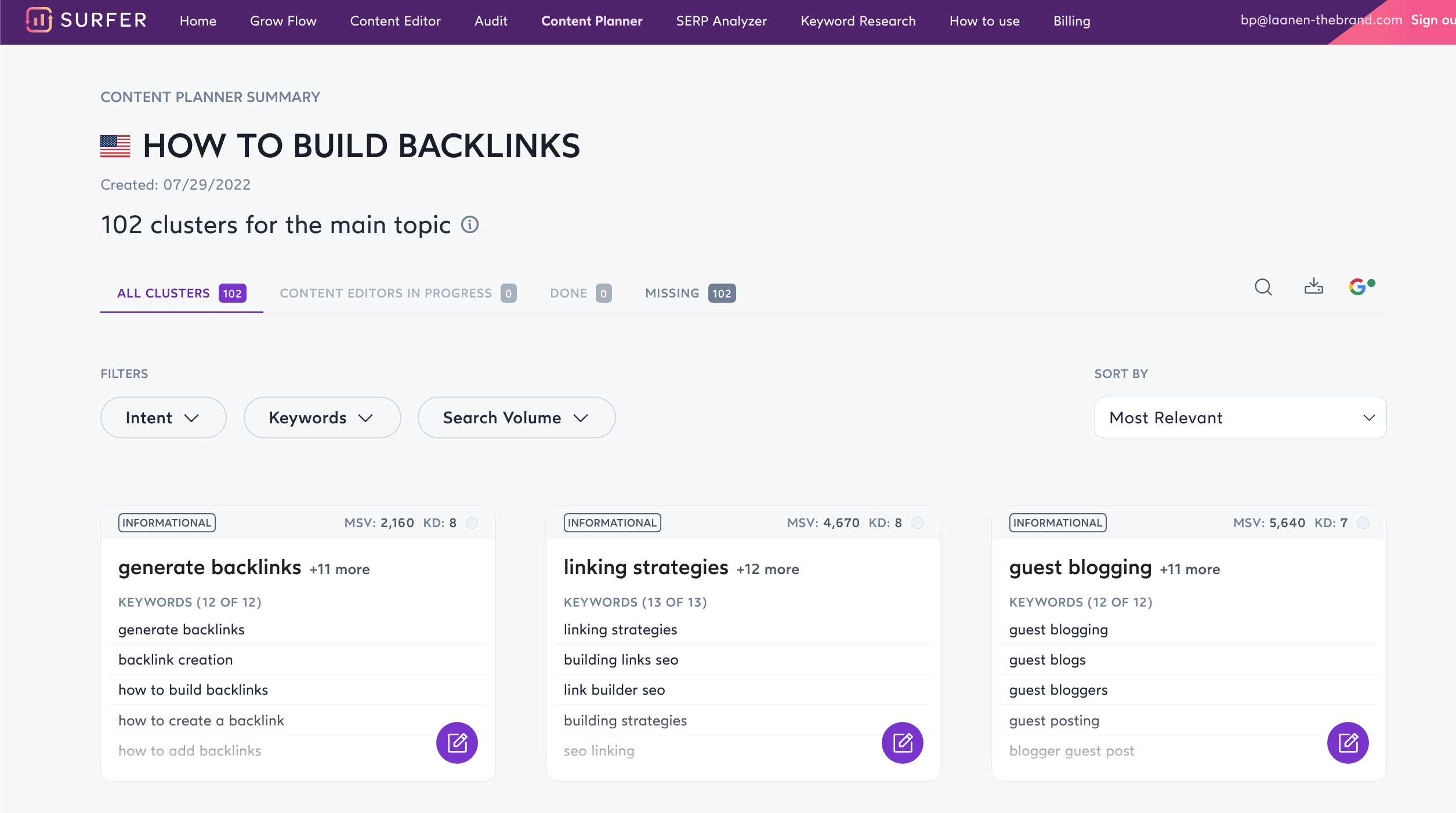
3. Analyzes the Google algorithm for your target topic
Whenever you enter a new keyword, Surfer SEO’s content editor and SERP analyzer will analyze top-ranking articles on Google and give data like:
-
What should the length of your article be
-
The structure of the article (H2, H3, etc.)
-
The keywords and how many to use
-
How many images to use
4. Audit & easily improve your existing content
If you have an article that’s not ranking as well as you want, Surfer SEO can help. The page audit feature will give you a list of things you need to do to improve your article. For example, if your article is too short, it will recommend adding more content.
Best Features of Surfer SEO
Here comes the best part: an overview of Surfer SEO’s features. Surfer has been the top-ranked AI-driven SEO tool for the last couple of years because it offers a suite of features that help you with every aspect of SEO.
Let’s take a look at each one:
Page Audit
We discussed above how the page audit feature can help you improve your existing content and on page SEO. But how does it work?
The page audit feature will analyze your article and compare it to the top-ranking articles on Google. It will then give you a list of recommendations on what you need to do to improve your article.
Check this screenshot:
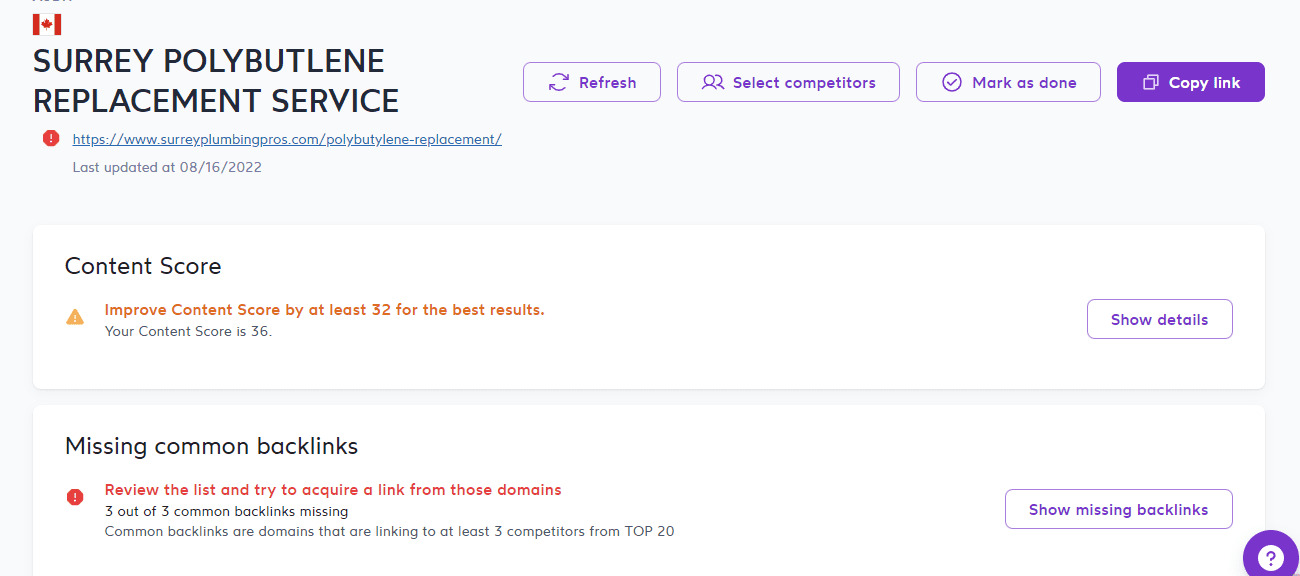
Do you see?
The content score is 36 which is way less, as the right score must be above 70. Plus, missing backlinks, internal backlinks, social media signals, and other technical things. The page audit feature is really helpful in improving your existing content.
Content Planning & Google Search Console
The content planning feature is really helpful to come up with ideas for new blog posts or articles. But what about the Google Search Console?
Surfer connects to your Google Search Console account as a third party and fetches all the data. That way, you will save time and focus on keywords you aren’t already ranking for.
Content Editor & SEO Score
The Surfer SEO content editor is one of my favorite features. It’s an AI-driven content editor that analyzes the top-ranking articles on your target keyword and gives you recommendations on what to do to improve the on page SEO for your new article.
For example, the Surfer SEO content editor will recommend:
-
The length of your article: How many words should your article be?
-
Who are the competitors ranking for this keyword?
-
What keywords have they used?
-
What particular terms and phrases should you use to improve your SEO score?
-
What’s the right keyword density for this keyword?
-
What topics and questions should you cover?
-
How many paragraphs should you have?
-
What’s the right H2 and H3 tag structure for this keyword?
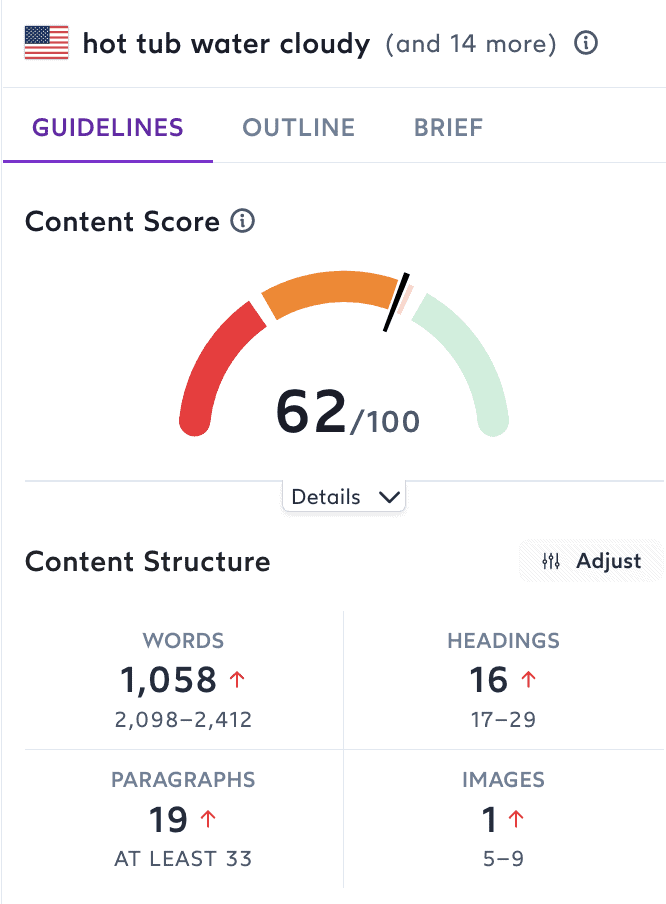
All these factors will affect your SEO score. The more you improve your SEO score, the higher your rank on Google.
In the screenshot above, the article has a 62. It’s a decent score but can be further improved. You can further improve your score by adding an image.
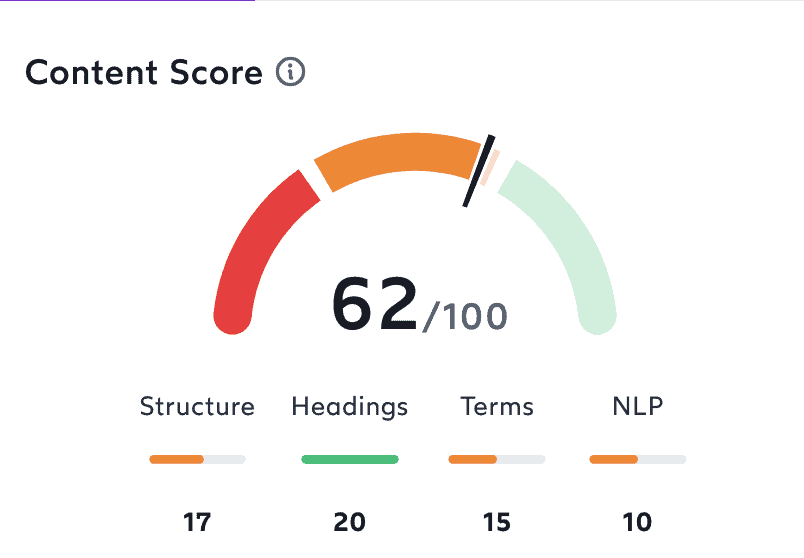
The following screenshot shows that the article lacks structure which means it’s not well-optimized. You can improve your score by adding relevant H2s or H3s wherever necessary. The structure also means how you have divided your text into paragraphs, sentences, and subheadings.
Grow Flow
Grow Flow is Surfer’s newest SEO tool that helps you manage your website’s SEO. It’s an AI growth management platform.
In short, each of the different features of Surfer SEO connectedly works to help you with every aspect of SEO and help you grow your traffic.
For example, you need to add your website URL, and Surfer will monitor your website for any content-related that is restricting your website growth. If there are any issues, it will send you an email notification.
Here is how Grow Flow helps you in your SEO journey:
1) Shows missing keywords
It will show you the keywords your website is not ranking for, but your competitors are. These keywords are tested, have high search volume, and are relevant to your niche.
2) Recommends internal linking:
Internal linking is one of the most meaningful ranking factors. Surfer will help you find the right pages to link. This way, more of your site pages are likely to go up in the rankings.
3) Helps you write an SEO-optimized article
The content editor will help you write content by analyzing the top-ranking articles and give you recommendations on what to do to improve your article. It will suggest the relevant and trendy keywords use, images, and related terms, so your article gets more traffic.
4) Weekly updates and tasks:
You will get a weekly email with all the tasks that need to be done for your website. You can track your progress over time and see how your website is doing by connecting Grow flow with Google Search Console and Google Analytics.
5) Discover new content ideas, trends, and questions:
With the help of the content explorer, you can find new content ideas relevant to your niche. This way, you will always be ahead of your competitors and rank higher on Google.
Surfer SEO added an integration with SEM Rush to have even more keyword research data to pull from when analyzing where your site already ranks.
Google Chrome Extension for Google Docs
Google Docs is an excellent tool for collaborating on documents with others. Well, what if it had built-in SEO features?
This is where the Surfer SEO Chrome Extension comes in handy. The extension allows you to analyze your Google Docs and provide an SEO content score. This can be incredibly useful when optimizing your collaborative content for search engines.
Overall, I find the Surfer SEO Chrome Extension for Google Docs a valuable tool especially as I work with multiple writers and editors.
Google Chrome Extension for Keyword Volume
The Keyword Surfer Chrome Extension is useful for entry-level SEOs who aren’t yet using Ahrefs. You get both a SERP analyzer tool and a keyword research tool. With the extension, you’ll see instant insights when doing a Google search.
With the extension, you can see:
-
Related keywords
-
Similar keywords
-
Keyword difficulty
-
Search volume
-
Content guidelines
-
Data from top ranking pages for your keywords
This data is helpful for keyword research and understanding how challenging a keyword might be to rank for.
Integration with Jasper AI
One of the most excellent parts of Surfer SEO is its native integration with Jasper AI. This allows you to use Surfer SEO’s content score directly in Jasper’s document editor. For folks who use Jasper AI, you know how powerful this is.
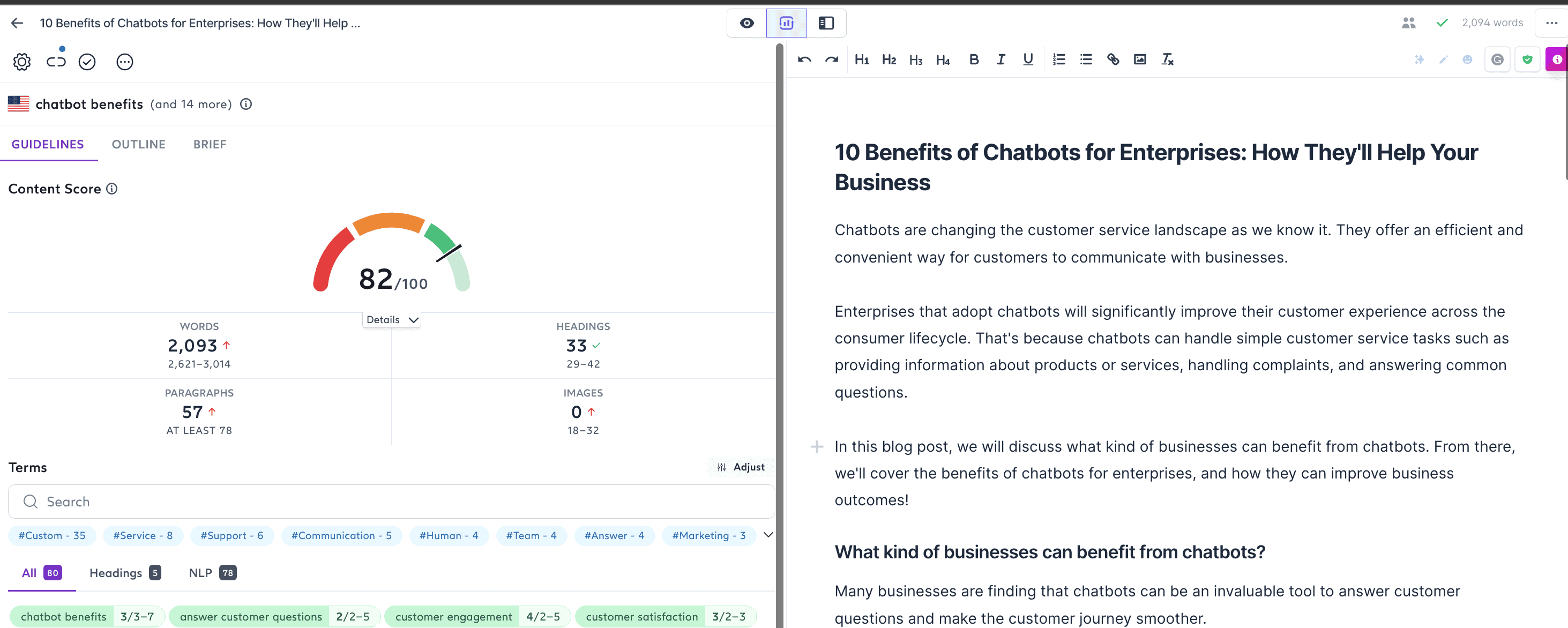
While Surfer already offers AI written suggestions for suggested sections, the addition of Jasper’s features allows writers to quickly create excellent content to exact specifications. Without a doubt, writers and editors should check content for plagiarism and consistency, which will help increase your SEO publishing velocity.
How does Surfer SEO work?
Surfer SEO works by analyzing the top-ranking pages for your target keywords and extracting data points for ranking in search engine results pages (SERPs). The data returned includes essential things like the page’s word count, average article length, link density, structure, and more.
This data is then used to give you recommendations on how to write content, what to add to your article, and improve the overall score of your content. The higher the score, the better optimization, improved chances to outrank your competitors on the same keyword, and increased traffic to your website.
The Rise of Correlational On-page SEO
The growth of Surfer SEO can be attributed to the rise of correlational on-page SEO. This is the philosophy that you should optimize your website’s pages for Google using the same techniques that top-ranking pages use.
Here is how it works:
First, we can now test different on-page factors to see what matters for rankings. No more guessing!
Second, it opens up a whole new world of opportunity for on-page optimization. Now that we know which factors are correlated with higher rankings, we can focus our efforts on those factors and improve our chances of ranking well.
Here’s a quick overview:
-
Enter a keyword into the Surfer SEO tool.
-
Surfer SEO will analyze the top 10 results for that keyword and look for correlations between on-page factors and rankings.
-
Once the analysis is complete, you’ll see a list of on-page factors correlated with higher rankings.
-
You can then use this information to improve your on-page optimization efforts.
Surfer SEO Pros and Cons
Now, just like any other tool, Surfer SEO has its pros and cons. Though most of them make it a great tool while a few points, if not attended to, may make it a not-so-great tool.
Let’s have a look at both these aspects:
PROS:
-
Easy to use: Unlike other SEO tools, Surfer SEO doesn’t require much input and data point crunching. Since it’s AI-powered, you need a focus keyword, and Surfer takes care of the rest.
-
Comprehensive features: Surfer SEO has all the features you need to optimize your website for better rankings.
-
Provides already ranking keywords: Unlike other keyword research tools, Surfer SEO doesn’t just give you a list of keywords. It also tells you which keywords your competitors are already ranking for.
-
Helps with content optimization: Content structure, word count, and other on-page factors are important for rankings. Surfer SEO tells you what to optimize and how to optimize it.
-
Semantic analysis: Semantic analysis is the process of understanding the meaning of a word or phrase. Surfer SEO uses this technology to understand the meaning of your focus keyword and match it with the content on your website.
-
Advanced auditing: Surfer SEO’s auditing tool goes beyond just checking for broken links and spelling mistakes. It also looks for factors that could keep your articles from ranking higher. Altogether this gives you the ability to do a quick SEO review of your content.
So, did you see it? Surfer SEO is not only easy to use and comes with all the features you might need for better rankings but also has a few features that other on-page tools don’t have.
Now, let’s look at the cons of Surfer SEO:
CONS:
Easy to over-optimize for keyword density: The semantic analysis feature of Surfer SEO sometimes leads to over-optimization of the focus keyword. This can lead to keyword stuffing and over-optimizing your content.
Not the best keyword research tool: Surfer SEO doesn’t offer the same keyword research granularity compared to other keyword research tools like Ahrefs.
These cons, however, can be easily overlooked because of the overall performance of Surfer SEO. Overall, it’s becoming an essential part of the SEO toolkit.
Reasons Why You Should Optimize Content with Surfer SEO
1. Improve Rankings
This is the number one reason businesses use Surfer SEO – to improve their rankings in SERPs. Your content might be well-written and informative, but if it’s not optimized, it won’t rank. And that’s where Surfer SEO comes in. Surfer SEO will highlight the areas of your content that need to be optimized for better rankings.
2. Understand the SERP
It doesn’t just improve your ranking for SERP and tells you what the SERP looks for in your focus keyword. This is important because it gives you an insight into how Google sees your content and what you need to improve it.
3. On-Page Factors
Several on-page factors affect your rankings. These include title tags, meta descriptions, header tags, etc. Surfer SEO not only tells you what on-page factors to optimize but also puts your content on a scale of 1 to 100 so that you can track your progress.
4. Comprehensive Results
Surfer SEO doesn’t just give you a list of things to do and tells you how to do it. For example, if it finds that you are missing backlinks and also tells you from which websites you can get them.
Google content updates are getting smarter and smarter. So, your content optimization tool should also be getting smarter too. Since AI powers Surfer SEO and constantly monitors Google Search Results, it’s constantly learning and evolving. So, you can be sure that your content is always optimized per the latest Google updates.
All these reasons make it clear that you need to know how to optimize your content with Surfer SEO to get the best results. And we’re here to help you with that.
How to Optimize Your Content with Surfer SEO
Now that we know the importance of learning how to optimize your content with Surfer SEO let’s get started with the process.
Here’s how you can optimize your content with Surfer SEO:
Step 1: Enter a keyword or group of keywords into the Content Planner
Assuming you have keywords researched from Ahrefs or SEMrush, the first step is to add these into the Content Planner inside of Surfer SEO.
Add the seed keyword to the “main keyword” field and enter.
This will trigger Surfer SEO to start working its magic and develop a list of clusters and related terms that you can use in your content. These ideas will be informational, customer investigations, and navigational.
Step 2: Choose a Keyword Cluster from the result
Once you have the results in front of you, it’s time to choose a keyword cluster you want to target.
What is a topic cluster?
A topic cluster is a collection of content pieces around a certain topic. The main piece (which we call the “pillar” piece) is usually longer and more comprehensive, while the other pieces (which we call “cluster” pieces) are shorter and provide more specific information on subtopics.
How to Choose a Keyword Cluster?
Ideally, you are presented with groups with more than 1,000 monthly searches and low relative keyword difficulty. Chances are that the higher the monthly searches, the higher the keyword difficulty will also be. If you are just getting started with your website and have low domain authority, it’s best to start with keywords that aren’t too difficult. You can choose either a single keyword or a group of keywords (also known as a long-tail keyword) from the results.
Create a Content Editor for Chosen Keyword Group
When you click on any cluster, Surfer asks you to create a Content Editor on the topic. So, you can write a complete article based on its recommendations. It shows the volume of each keyword, difficulty, and SERP features (like the featured snippet).
Write a blog with an SEO Score of 75+
Use Surfer’s recommendations in the Content Editor to create an SEO-Optimized blog quickly. Make sure you pay close attention to the different components of the SEO score.
Many writers focus too much on stuffing keywords instead of paying attention to structure and headings, for example.
The four components of the Surfer SEO content score are:
-
Structure: Match the length of your text to what you’re trying to say. Make sure there are enough headings and paragraphs as suggested in the guidelines.
-
Headings: Use the suggested keywords and phrases in the blog’s headers.
-
Terms & Natural Language Processing: Use words from the provided keyword research.
Surfer SEO Case Study Or Personal Experience
BLaanen.com is still getting off the ground. But Surfer SEO is among my most used SEO tools. Not only do I use it to improve on-page SEO for all my blogs, I use it for all of my SEO clients. Together with Ahrefs, I can do comprehensive keyword research to rank quickly on search engines.
Surfer SEO Pricing
Surfer SEO offers four different pricing plans, each with various features and benefits. The free plan is perfect for those just getting started with SEO, while the Basic, Pro, and Business plans provide access to a larger scope of features.
With the free plan, you can track many early-stage websites, get topic ideas and create optimized content. By early means, websites that have no more than 100 impressions a day.
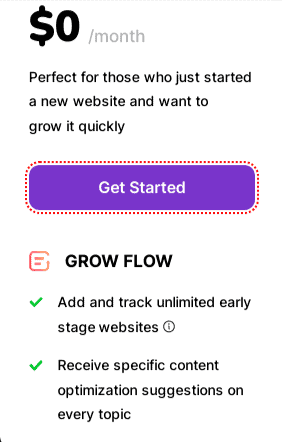
Here are the details of paid plans:
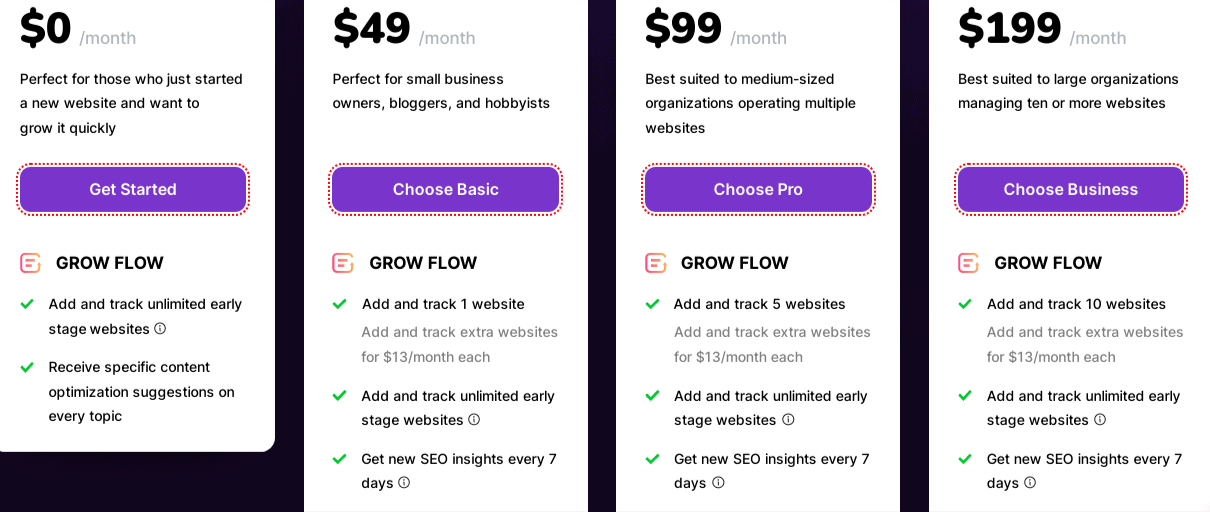
As you can see, the basic plan only lets you create 10 articles in Content Editor and 20-page audits. And the plus is, it’s free for the first month.
If you have a larger website or plan on doing a lot of SEO work, you’ll need to upgrade to a paid plan. That gives you access to all the features of the Basic plan, plus 30 articles in Content Editor and 60-page audits.
For enterprise users, the Business plan starts at $199/mo and gives you access to all the features of the Pro plan, plus 70 articles in Content Editor and 140-page audits.
What are Surfer SEO Alternatives?
Though Surfer SEO is leading the pack regarding content optimization tools, a few similar tools are available in the market. If you’re looking for an alternative to Surfer SEO, here are a few options
Surfer SEO vs. Frase.IO:
Frase.io is another popular content optimization tool. Frase focuses more on topic research, whereas Surfer focuses more on content optimization. However, topic research with Frase requires more manual work from your side.
My recommendation is to stick with Surfer SEO paired with Jasper.
Here is a quick comparison of Surfer SEO vs. Frase.IO:
Surfer SEO:
-
On-page content optimization tool powered by AI
-
Gives you a list of things to do to optimize your content
-
Also tells you how to do it
-
One of its strengths lies in integration with Jasper AI
-
Surfer is more expensive compared to Frase
-
Its cost per document is around $3.9, and Frase costs $1.5
Frase.io:
-
Better Topic research tool
-
Helps you find the right topics to write about
-
It provides a good breakdown of the top 20 ranking articles with word count and link count
-
Creates complete outline
-
Frase has its own Ai writing tools that speed up the writing process
-
A complete SEO and writing package
Surfer SEO vs. Cluster AI:
Cluster AI is another similar tool to Surfer SEO. It’s a keyword cluster tool that helps you find semantically related keywords. Let’s see how it compares to Surfer SEO:
Cluster AI:
-
Cluster AI requires keyword research done elsehwere
-
It creates clusters from the given CSV file you upload
-
Based on keywords clusters, it gives you unique topics
-
It lacks Content Editor features like Surfer SEO
While others may prefer these Surfer SEO alternatives but for me, of these three SEO tools, Surfer is still the best.
FAQs about Surfer SEO
How do you use Surfer SEO?
If you already have keywords, follow the steps below:
-
Step 1: Enter a keyword or group of keywords into the Content Editor
-
Step 2: Wait for a few seconds until Surfer analyzes the Google algorithm and creates the Content Editor based on top-ranking articles.
-
Step 3: Use the guidelines in the Content Editor to improve your article.
How do you get a high score on Surfer SEO?
Getting a high score on Surfer SEO is about creating content that satisfies the Google algorithm. The Content Editor provides specific guidelines (like term frequency, paragraph length, etc.) that you can follow to improve your article. It also suggests the number of images and paragraphs to use.
Following the guidelines and creating an SEO-optimized article will naturally get a high score on Surfer SEO.
What is a good SEO surfer score?
Generally, a score between 70 and 80 indicates optimum quality and relevance, while a score below 50 indicates that the content could be improved. However, the surfer score is just one metric to consider when assessing the quality of your content.
Can I use Surfer SEO for free? What is Surfer SEO pricing?
Surfer has a free plan with limited features. If you have a website that’s in its early stages, Surfer lets you run the grow flow feature for free. After that, there are three Surfer SEO monthly pricing plans, with 17% off when going for a monthly plan:
-
Basic ($59/mo)
-
Pro ($119/mo)
-
Business ($239/mo)
How do you use Surfer SEO and Jarvis?
If you want to use Surfer SEO and Jarvis together, you can follow the steps below:
Jarvis is directly integrated with Surfer.
-
Step 1: Ensure you are logged into Surfer in the same browser.
-
Step 2: In Jarvis, click on the “SEO mode” to open a side panel.
-
Step 3: Refresh the page, and it will show the Surfer content editor in “SEO Mode”.
-
Step 4: Simply add your Surfer SEO credentials, and you are ready.
Surfer SEO Review Conclusion: Should You Use It?
After reading this Surfer SEO review, you should have a good idea of this software and how it can help you with your SEO. Surfer has been designed to help you create better content and get higher rankings in Google. Since its recommendations are based on the Google algorithm, you can be sure that you’re following best practices.
Surfer SEO is an excellent investment if you’re serious about SEO and want to get the most out of your content. It’s one of the most popular and well-reviewed SEO tools on the market, and it offers a free trial so you can try it out before committing to a paid plan.